
Do you have amazing digital products to offer the world, just waiting to hit the market and make your fortune?
Today, there are hundreds of platforms that allow sellers to quickly and easily create an online store or start selling online courses of course. But which one is best suited for your needs?
To be successful best selling digital products, you first need a platform on which to showcase and sell your invaluable creations. Here are six of the best platforms that can help put your digital product in front of potential buyers – get ready because this will be a boom for your business.
TL;DR:
We recommend going with Podia.
Podia is an all-in-one digital platform that can help you make your idea into a reality. It provides easy-to-use tools for creating and selling digital products, such as online courses, webinars, ebooks, and software downloads. With Podia’s tools, sellers have the ability to customize their digital store pages with branding elements and marketing content to attract more customers.
Additionally, Podia offers features like automated email marketing campaigns, integration with payment gateways, analytics dashboards for tracking sales data, and customer success management for providing excellent customer service. All in all, Podia is a great platform for anyone looking to create and sell digital products and digital downloads with ease.
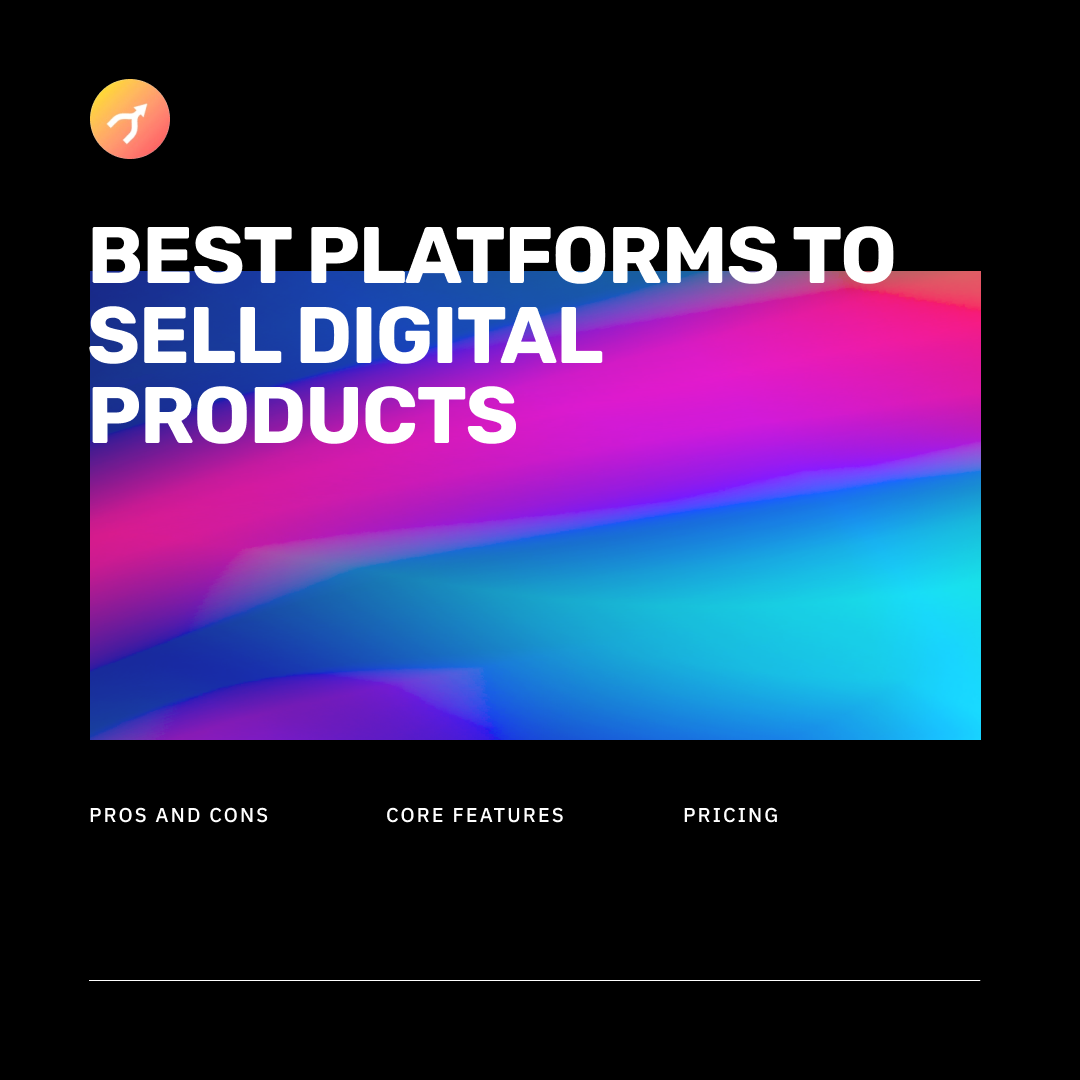
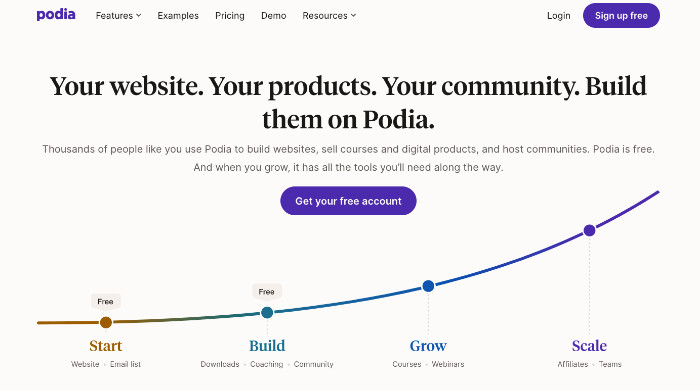
Podia is one of the best platforms to sell digital products.
It is an all-in-one platform that enables creators to easily create digital products such as courses, subscriptions, online communities, and webinars for free. Once set up and ready to launch selling multiple products, it has a simple user interface that makes it easy to set up a store quickly without any coding experience. As you progress, Podia has different monthly plans based on your specific needs. Podia provides excellent customer service and marketing tools for promoting your product.
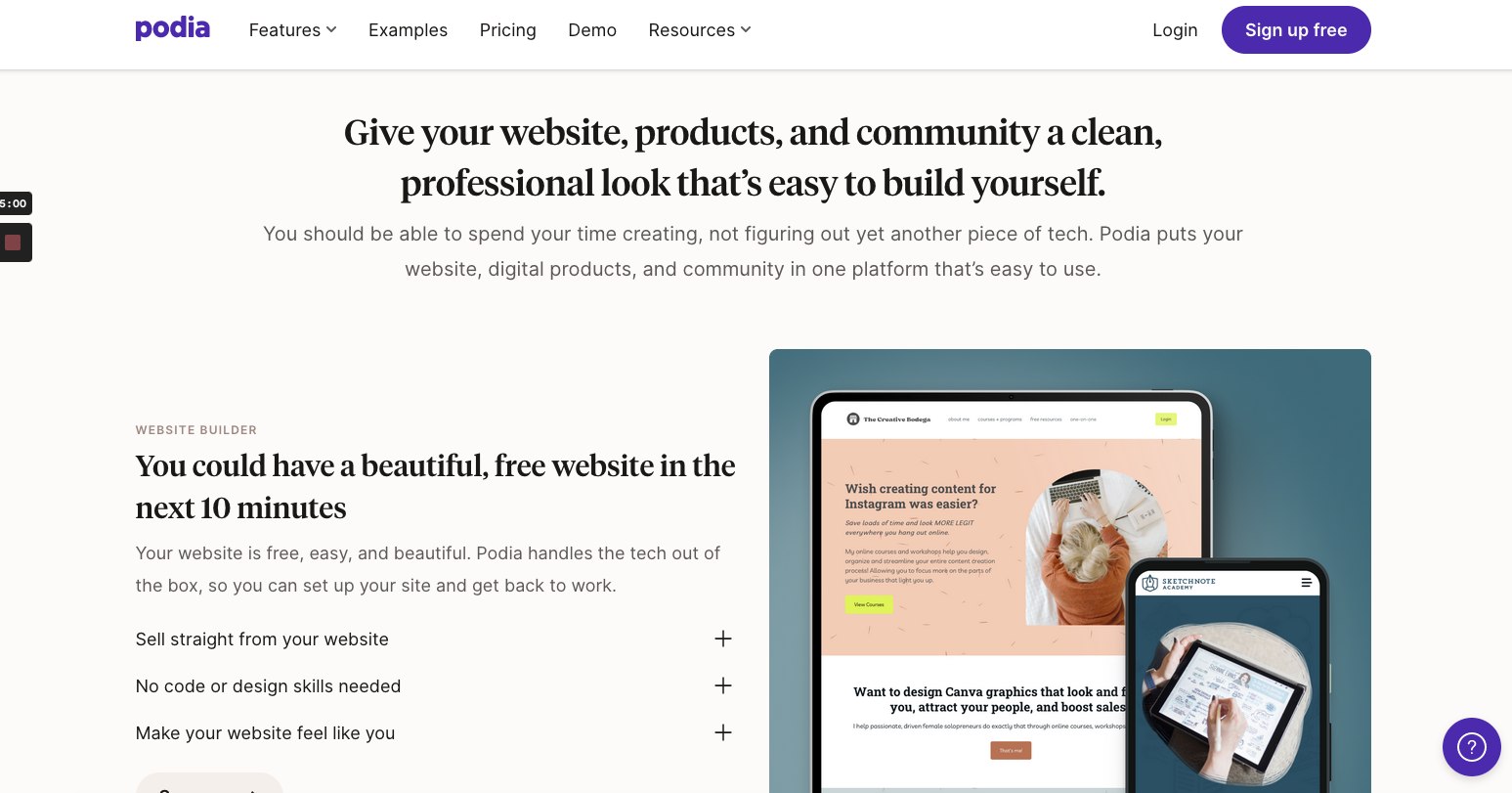
Online courses: Podia allows you to add every lesson, upload every video and set up every part of your online course before you spend anything. Take as long as you need, and launch with Podia when you’re ready. Do you want to sell an online course? Or maybe an online course with a community (or coaching sessions)? Or a cohort-based course? What if you want to bundle a course with your other products, or offer upsells? Podia gives you the tools to launch the online course that’s right for you.
Webinars: Both Zoom and YouTube Live are integrated with Podia to offer webinars to your audience. You can charge for your webinars, or allow them for free to grow your email list. Podia will automatically store your replays. Customers who paid for it will be able to access recordings, and you can let new customers purchase the replay. Choose a time and date for your webinar, and your audience can buy access before you go live.
Digital Downloads: Sell anything you want: eBooks, PDFs, cheat sheets, checklists, video files, audio files, text, or any content you choose. Coupons that can be customized with expirations, usage caps, and product limitations are available for your customers. Instant payouts so there’s no holding or waiting period, and you get your money as quickly as possible. No transaction fees on paid plans. Selling digital downloads doesn’t get any easier.
Community: Unlike Facebook Groups, Podia Community is built for creators so there are all the features you need without the distractions. A variety of topics will keep your community organized and engaged. You can take full control over visibility and access in your community with privacy settings based on members, plans, and topics. Unlike other community platforms, Podia Community gives you full access to your customer’s information, including their names, emails, and products.
Email Marketing: With built-in features like broadcasts and campaigns, you can leave your expensive email platform at the door. Share updates with your entire list or send more targeted updates to specific segments. Segment campaigns by which products your subscribers have purchased and pitch them something else they’ll love. Podia has standard email analytics but is also the only platform that gives you complete revenue metrics for every email you send.
Affiliate Marketing: You can spin up your very own affiliate program easily and let any customer sign up, or keep your affiliate program invite-only. Your program, your terms. Set custom commission amounts for any product, or use a default site-wide commission structure. Podia will keep up with the accounting each month so payouts are fast and simple.
Free: $0/mo
Mover: $39/mo or $33/mo billed annually
Shaker: $89/mo or $75/mo billed annually
Online course creators and coaching.
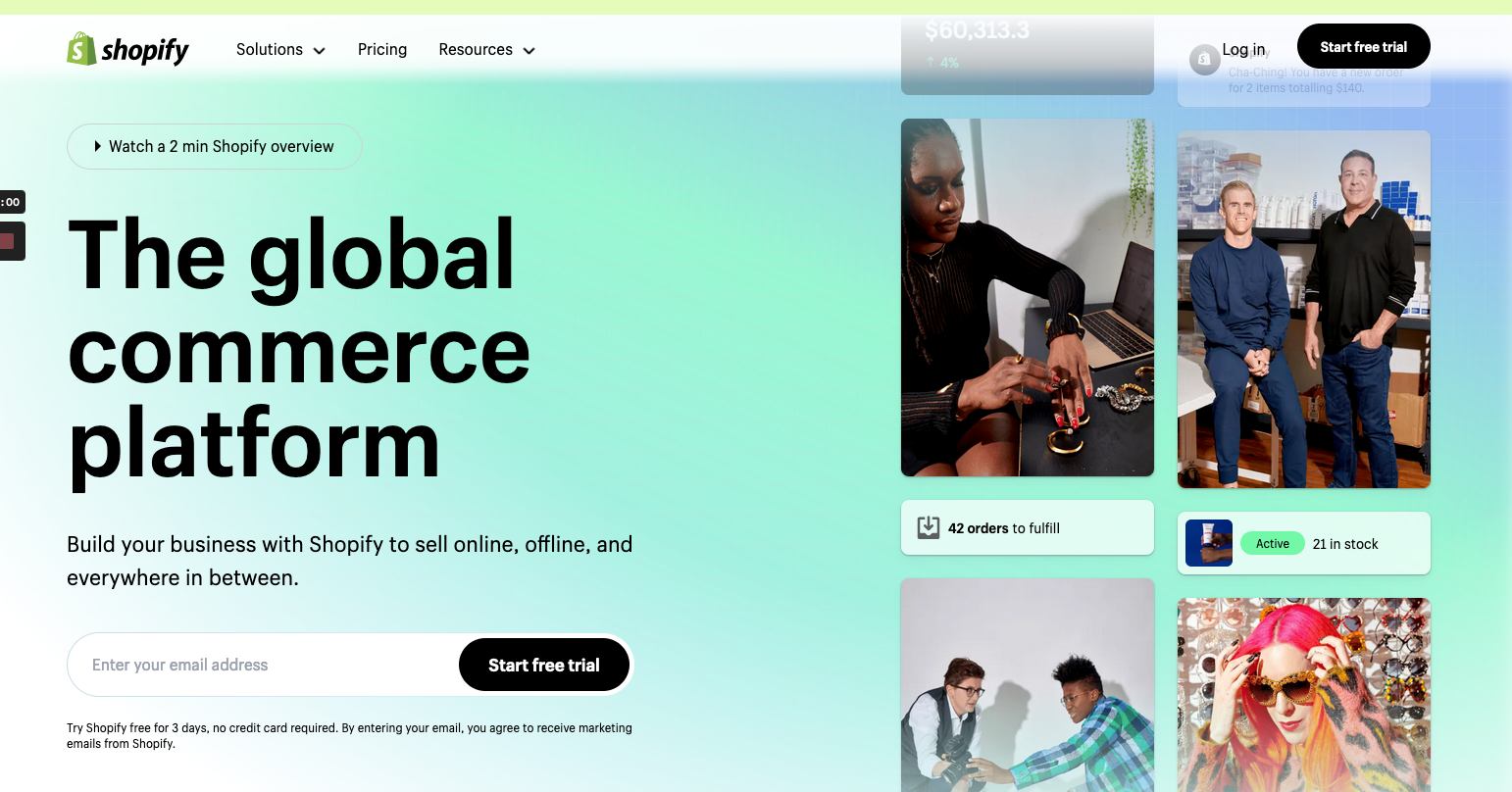
Shopify is an all-in-one ecommerce platform that enables businesses to easily and quickly launch and manage their online business from multiple channels.
Whether it is a website, mobile, a physical store and/or social media sites, Shopify has you covered. The platform provides all the necessary features and tools required to create any type of eCommerce store, including a dashboard, sales channels, product catalog, payment gateways, store management tools, analytics, marketing features, customer accounts and more.
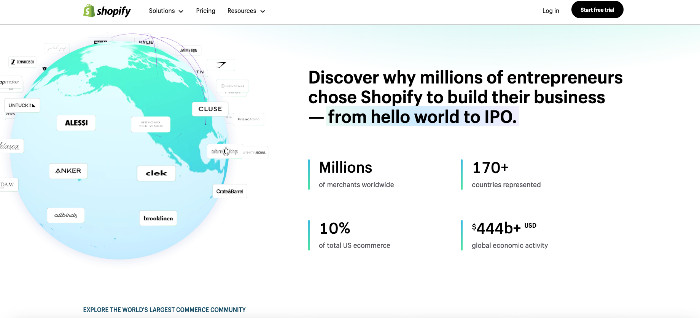
Inventory Management: Shopify manages your stock in real time in all your channels. Their inventory reporting allows you to see what is in stock, what is selling in real time. This built-in inventory tracking feature helps you to keep your levels up to par.
Multiple Channels: Shopify allows your customers to view your products from a variety of ways: mobile, FaceBook, Instagram, the website and/or a physical store. Let customers shop the way they want: buy online and pick up in store; buy online and have it shipped, browse in store and buy online, whatever suits the customer best.
POS Hardware: Shopify’s POS hardware and software work together to provide a smooth checkout wherever you sell. There is flexibility to choose from a selection of POS devices to create custom point of sale setups. Wireless makes it easy to close sales anywhere with portable point of sale hardware made to move with you. All of this allows you to make sales behind the counter, on the sales floor or at events.
Payment Processing: Shopify Payments is Shopify’s payment processor. This is a payment gateway that allows businesses to accept credit card payments. Shopify Payments is integrated with Shopify’s platform, so businesses can start selling right away. There are no setup fees or monthly fees for using Shopify Payments. Businesses only pay when they make a sale. Businesses also have access to Shopify’s advanced fraud detection tools that help businesses avoid chargebacks and fraudulent orders.
Themes: Shopify Theme Store offers both free and paid professionally designed ecommerce website templates that you can choose from to give your business that expert look. The most common free themes offer the basic layout with sections and customization options. Additional features like advanced image croppings, promotional banners, countdown timer etc., are usually not included in the free themes. These features are included in the paid themes and have more customization options if you’re looking for a more advanced online store look.
Apps: Shopify has a large app store (869 apps to be exact) that can help you grow your business with marketing tools such as search engine optimization, social media marketing tools and email marketing. There are also sales and conversion apps such as abandoned cart recover, upselling, cross-selling and customer reviews. Shipping and fulfillment apps provide real-time shipping rates, tracking of packages and printable shipping labels. The financial and accounting apps can help you manage your finances and accounting. There seems to be an app for just about anything else you can think of to rocket your business.
Basic: $39/mo or $29/mo billed annually
Shopify: $105/mo or $79 mo billed annually
Advanced: $399/mo or $299/mo billed annually
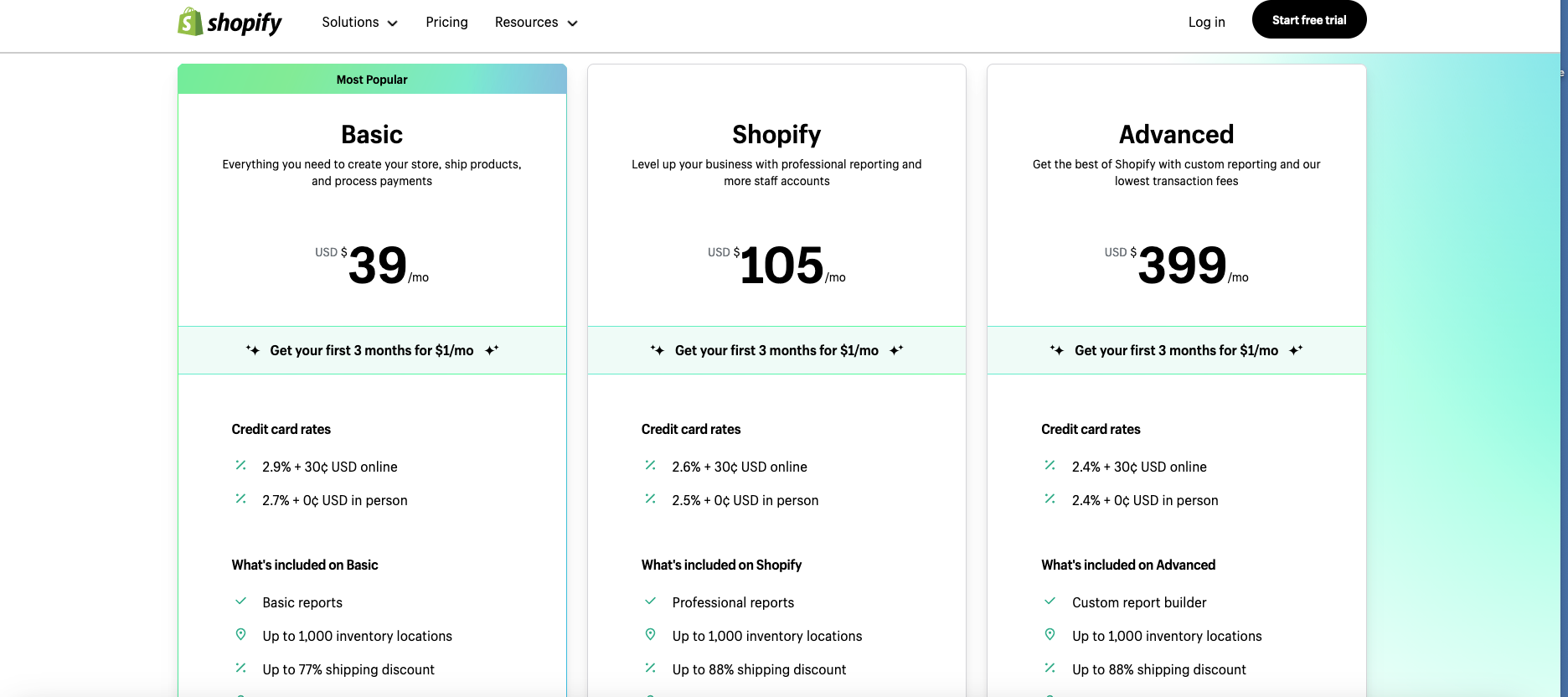
The e-commerce seller, especially large ones

Gumroad allows designers, coders, independent authors, —any digital creator, really—to easily sell their own digital files and downloadable products and content.
It makes getting a product out into the world easy and without all the hurdles of having a website, setting up an online store, or paying any costly software fees. If you already have a site, Gumroad allows you to sell any digital product on any website or blog without extra coding.
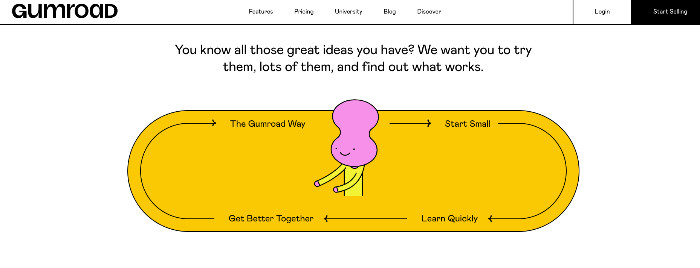
Flexible venue: Build a storefront and customize or link your current site to Gumroad under a custom domain. Either way works and is easy to get what you want.
Converting Prospects: Gumroad has widgets that allow the customers buy a product simply by a single click on any page of your site. No need to navigate in and out of your site to make a purchase.
Workflows: One of the coolest features of Gumroad is its Workflows. Follow up emails are automated to stay in touch with your audience. If someone purchases from you or follows you, a follow up email can occur at whatever interval you prefer (hourly, daily or weekly). You can stay connected to your audience by these follow ups.
Payment Processing: Gumroad accepts most credit cards The company also processes the payments through a proprietary payment gateway. Once the payments are processed, transfers can be made directly from your Gumroad account balance into your bank account or PayPal.
Customer Subscriptions and Relationships: Payment options can be set up that allow your customers to pay monthly or yearly for the products. The subscriptions can be fixed monthly or combine the subscriptions with license keys to easily sell the software to the customers. Based on the membership level, you can design memberships that will give customers access to specific libraries of the content.
Free plan: It’s free to sign up and set up your own site and shop. Once you make a sale, it’s 8.5% + 30 cents per transaction (5% to Gumroad and 3.5% + 30 cents to CC). Gumroad storefront with unlimited products, analytics and customer management tools.
Pro plan: $10/mo or $108 when billed annually, plus the credit card fees. Covers you up to 1,000 customers, all Gumroad branding removed, unlimited Posts and Workflows, custom storefront.
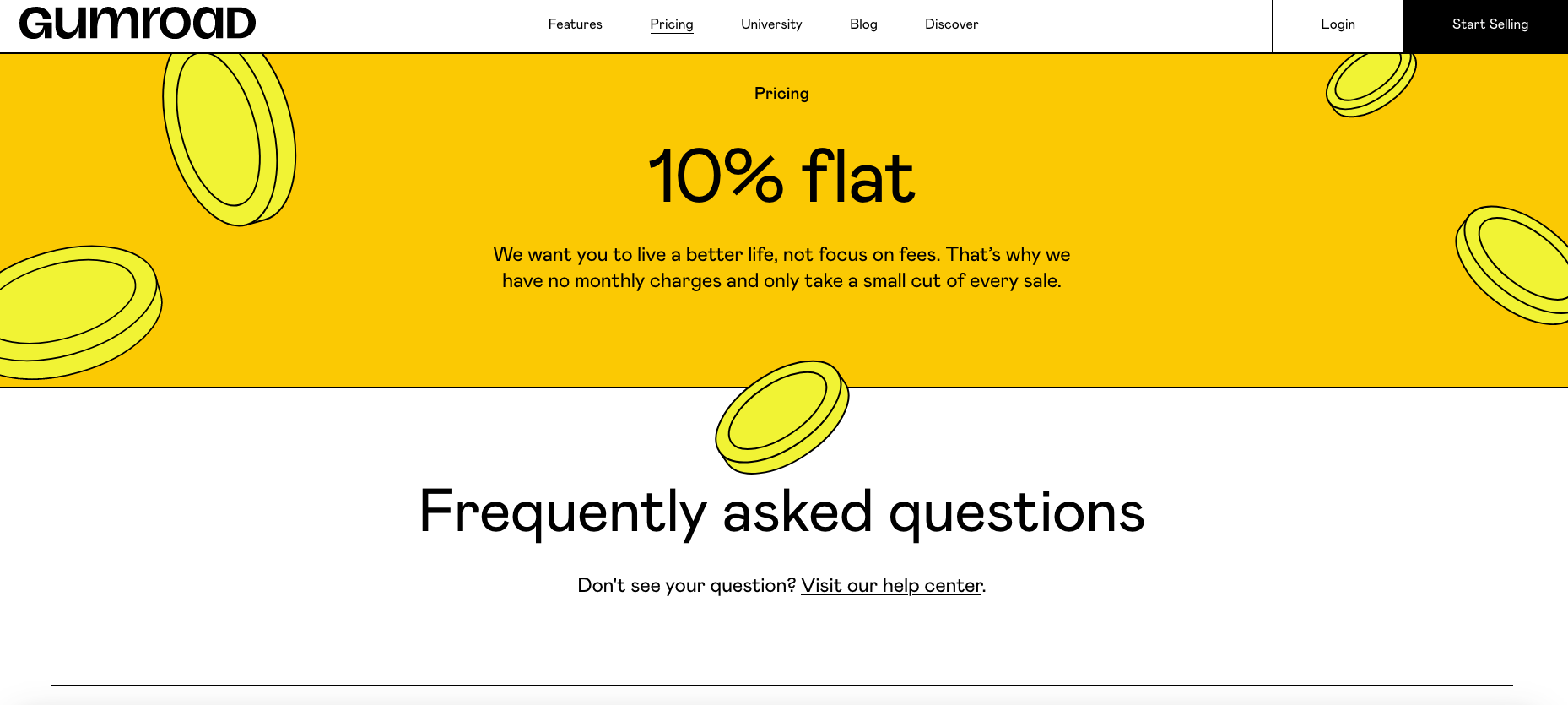
Content creators; those who have only 1 physical product to sell; those who have never sold anything online; those who do not have a website.
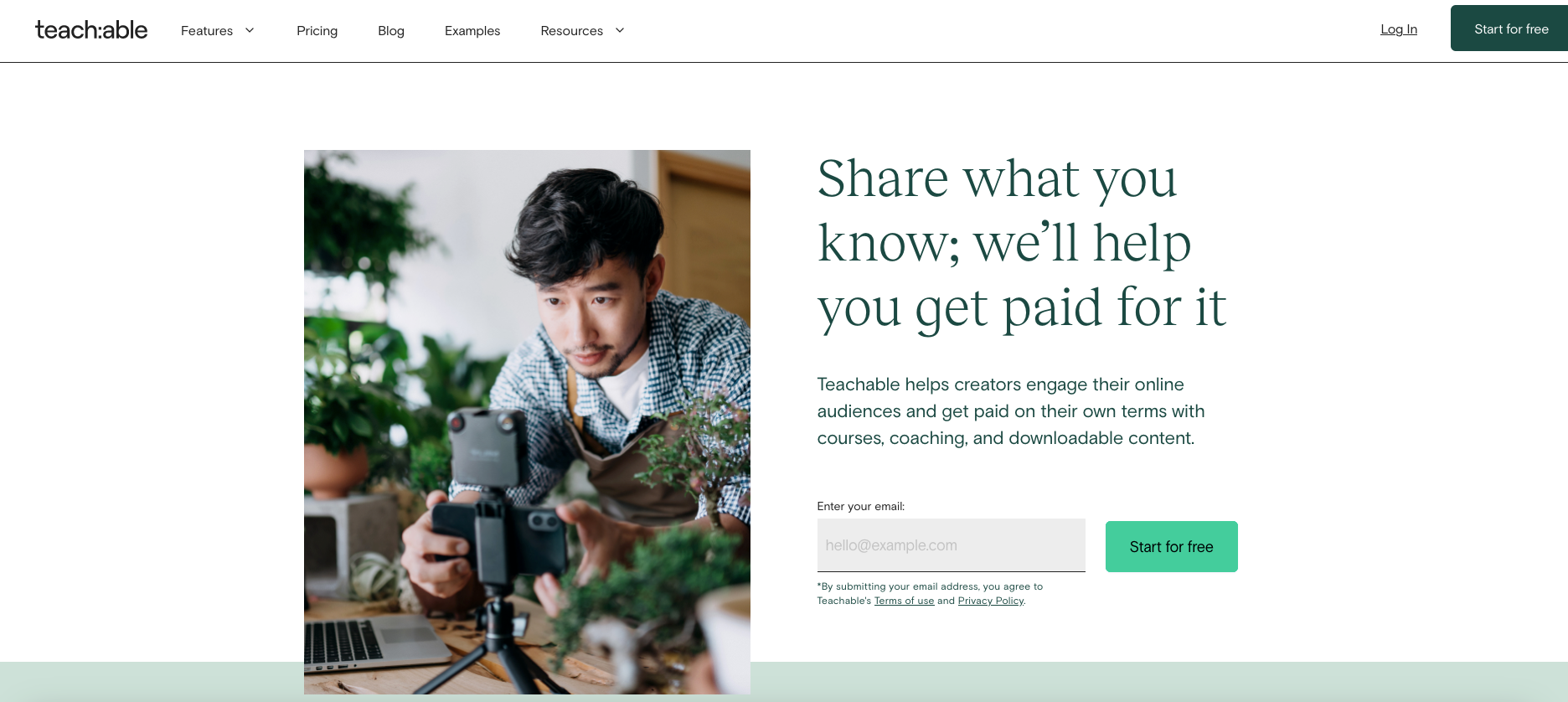
Teachable is another easy, no-code platform that is a good option for selling online courses, coaching or selling digital downloads and products or services online.
It’s a simple 3 step process that will have you selling your online course, coaching skills or digital product in no time.
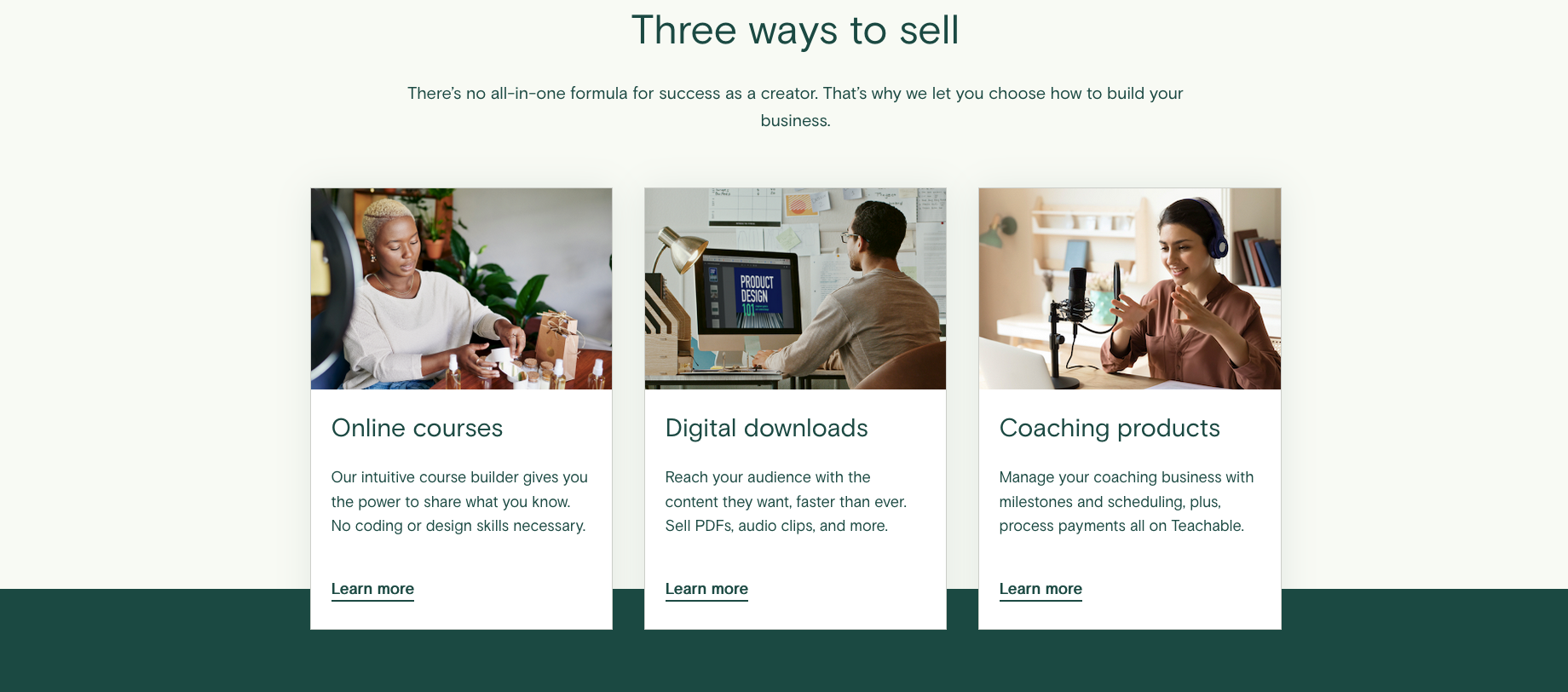
Flexibility: Looking to create a custom course that aligns with your unique style? Teachable’s easy-to-use course builder and customizable templates allow for seamless personalization. Plus, with the ability to integrate multimedia elements like audio, video, images, and text, you can cater to all learning styles.
Curriculum AI: Once you’ve named your online course, you can choose to put in a brief course description and use Teachable’s AI feature to create an outline for your course. Rearrange, edit or move things around to make it yours.
Intuitive integrations and apps: Say goodbye to jumping between tools. Teachable brings together all your favorites – MailChimp, Zapier, ConvertKit, Google Analytics, Aweber, and Segment – all in one place, working seamlessly together. Plus, our public API will have your workflow humming like a well-oiled machine. Don’t let tool overload slow you down – streamline with Teachable’s platform.
Teachable’s OnePrice: Boost checkout conversion up to 22% in global markets with Teachable’s OnePrice tax-inclusive pricing option, available only on teachable:pay. If you want to sell online courses in the EU, Teachable is the must-have platform for you. You have to pay taxes based on where your customers purchase your course and many of the EU countries have different tax rates. This can get more than a bit confusing but fortunately, Teachable makes this process super easy for you. They actually handle all of the taxes for you using a system called BackOffice. This includes sending the proper documentation to the respective countries as well.
Free plan: 1 Course can have unlimited students, 10% transaction fee, plus $1 Fee/Student
Basic plan: $39/mo or $29/mo billed annually, 5% Fee/Student, unlimited courses
Pro plan: $119/mo or $99/mo billed annually, 0% Fee/Student, unlimited students
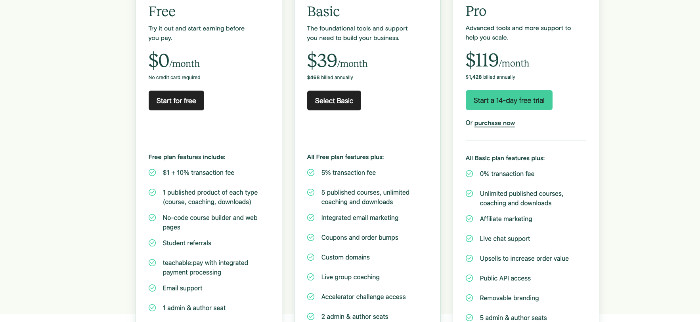
Selling online courses, selling physical and digital products, those who want to sell digital downloads and those who offer coaching
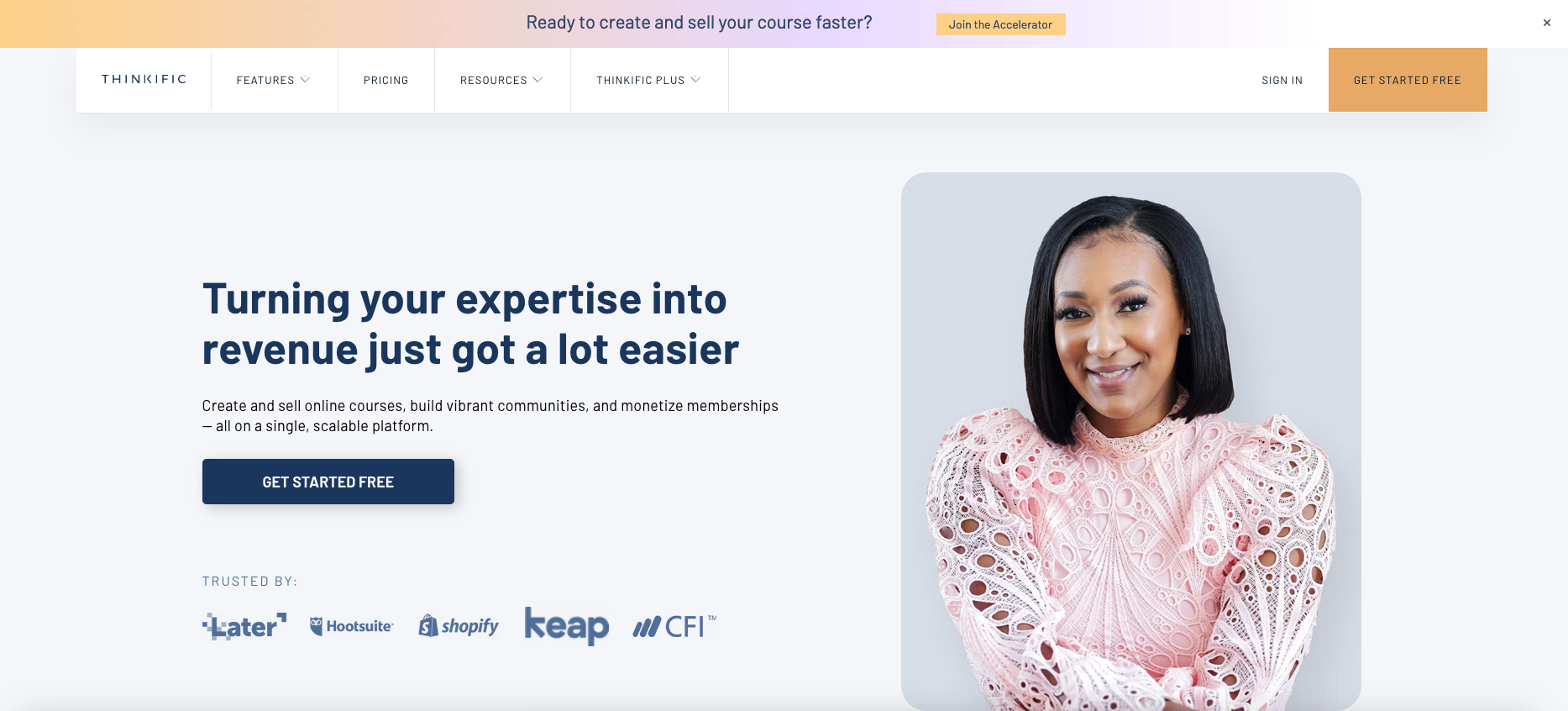
If you want to teach online courses, Thinkific is one of the best considerations in the course platform space.
It has top-notch course creation and engagement features that are easy to set up and use. It is a versatile online platform that is easy to use but allows scalability over time.
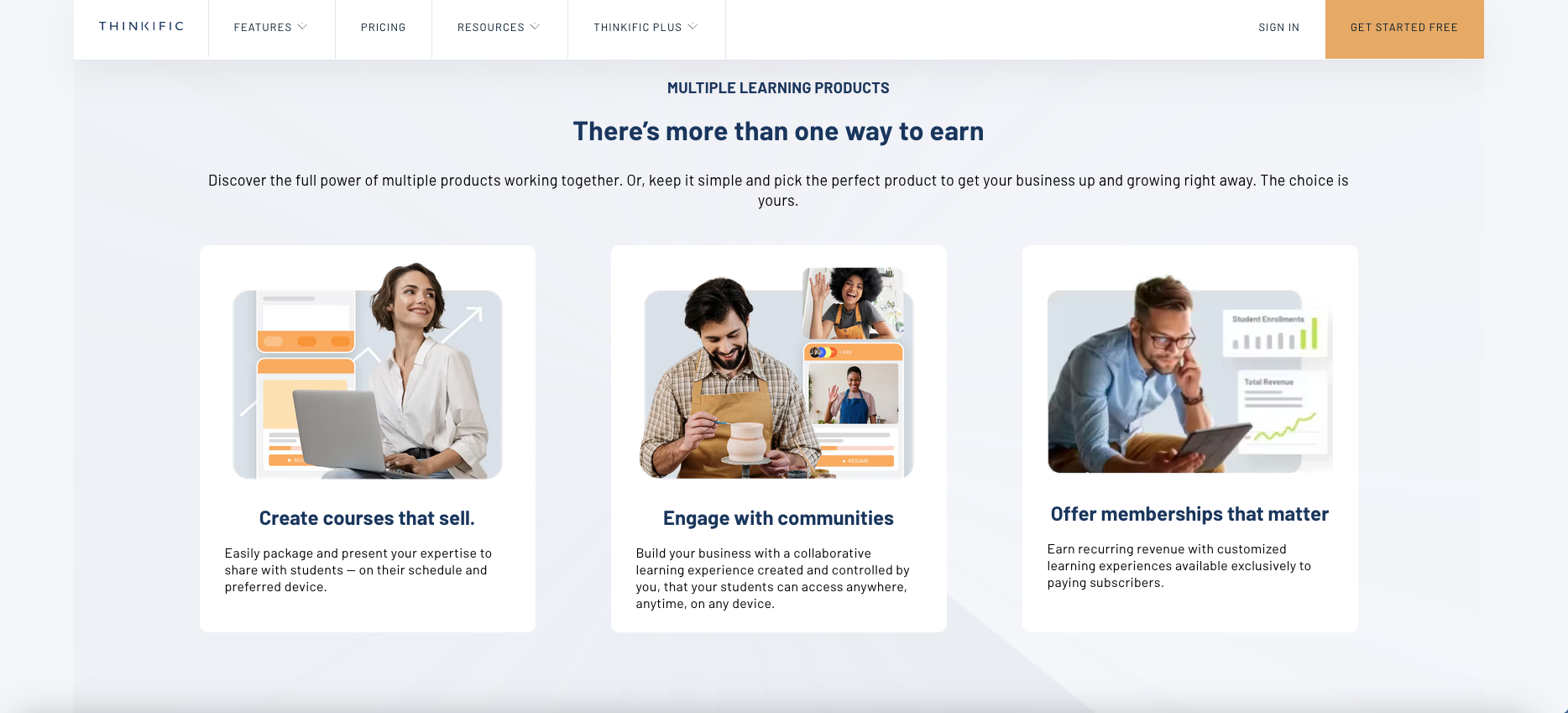
Ease of Use: Technology won’t get in your way with Thinkific. The user interface is clean, and the individual tools are smartly divided into different sections, making it easier to find them. Once you create your curriculum and set your price, the platform will take care of the rest. You’ll have a seamless landing page, checkout process, and course area that all play nicely together. The best part is there is no manual linking or tedious settings required.
Course Creation: Thinkific uses its simple drag-and-drop course builder so you can upload content and create your course structure. Your online courses are divided into chapters and lessons. You can choose from one of the six pre-built templates or choose the Blank template to create a course from scratch. Thinkific allows you to add multiple content types in the same lesson (e.g., video + text + pdf), a critical feature for many course creators. Plus, using the Bulk Importer will bulk upload all your content onto the platform, and Thinkific will automatically turn them into course lessons. You can then reorganize them by dragging and dropping.
Engagement: Thinkific has powerful features to create a variety of quizzes for your course. You can also create surveys by adding a variety of question types, such as rating, scale, free text, multiple-choice, etc. Communities is another feature of Thinkific that you use to create a community for your course or membership site.
Live Classes: We’re big fans of live classes as they allow you to make your courses interactive and connect with the students on a more personal level. Thinkific has direct integration with Zoom. You’ll need to add the details inside Thinkific so your students can join the live session directly through the course area or from the automated reminder email with the Zoom link.
No transaction fees on any plans
Free: 1 course, 1 admin, 1 community, 2 spaces/community
Basic: $49/mo or $36/mo billed annually
Start: $99/mo or $74/mo billed annually
Grow: $199/mo or $149/mo billed annually
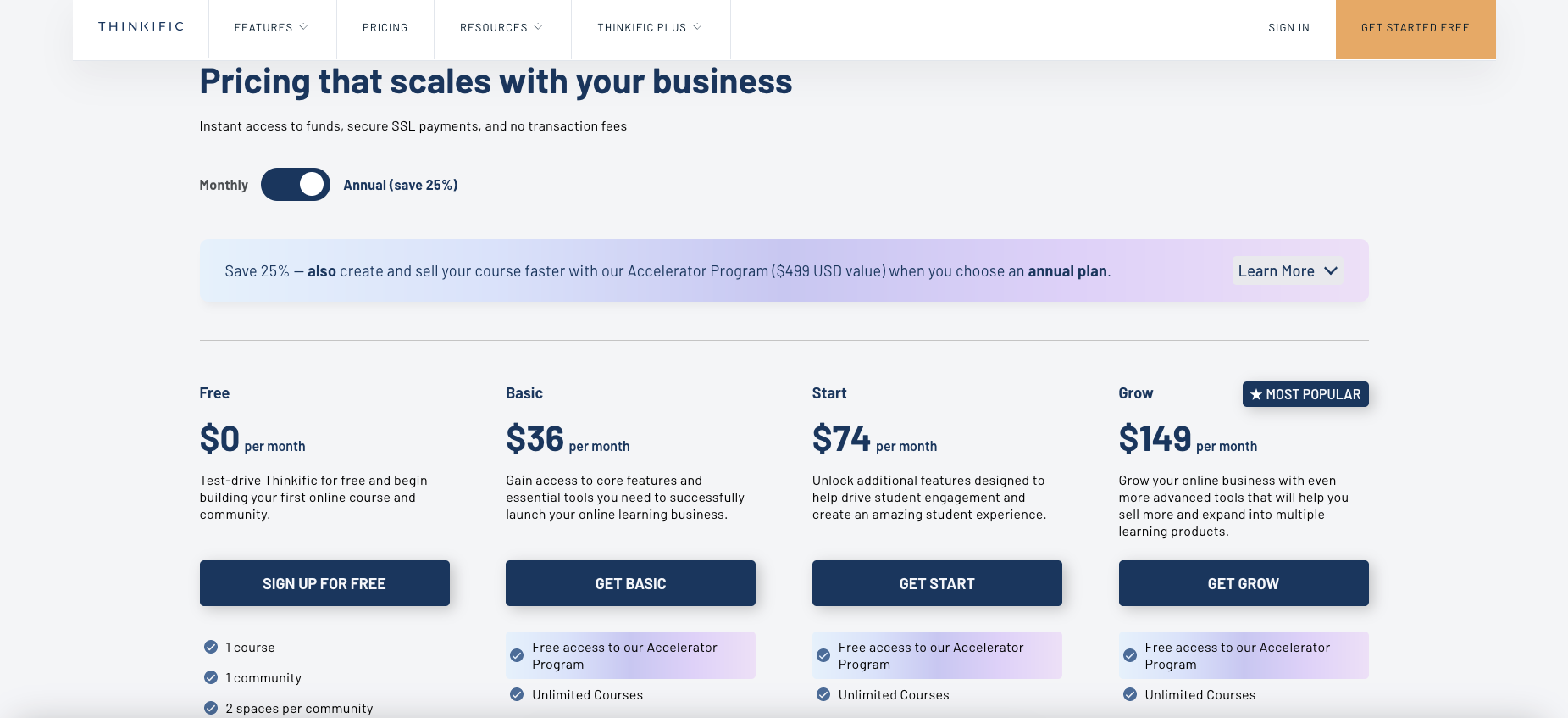
Selling online courses and content creators.
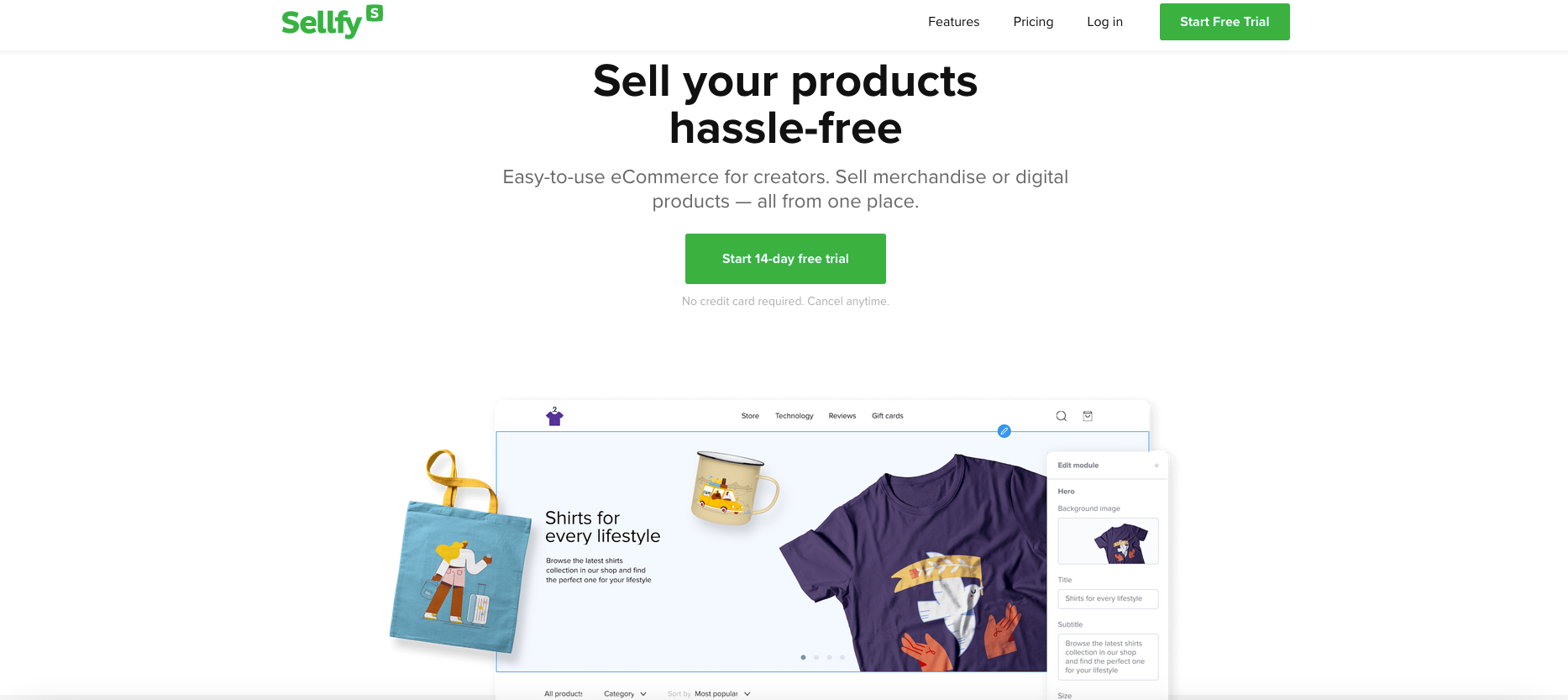
Sellfy is a digital platform that lends itself well to selling digital products of all types (ebooks, videos, audio, etc.), physical products, print on demand products (tshirts, mugs, hats, etc), online digital products, subscriptions and video streaming.
Another easy to use platform that allows you to get start selling digital products almost immediately.
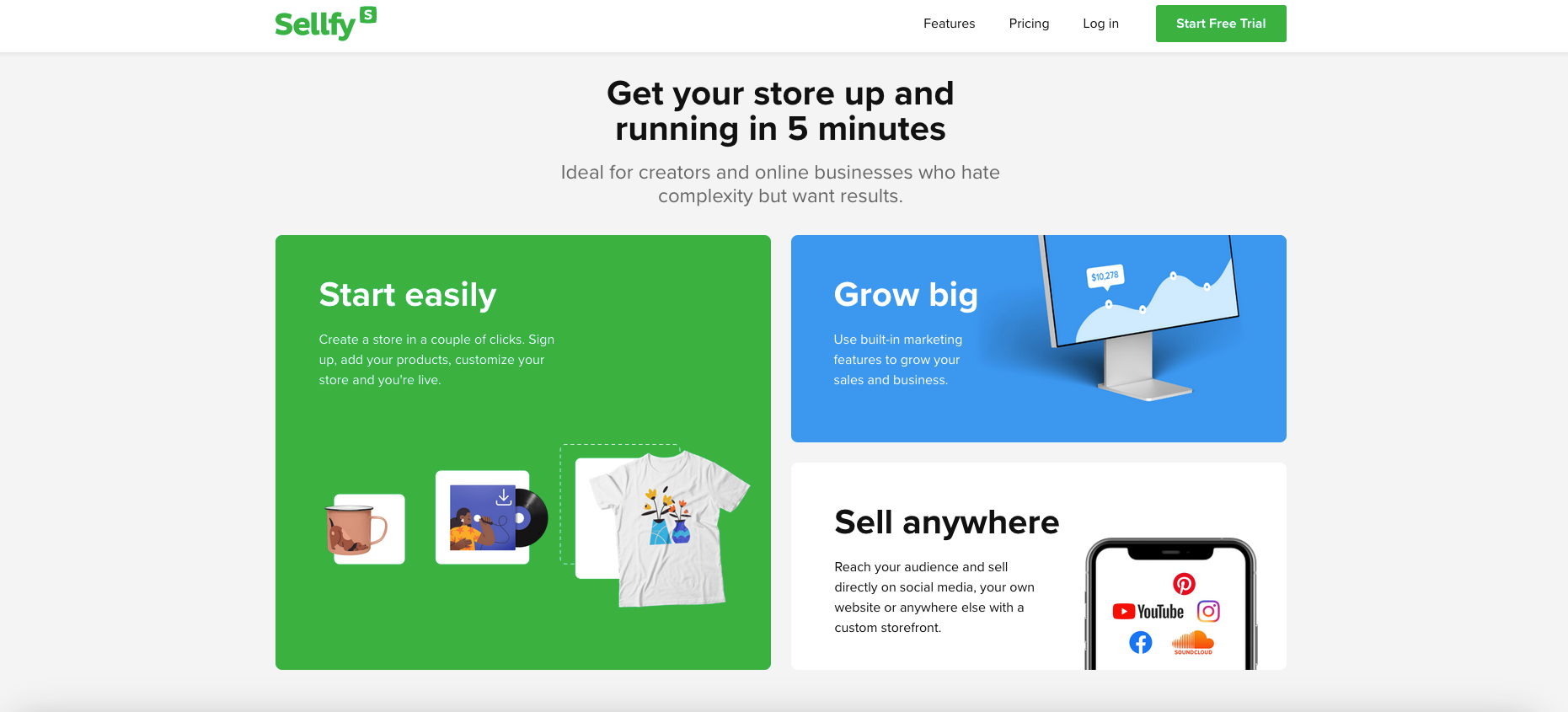
Products: This section is where you manage your inventory on Sellfy. It’s divided up into different subcategories depending on what you’re selling. Organizing by subcategories makes it easy to manage and view your product inventory.
Customers: This section will list down all of your paying customers and is divided into two subcategories. Customers who made non-recurring or standalone purchases will be listed under All Customers, while the Subscriptions subcategory will show users who paid for a weekly, monthly, or yearly subscription. This will also show the order history of subscriptions along with data like the date of purchase, the buyer’s email, the status of the subscription, and the amount paid.
Orders: Here is where to find all of your transactions, complete with filters that can be added to help navigate.
Marketing: Sellfy’s marketing section is where you can configure your email marketing, coupons, discounts, cart abandonment, and upselling. Discounts can by added to any products or you can launch a sale that covers all the products in your store. You can also use email marketing to promote new products or specials deals to previous customers.
Starter: $29/mo, $22/mo billed annually, $19/mo for 2 year plan
Business: $79/mo, $59/mo billed annually, $49/mo for 2 year plan
Premium: $159/mo, $119/mo billed annually, $99/mo for 2 year plan
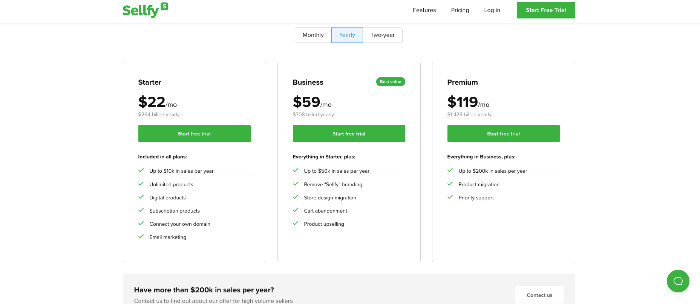
Selling digital products and selling digital goods and downloads.
With so many other digital product delivery platforms to choose from, it can be difficult to know which one will best suit your business needs.
Fortunately, Podia is the best option – an easy-to-use interface that lets you get your content online quickly and easily.
You have the option of releasing it all at once or in drips, and integrated features like payment plans, pre-sell courses, quizzes and pre-launch options keep your customers organized and engaged. Plus you can either copy and paste your existing website content into the editor or have Podia migrate it for you.
If you’re looking for an efficient way to market and sell your online education courses or sell digital products, such as online courses, webinars, ebooks, and software downloads, Podia is the solution.