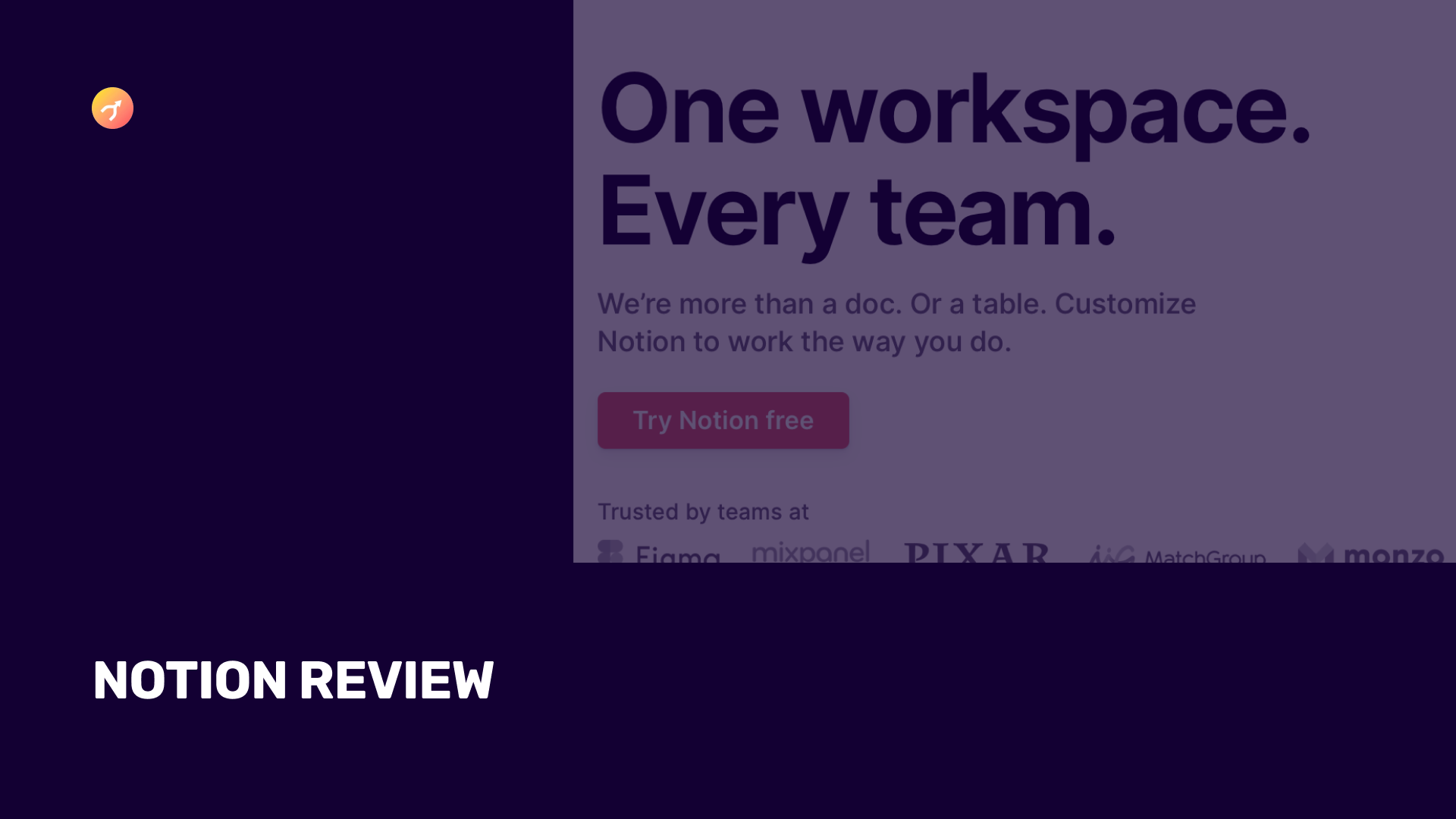
Creating and running an all-in-one online course business can prove hectic for most business owners and entrepreneurs. However, finding software with all the features can ease your workload.
Podia is a rounded platform that has proven effective when creating and selling online courses, coaching sessions, webinars, and digital downloads. It could be the software you have been searching for.
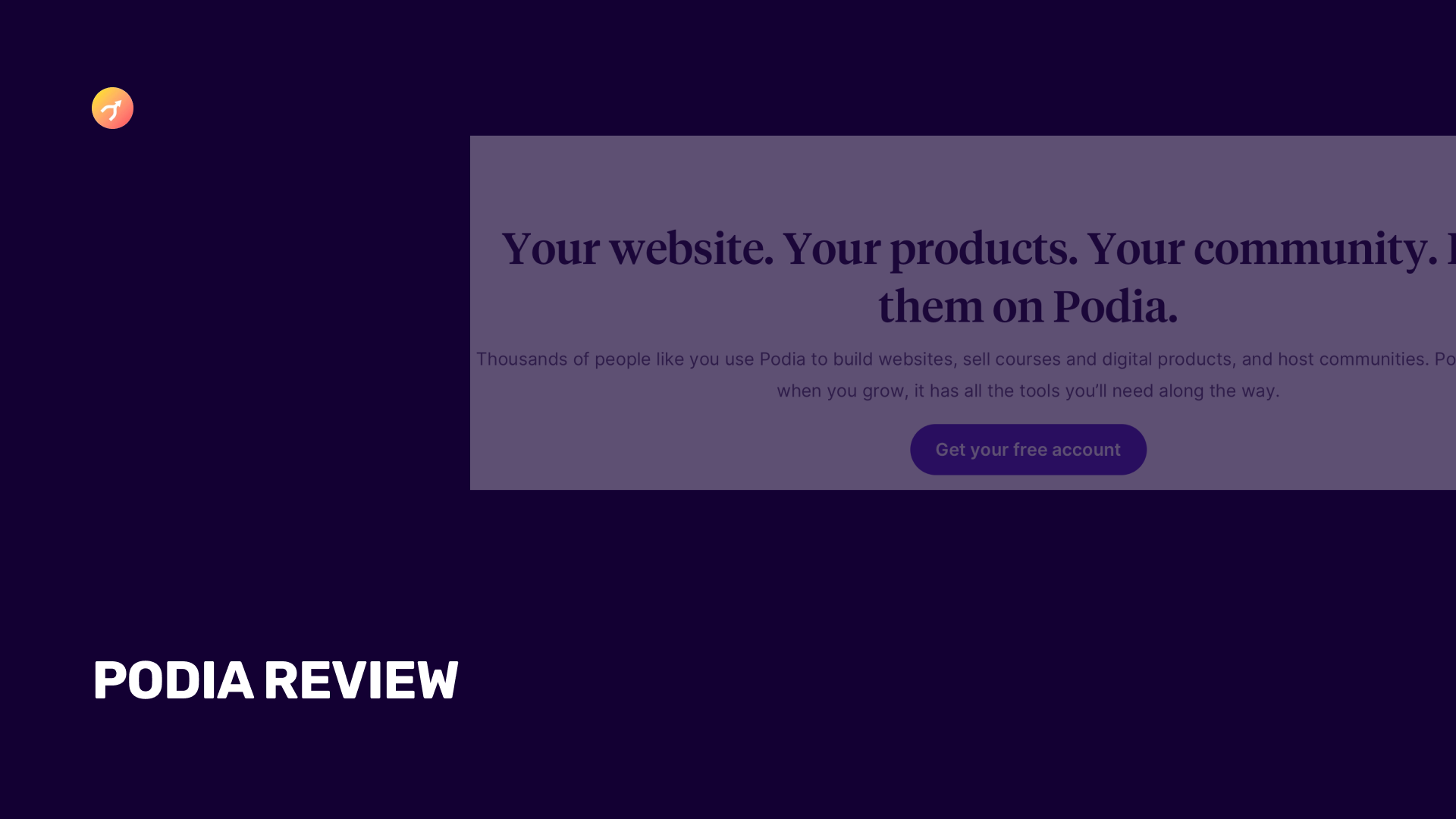
Podia is a full-featured platform that helps small business owners and entrepreneurs generate income from their talents. It integrates tools such as webinars, email marketing, blog, your website, and more for increased productivity and efficiency.
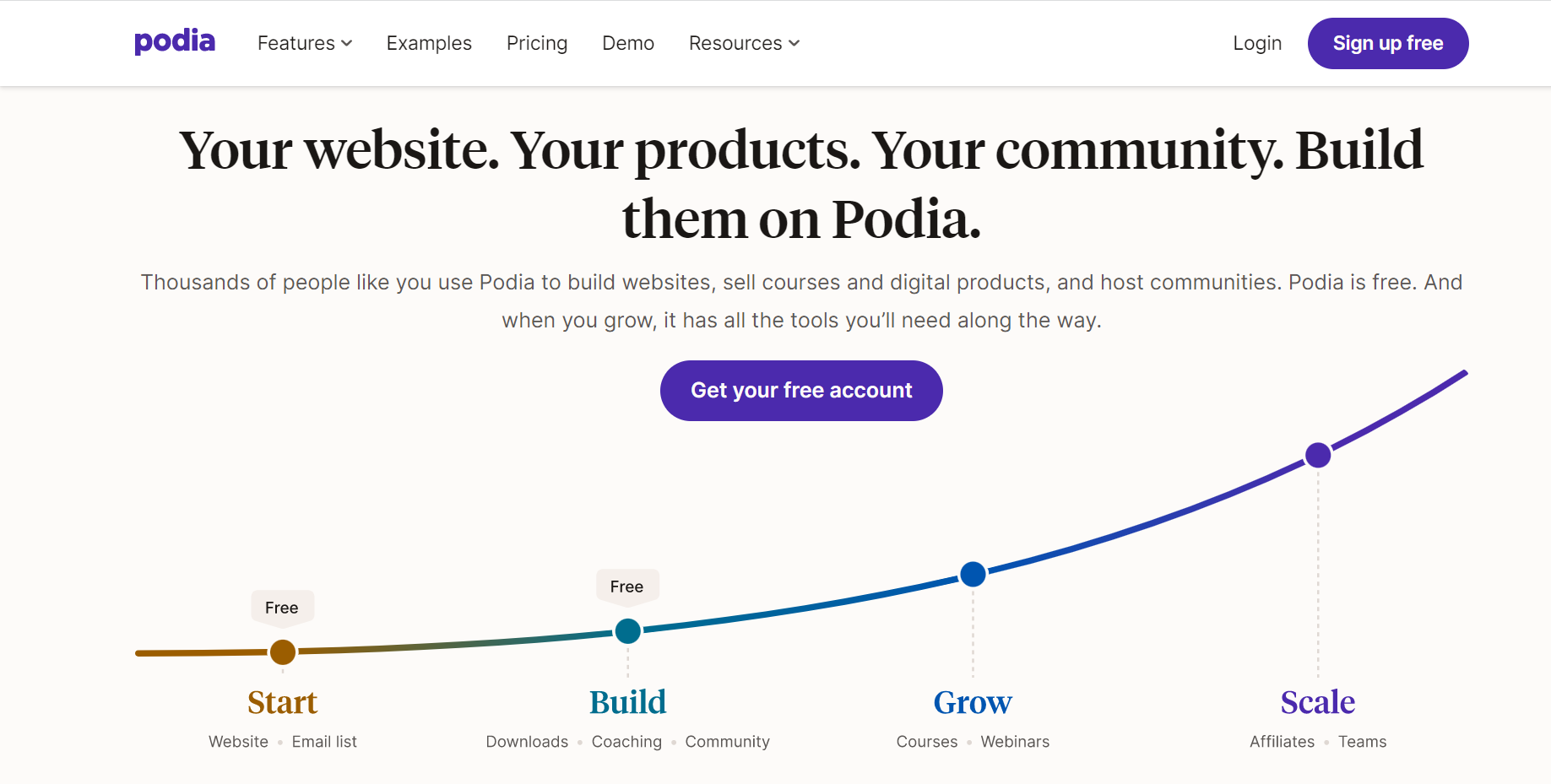
First, you need to sign up for an account. Once you have filled in your details, the dashboard will display these tabs: Products, Community, Email, Coupons, Audience, Affiliates, and Sales.
Click on ‘Products’ to start creating things to sell.
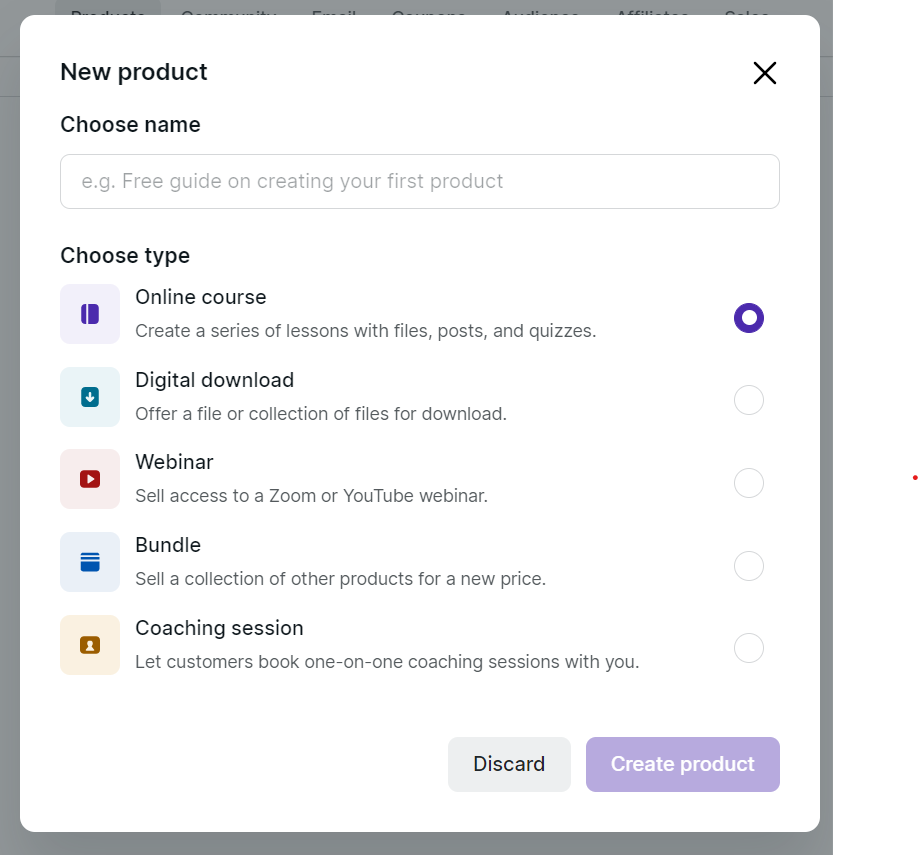
Here, choose a name for the product you want to create and its type. It could be a digital download, an online course, a webinar, or a coaching session, then select ‘Create Product.
You can also build and grow a community to generate revenue on Podia. Click on ‘Community’ to create a membership site where you can nurture engagement with your audience or sell your digital products. The ‘Email’ feature allows you to send and manage your customer’s one-time broadcast emails or email campaigns.
You can also offer discounts and coupons by selecting ‘Coupons’ before viewing your website traffic on the ‘Audience’ tab. Podia allows affiliate marketing through its ‘Affiliate’ program if you’d like your customers to sell your products.
Since Podia is about helping you create and sell your digital products, the ‘Sales’ feature enables you to receive payments through Stripe or PayPal.
Podia has some amazing features. Let’s check them out below:
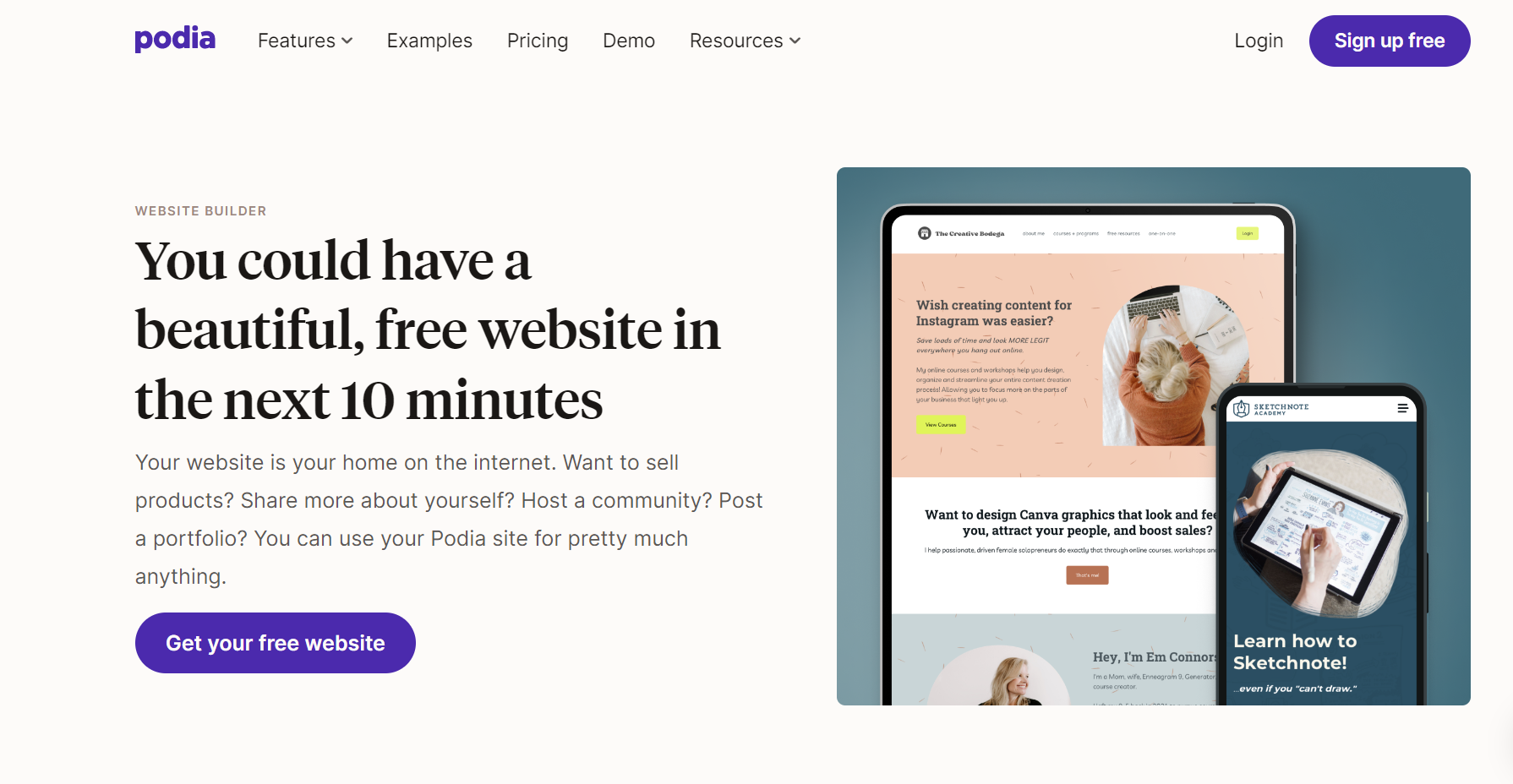
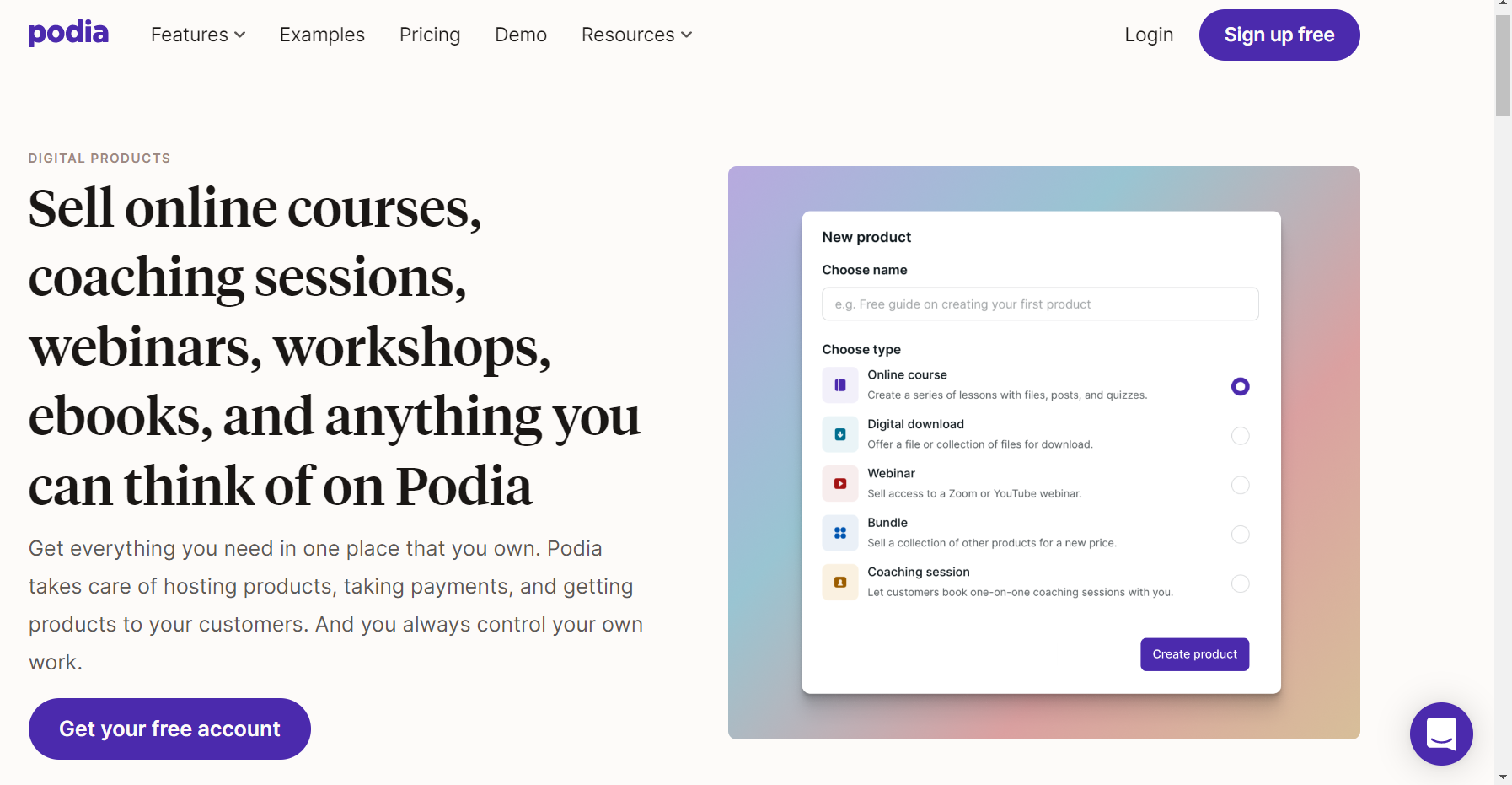
This Podia review would be incomplete without the pros and cons of this platform. Here’s what you should know:
We’ll start with the pros. You’ll love the following about Podia:
It is Easy to Use
Setting up and creating Podia is relatively easy for beginners and creators who lack technical knowledge. The platform provides all the tools needed so you can spend more time creating and selling courses and digital accounts rather than learning coding or design skills.
It Provides An All-in-One Platform
This online course platform allows you to build your website from scratch, create and sell digital products, and access a community in one place. Podia also provides a live chat tool to improve customer satisfaction on all your product pages.
Allows Integrations
Podia allows integration with other software to open your world of possibilities. It works with Zoom, Stripe, PayPal, YouTube Live, and more.
No Transaction Fee on Sales
Podia does not charge any transaction fee when you make sales. However, users on the free account incur an 8% transaction fee.
Let’s go to the not so good aspects. Here are some challenges you may face with Podia:
No Mobile App
As great as Podia is, it lacks a mobile app. This may not be a huge turnoff, but its availability would offer more convenience.
Poor Customization Options
The Podia site is pretty basic in terms of customization features. You can neither customize the design of the completion certificate nor include conversion elements in its checkout process.
No Analytics Tools
The software also lacks analytics tools for tracking cart abandonment, visits, conversions, and downsells. You will have to integrate the software with Google Analytics and other advanced reporting tools to view these figures.
Podia offers four pricing plans that you can change as you see fit. The plans include the Free, Mover, Shaker, and Earthquaker.
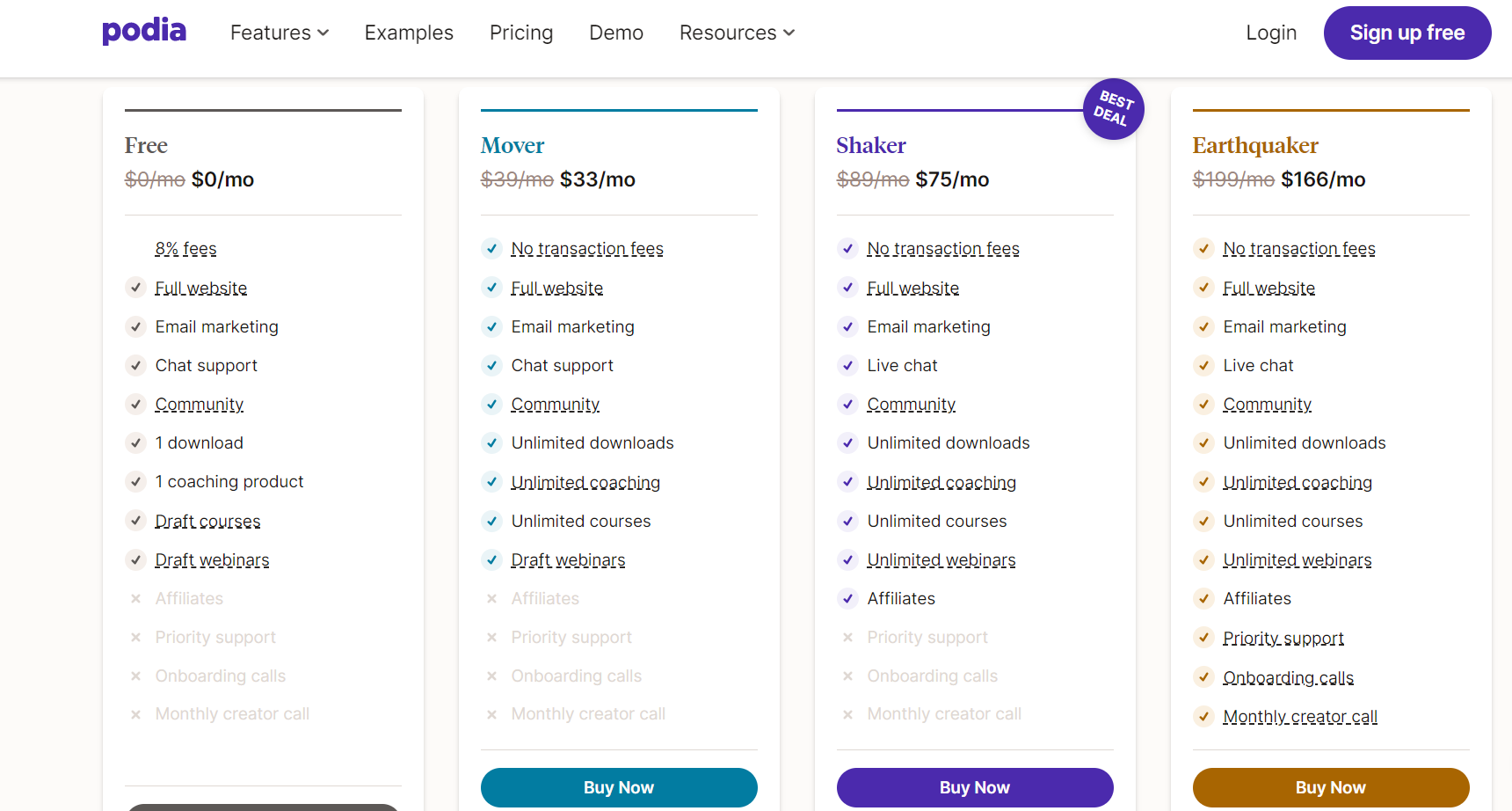
The free plan costs $0/month, but you incur an 8% transaction fee. You also get one download, one coaching product, draft webinars, draft courses, a full website, email marketing, community, and chat support.
The Mover plan costs $33/month, while Shaker costs $75/month. Both accounts offer zero transaction fees, customer support, unlimited downloads, unlimited courses, email marketing, and a full website. However, with a Shaker Podia account, you get unlimited webinars and affiliates not present in the Mover Plan.
Earthquaker is the highest plan, which costs $166/month. It features onboarding calls, priority support, a dedicated account manager, and monthly creator call. Opt for an annual subscription if you want to cut costs on any of Podia’s paid plans.
Podia is the right online course platform for users seeking an all-in-one digital storefront. Its free plan allows you to create courses until you are ready to launch. You can upgrade to Mover, Shaker, or Earthquaker account when ready.
Podia’s interface is relatively easy-to-use, and it features step-by-step video tutorials. It’s a great tool, and it’s used by thousands of creators worldwide.