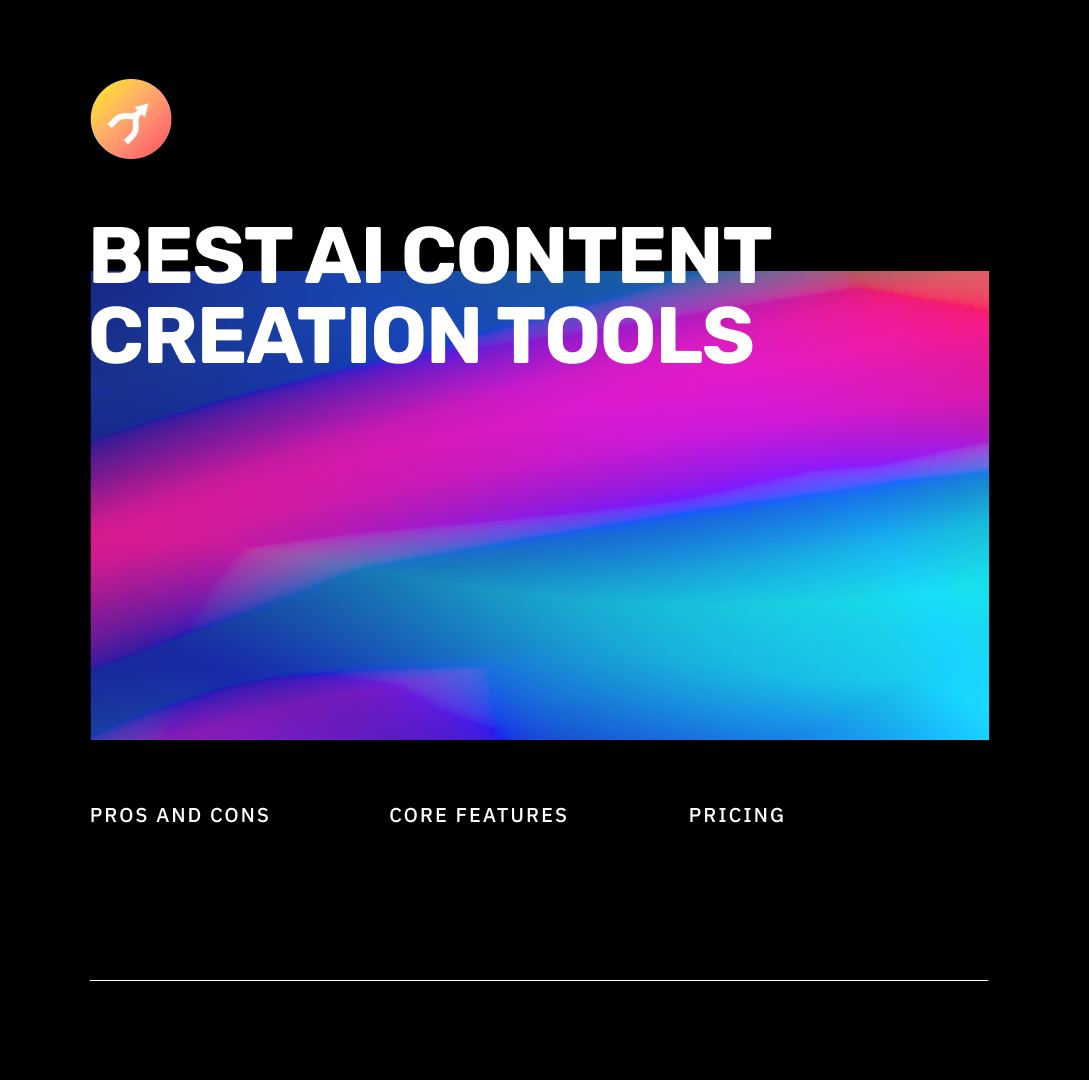
In today’s digital world, content is king. However, competition is rampant, so if you want yours to stand out, you should consider using content creation tools designed to speed up the process.
We are talking, specifically, about tools that will help you plan, research, write, and even schedule and publish your content online.
In this article, we will round up the best free content creation tools to help you produce higher-quality blogs, podcasts, videos, and more. Let’s get started, shall we?
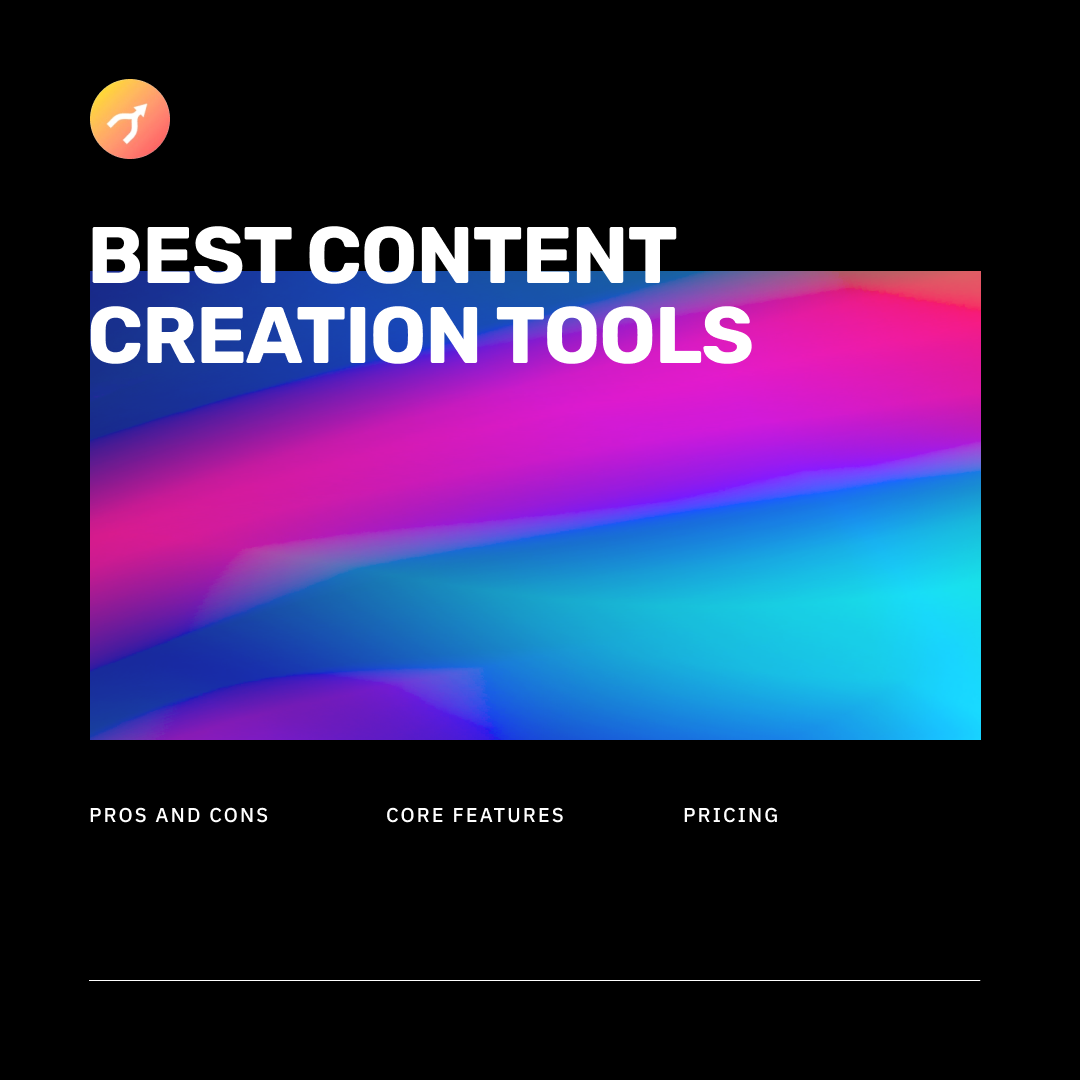
Jasper is an AI content-creation tool that infuses all of its output with recent search data, SEO, grammar optimization, brand voice, and the latest language models.
You can use it to generate blog posts, marketing copy, product descriptions, and social media captions.
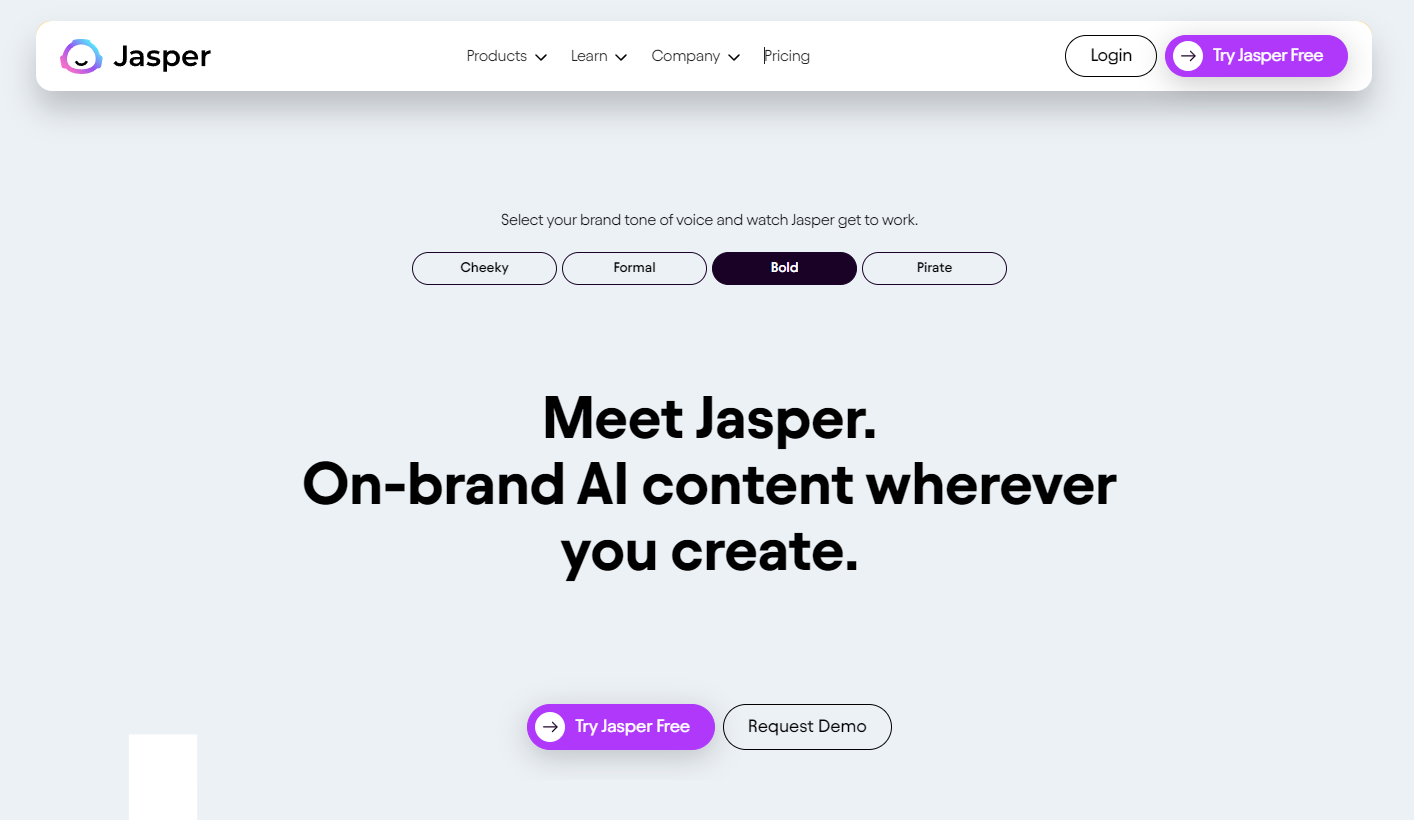
Jasper offers hundreds of different templates you can use to generate content – anything from social media posts to long-form blog articles and scripts. The tool also supports image AI generation, revisions, document sharing, and multi-user login and can integrate with Grammarly and other Chrome extensions.
Read more: Jasper.ai Review: 3 Steps, 5 Features, and 10 Pros and Cons on the Best AI Copywriting Tool
Text and image AI generation: You can create content by selecting a format and giving Jasper a title and some sentences.
Machine learning: The platform won’t just generate the text or image but also learn the more you use it (adjusting to your tone of voice and writing style).
Plagiarism checker: Jasper includes a built-in plagiarism checker to make sure your content is 100% original and not used somewhere else.
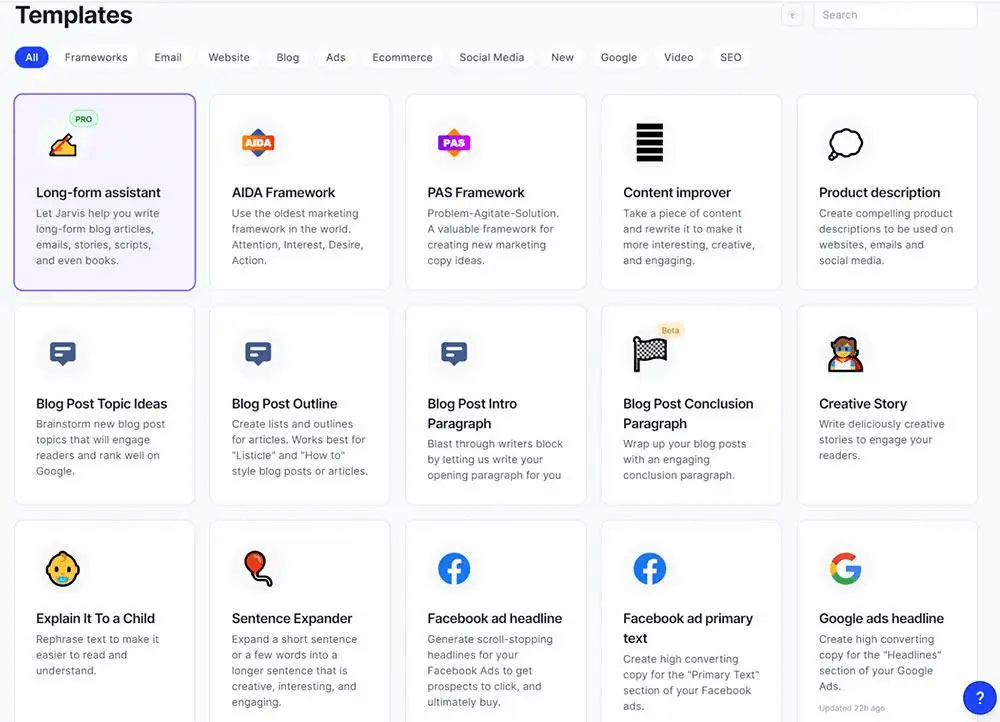
Beehiiv is a newsletter platform that allows you to create, monetize, and scale your business. Plus, beehiv integrates with several other tools and has its own API.
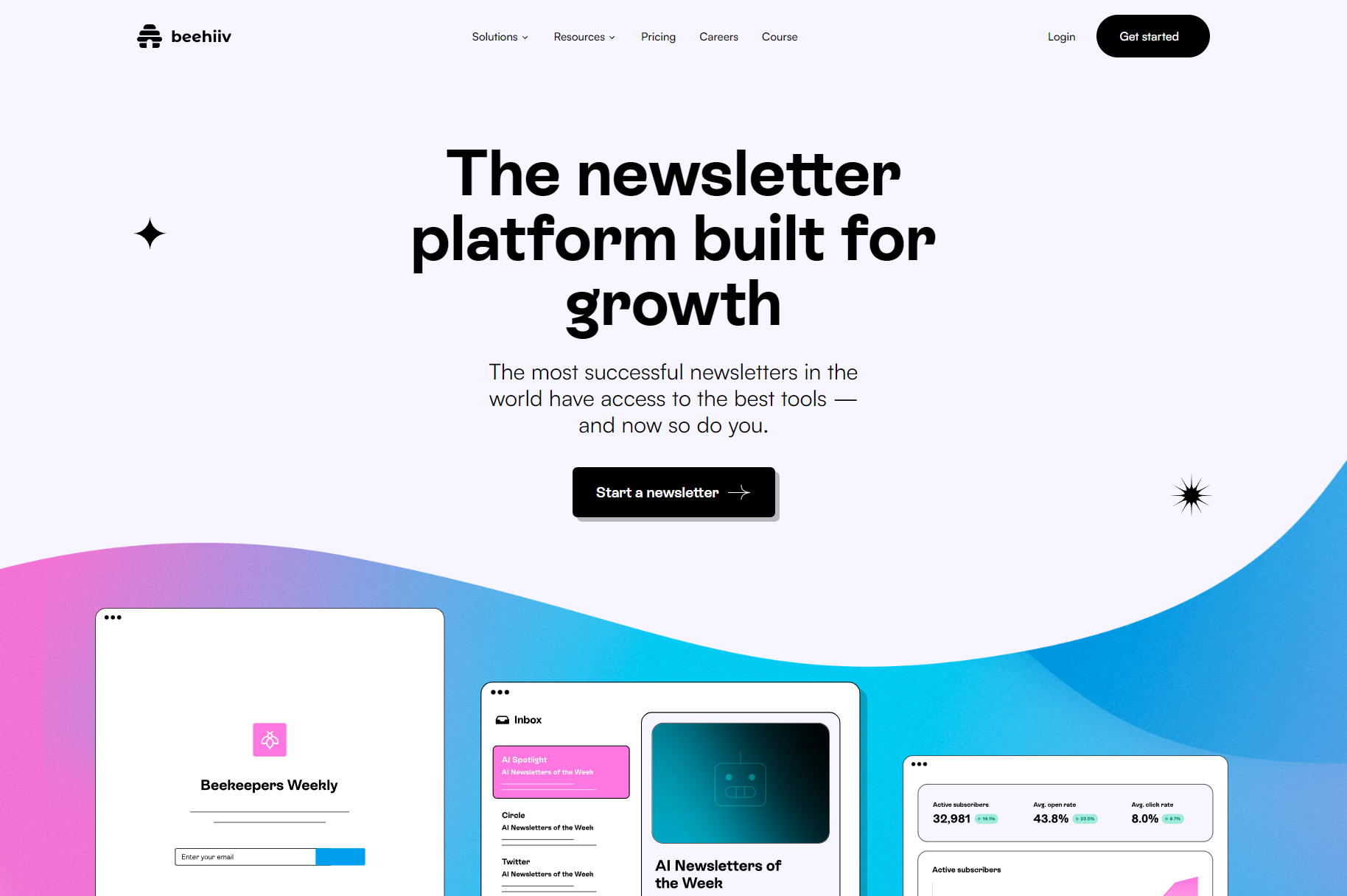
Behiiv is a hybrid platform that combines blog and newsletter content in one place.
This means that you can use the same tool to send newsletters and publish articles – and automate most tasks like SEO, referrals, recommendations, and more.
Read more: beehiiv Review: The Best Software to Start, Grow, and Monetize an Email List
Hybrid platform: Beehiiv allows you to create a website, publish articles, and/or send newsletters from the same platform.
Solid SEO: Beehiiv includes important SEO aspects, such as sitemaps, non-index URLs, schema markup, and custom domains.
Customization: You will be able to customize your emails and articles with your own theme and design (including fonts, colors, and spacing).

Surfer SEO is an out-of-page SEO optimization tool that uses top-ranking pages’ data to show you what’s missing from your content.

Surfer SEO has three main features to help you optimize your articles and posts: A great SERP analyzer, an easy-to-use SEO content editor, and a powerful keyword research tool.
All of them are based on real data, so you can improve your content using efficient ranking factors.
SERP Analyzer: This tool allows you to explore a niche by providing you with details about the pages your competitors are using.
SEO Content Editor: You can use Surfer to generate a list of relevant keywords, write an outline, and optimize content.
Keyword Researcher: Surfer also includes a keyword research tool to explore dozens of relevant topic clusters and words.
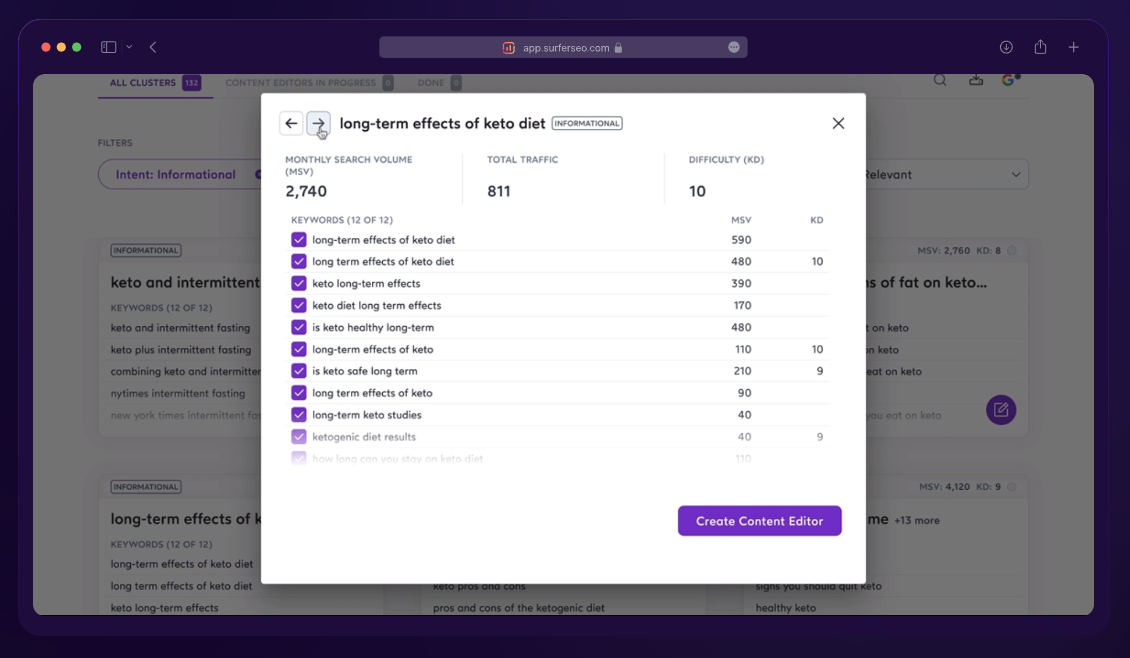
Google Trends is a Google tool that allows you to research topics and compare search interests by locations and time ranges.
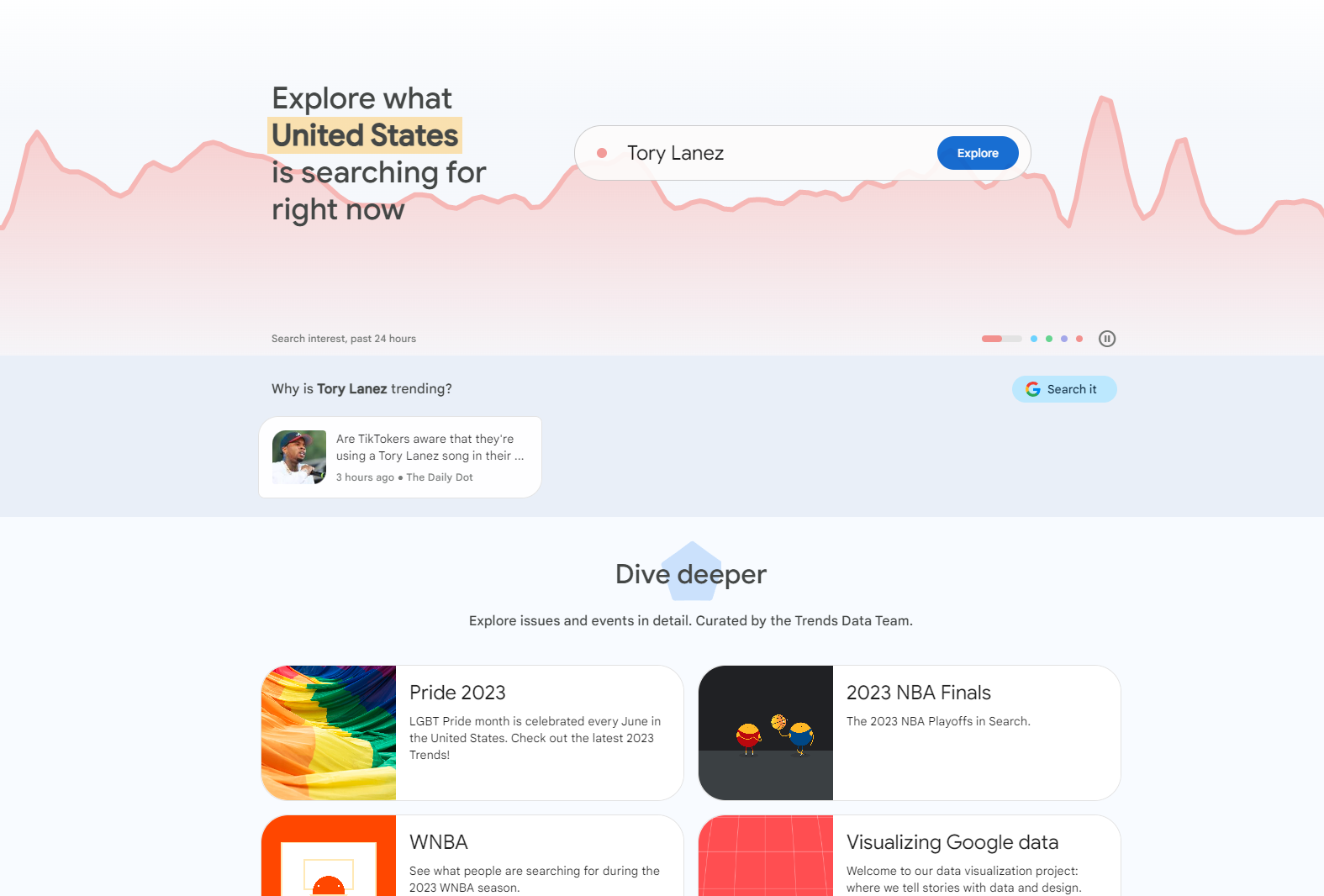
The data extracted through Google Trends can show you which topics and terms are (as its name indicates) trending within the search engine.
In other words, you can identify hot topics in a niche of interest and create timely content to go with it.
Search volume: You can use Google Trends to measure relative keyword popularity by geography and time range.
Seasonal trends: Google Trends can help you plan when to start advertising for a holiday or important date (for example, you can compare search trends over several years).
Google Shopping Ads integration: You can easily connect Trends with your Google Shopping ads to wun them during the most lucrative timeframes.

Google Trends is free to use.
Figma is a cloud-based design and prototyping tool used by designers, developers, and teams to create user interfaces (UI) and collaborate on design projects in real time.
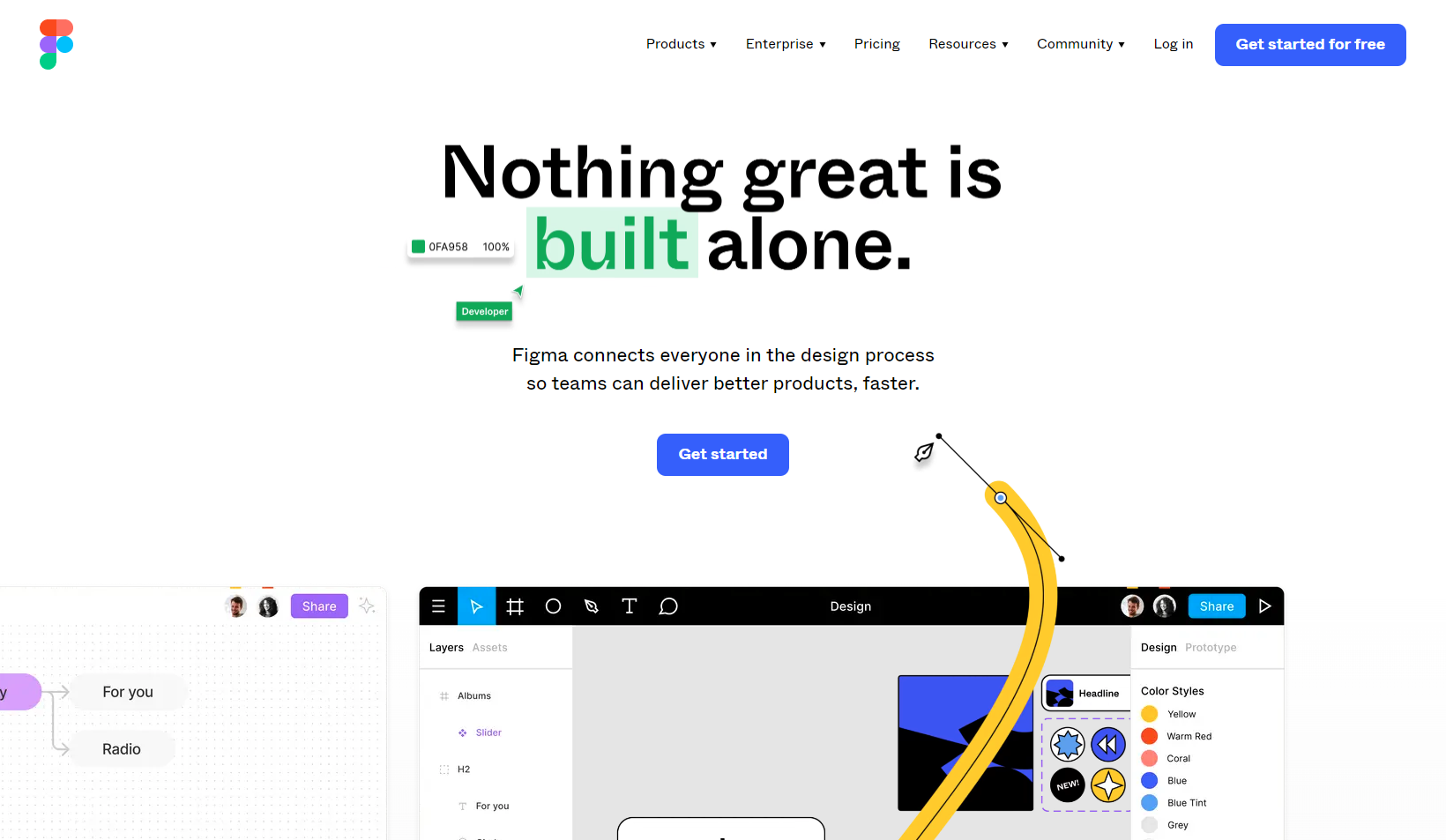
Figma provides a comprehensive platform for the entire design process, from ideation and wireframing to prototyping and handoff.
Users can see each other’s changes in real time and leave comments directly on the designs, streamlining the feedback and iteration process.
Real-time collaboration: Figma allows multiple team members to work simultaneously on the same design file.
Design systems and components: You can create reusable components, define design guidelines, and maintain a centralized library of assets.
Easy handoffs: Figma simplifies the prototyping process, enabling designers to create interactive and animated prototypes directly within the tool.

Unsplash is an online platform that offers a vast collection of high-quality, royalty-free images and photographs.
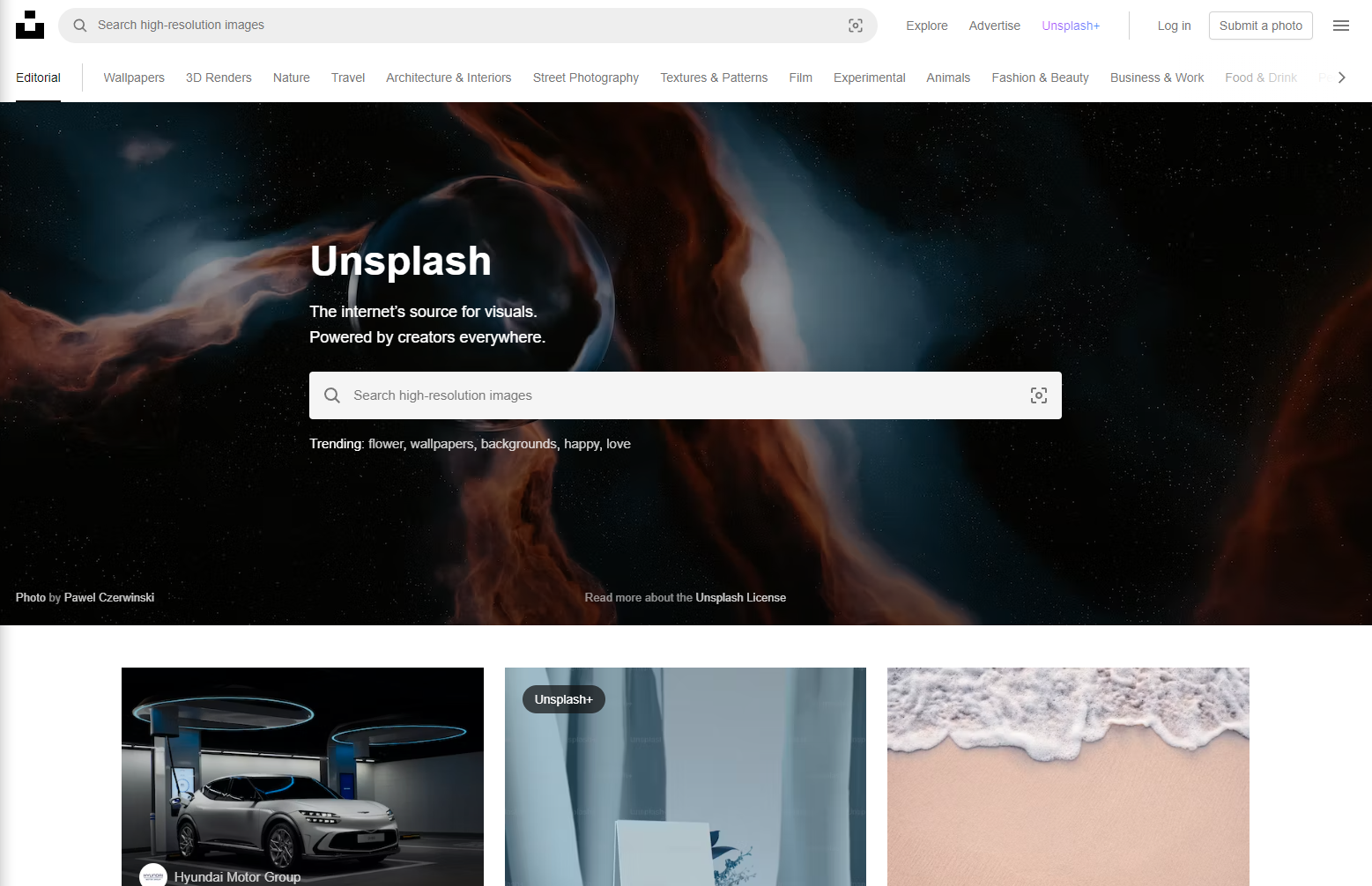
Unsplash serves as a valuable resource for designers, content creators, and anyone in need of visually appealing visuals for personal or commercial use.
There is a free plan with thousands of pictures and a Pro plan if you want enhanced legal protections.
Extensive image library: Unsplash provides a vast collection of images contributed by a global community of photographers.
Free high-resolution downloads: All images on Unsplash are available for free, as high-resolution downloads and without the need for attribution.
User-driven curation: Unsplash allows users to curate their own collections of images and follow specific photographers.
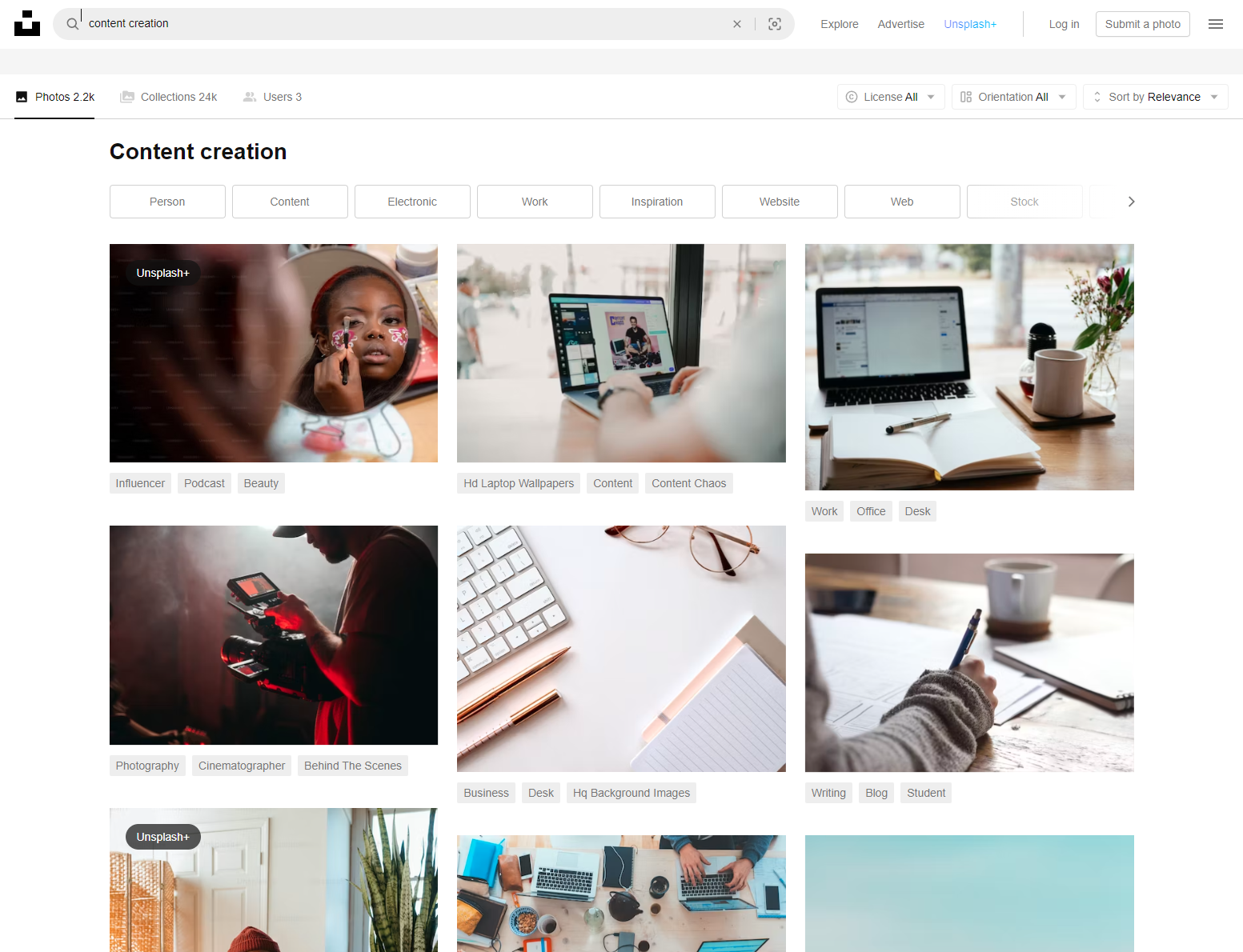
Midjourney is a generative artificial intelligence service that can create images using natural language descriptions.
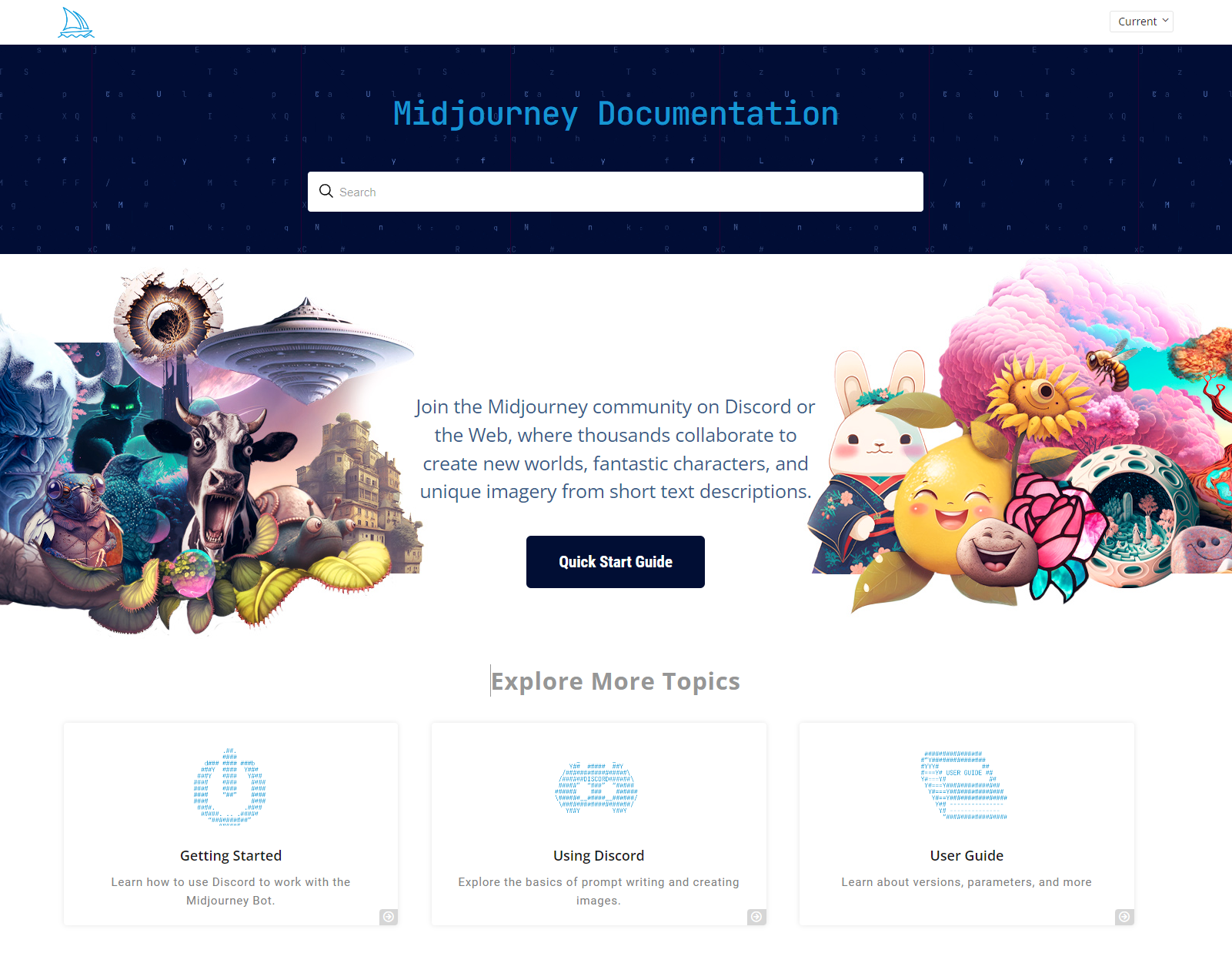
Midjourney is currently in open beta and releases new versions every few months.
You can access its bot through Discord or invite it to another server. When you type the command “/image” you receive four images that you can then upscale.
Generative AI: Midjourney can convert natural language prompts into attractive images using machine learning and diffusion.
Realistic images: Depending on the prompt, you can generate realistic-looking pictures that might even fool photographers.
Based on real art: Midjourney is trained on real art from various sources.

Descript is a powerful audio and video editing software that utilizes advanced transcription and text-based editing capabilities.
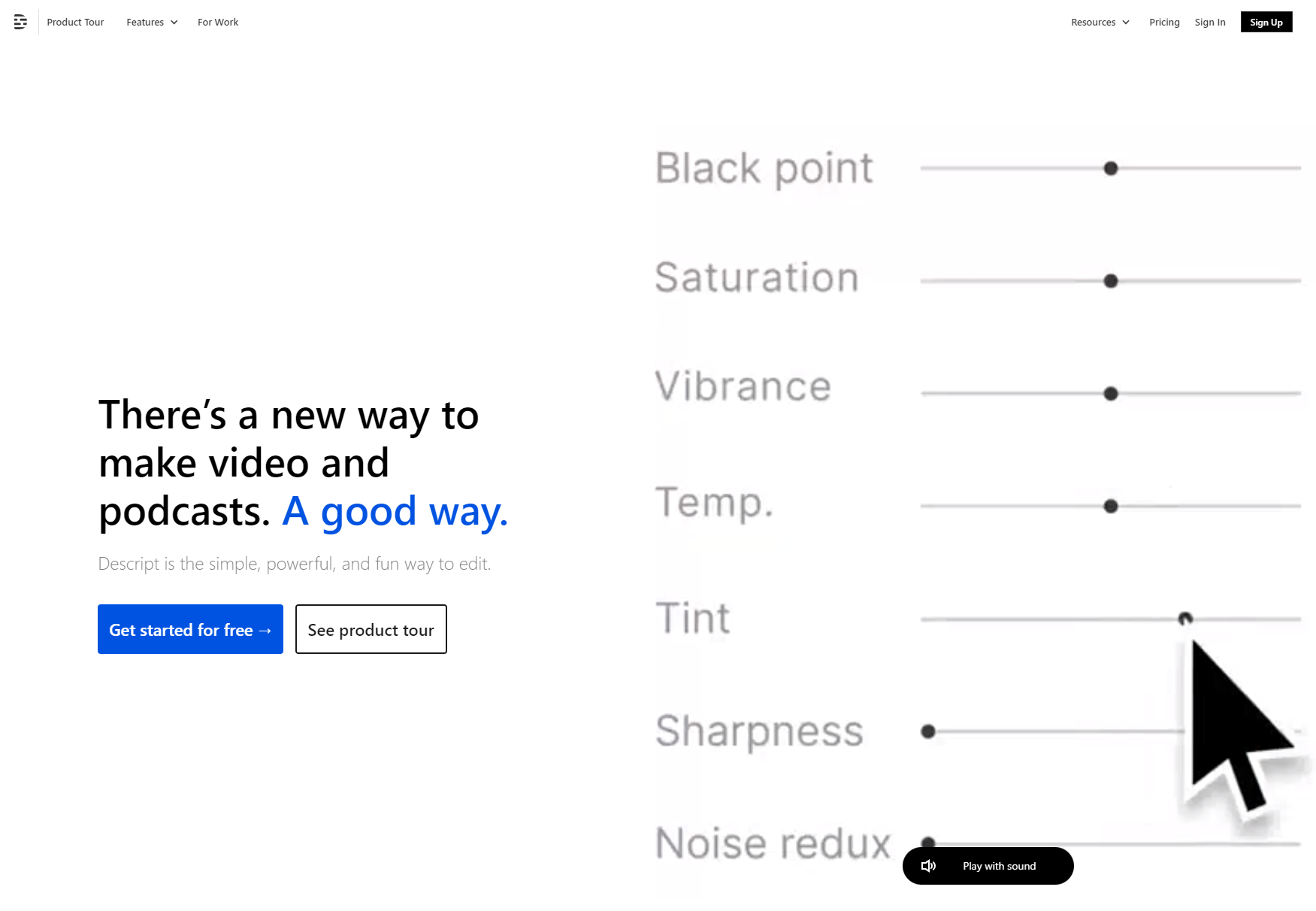
Descript provides a unique approach to editing media content by allowing users to edit the text transcript of an audio or video file as if it were a text file.
This, in turn, can result in simultaneous changes to the corresponding media.
Transcription and text-based editing: Descript automatically transcribes audio and video files, creating a text-based representation of the content.
Multi-track editing: You can edit multiple tracks of audio or video simultaneously.
Collaboration: Descript offers collaboration features that allow multiple users to work on the same project at the same time.
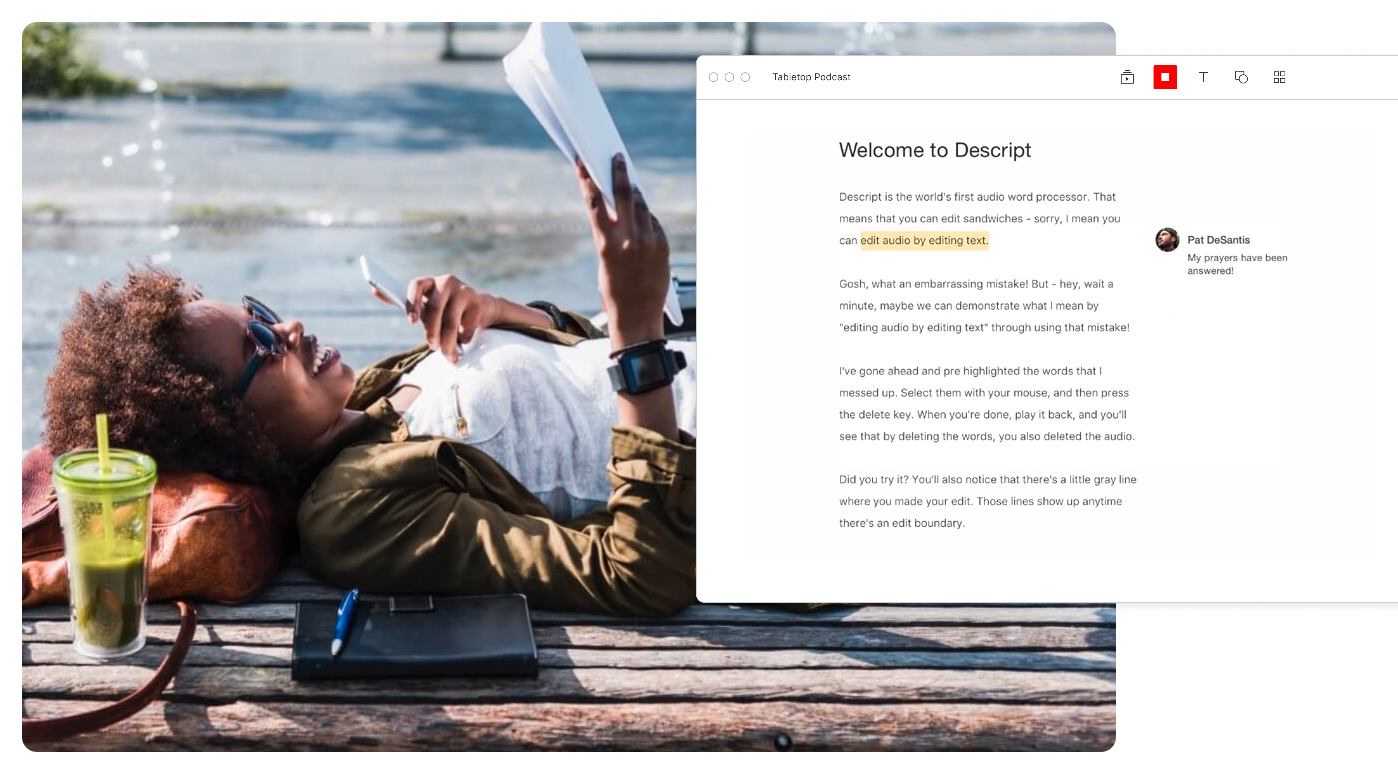
Loom is a video messaging and screen recording tool that allows users to capture and share videos quickly and easily.
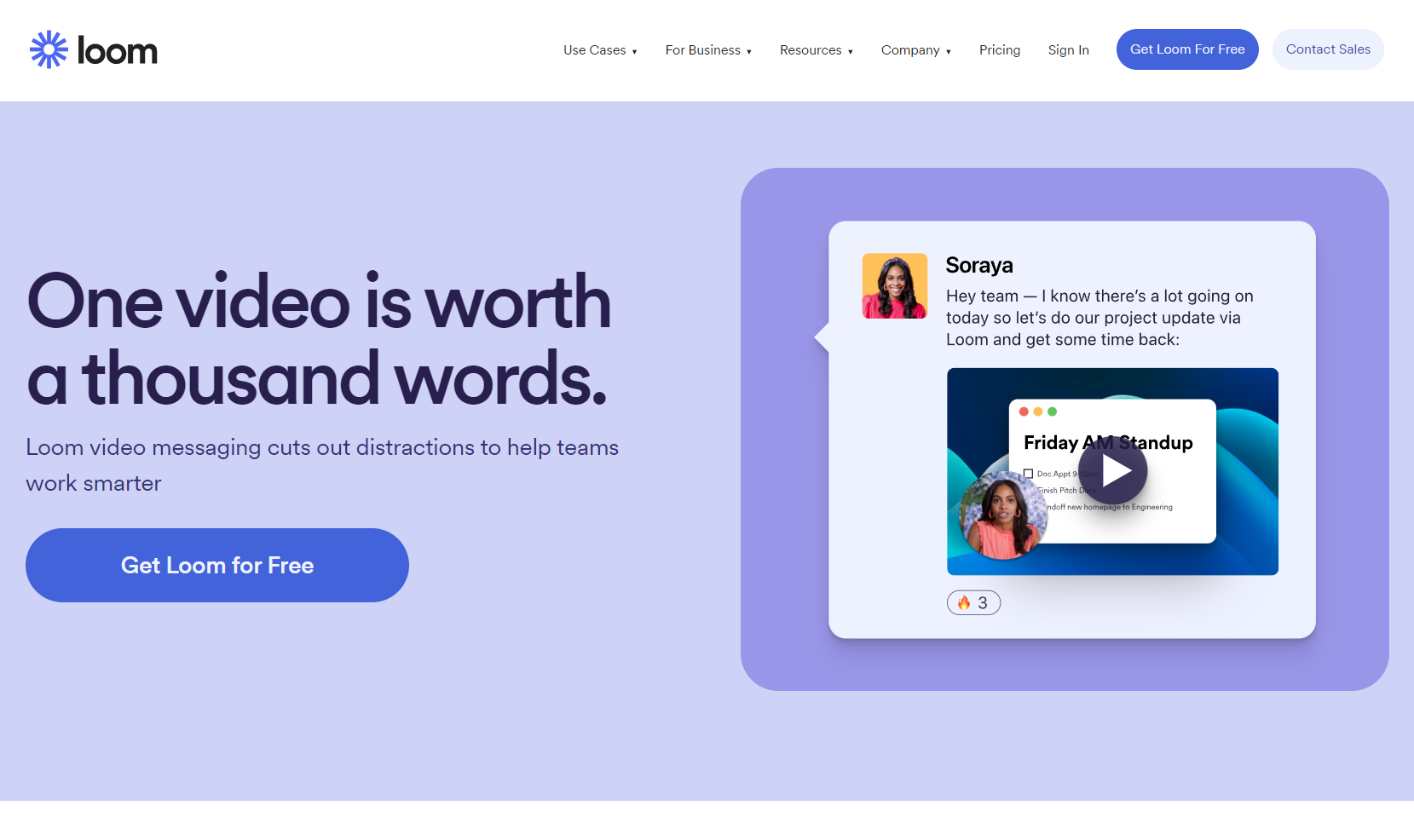
Loom is designed for communication, collaboration, and knowledge sharing, offering a convenient way to record and send video messages.
Video recording and sharing: Loom enables users to record their screens, webcam, or both simultaneously to create videos and share them instantly.
Video messaging and commenting: You can record, time-stamp, and send video messages directly to individuals or teams.
Integration and organization: Loom integrates with various platforms, including popular communication and project management tools.

Memberspace is a membership management platform that enables website owners to create and manage paid areas or subscription-based content on their websites.
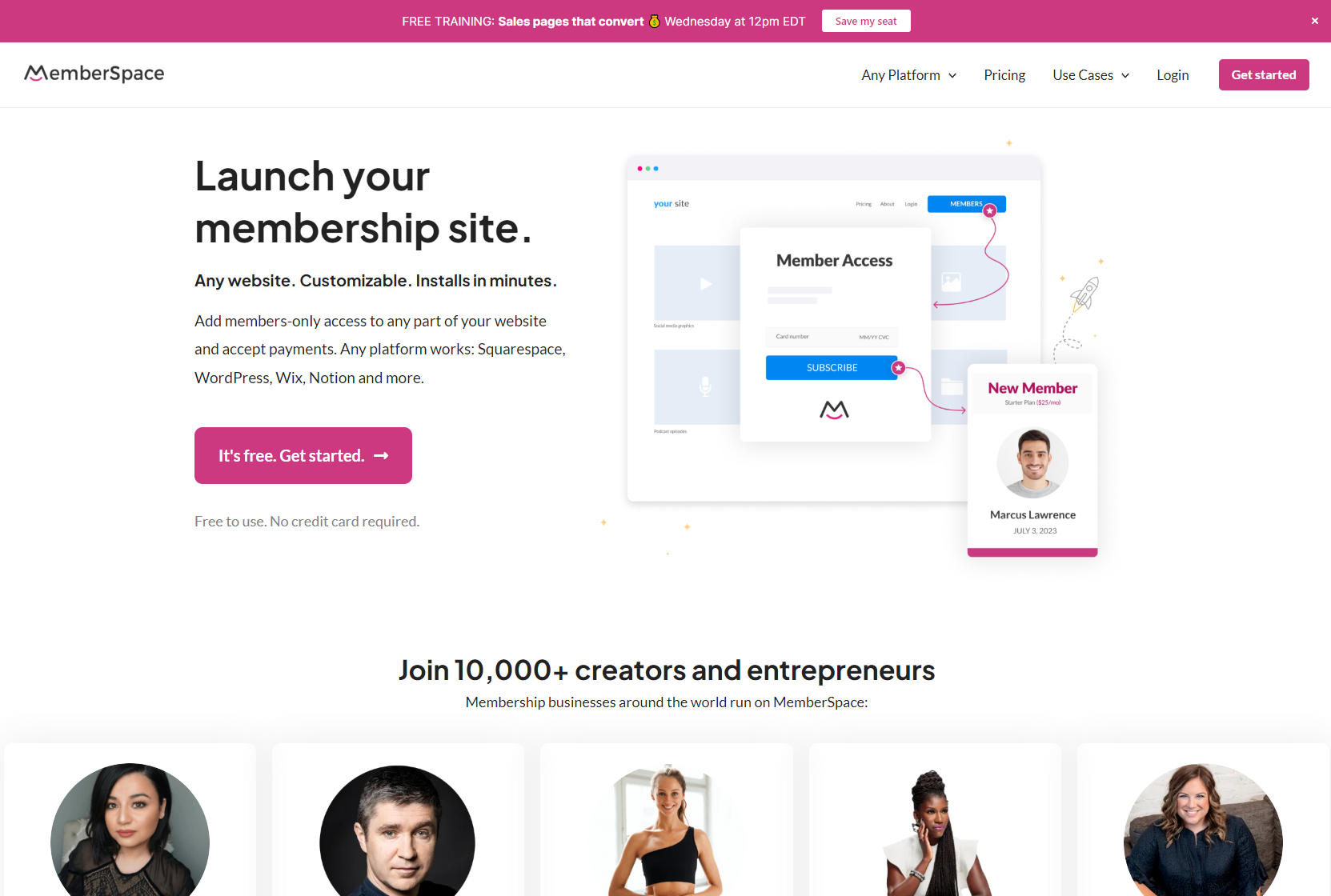
Memberspace provides tools and features to control access, monetize content, and engage with members – ensuring that only paying ones can view and interact with premium or exclusive posts or videos.
Membership access control: You can restrict access to specific content or areas of their website based on membership status.
Payment management: Memberspace offers built-in payment integration, allowing you to set up and manage subscription plans, accept payments, and handle member billing.
Member engagement and communication: The tool includes member directories, discussion forums, and email notifications.

Slack is a widely-used cloud-based messaging and collaboration platform designed for teams and organizations.
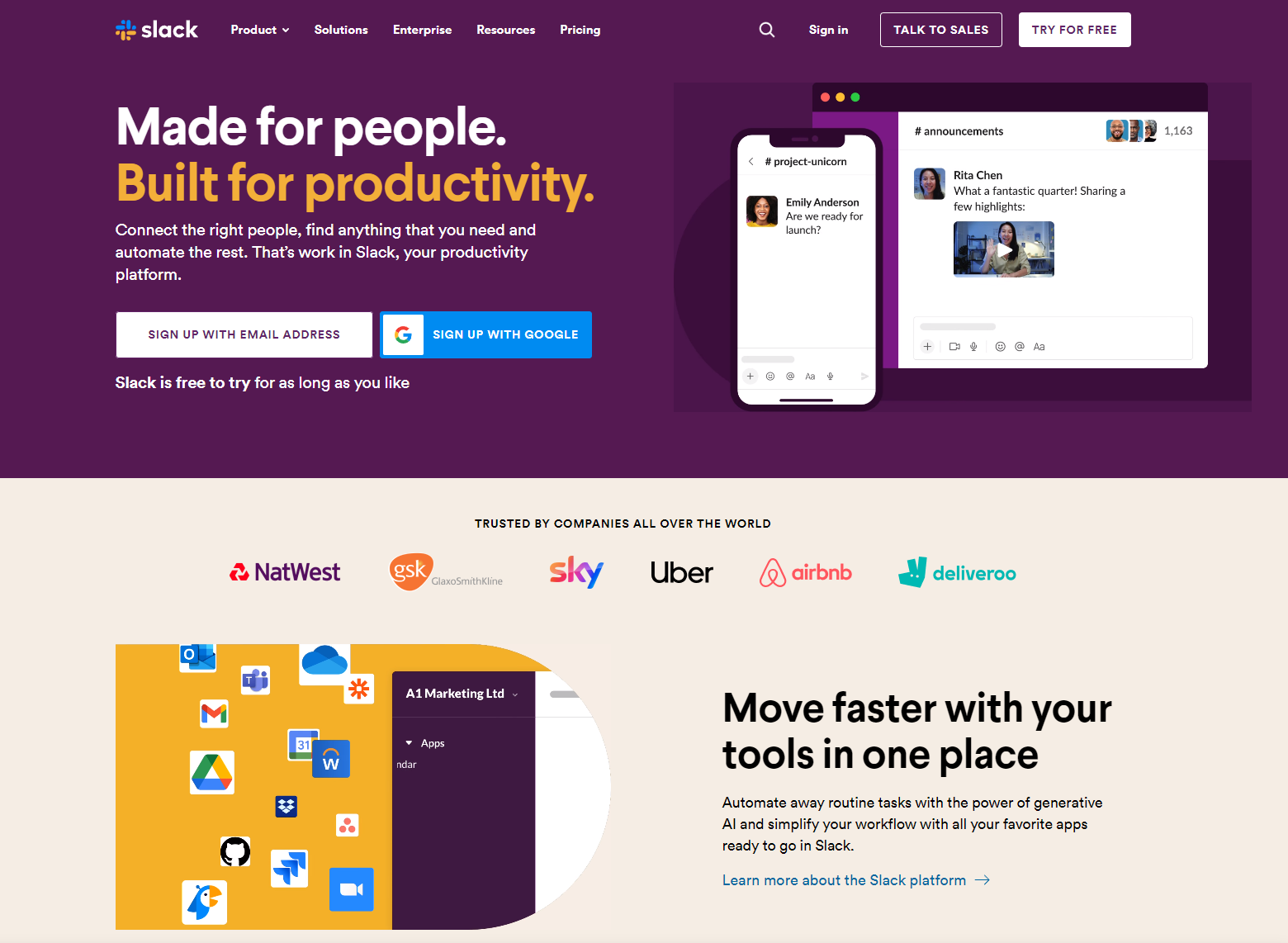
Slack offers real-time communication, file sharing, and integrations with various tools, streamlining teamwork and enhancing productivity.
The platform supports various file types and integrates with popular file storage services, making it easy to collaborate on documents, provide feedback, and access shared resources.
Channels and direct messaging: Slack includes channels for teams and direct messaging for one-on-one or small group conversations.
File Sharing and collaboration: You can share files, documents, and media within conversations.
App integrations: Slack integrates with a wide range of third-party apps and services, allowing users to bring their favorite tools directly into their workspace.
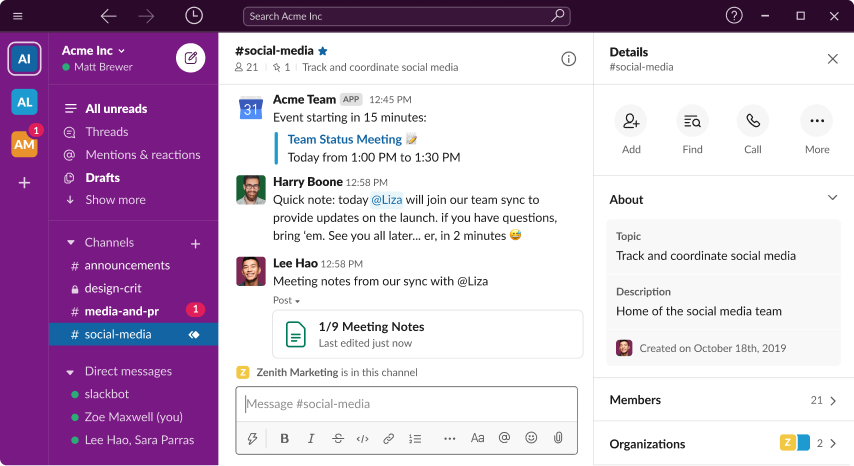
Selecting the right content creation tools for your needs can significantly impact the success and efficiency of your content creation process.
In this article, we’ve covered some of our favorite platforms (both free and paid versions) to make the job easier. From Jasper and Memberspace to Figma and Slack, by leveraging the power of content creator tools, you’ll be able to create truly compelling posts and videos that resonate with your audience.