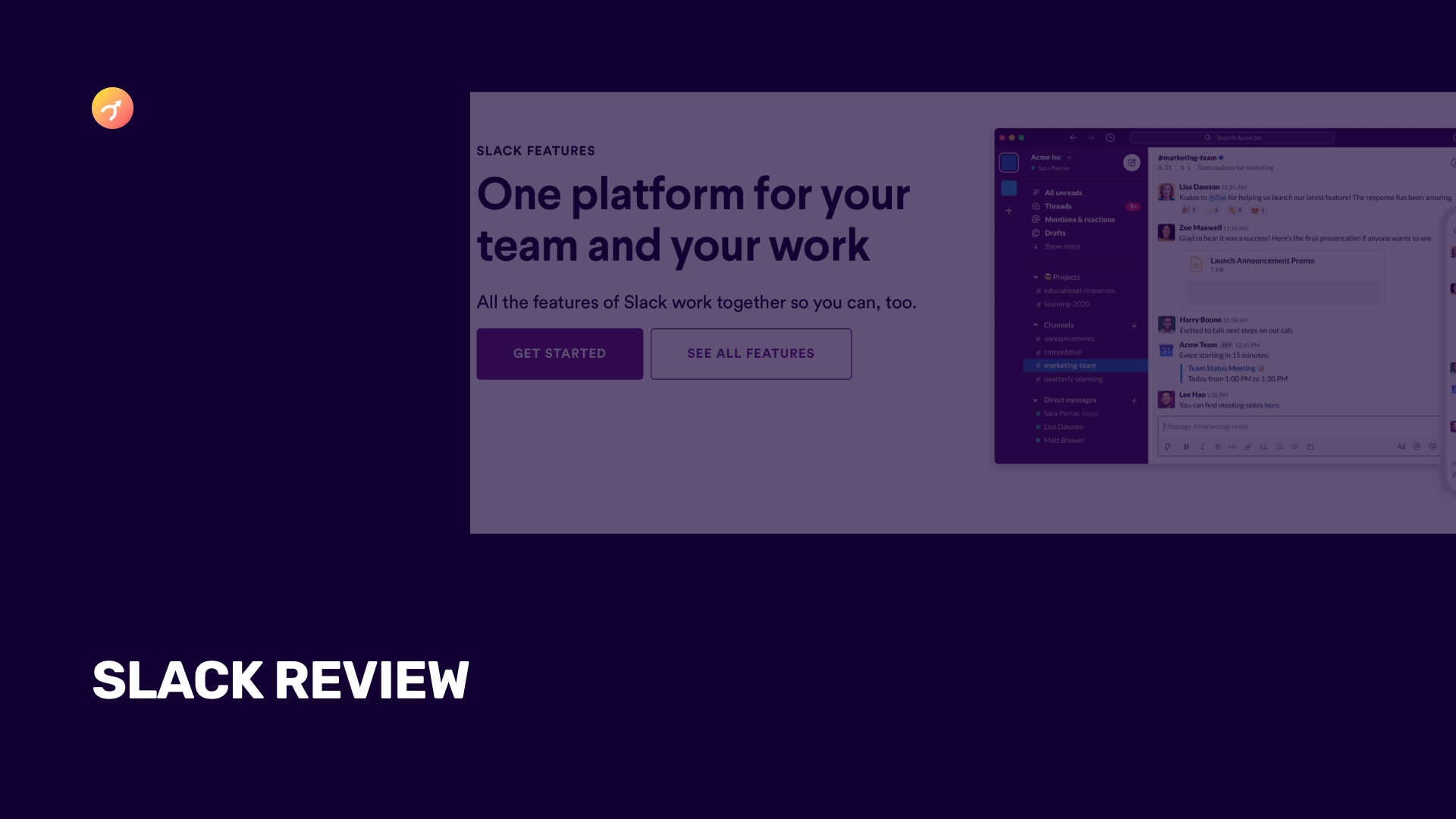
Automation is the name of the game. If you aren’t automating, you aren’t competing.
We work with more and more pieces of software every day. This makes businesses more complex as they scale.
Zapier solves for this by using simple logic to help businesses tie together different flows within their business. We’ve used since we first started, and Confluence could not exist without Zapier.
This Zapier review will give you a walkthrough of how their product works, their features, and their pricing.
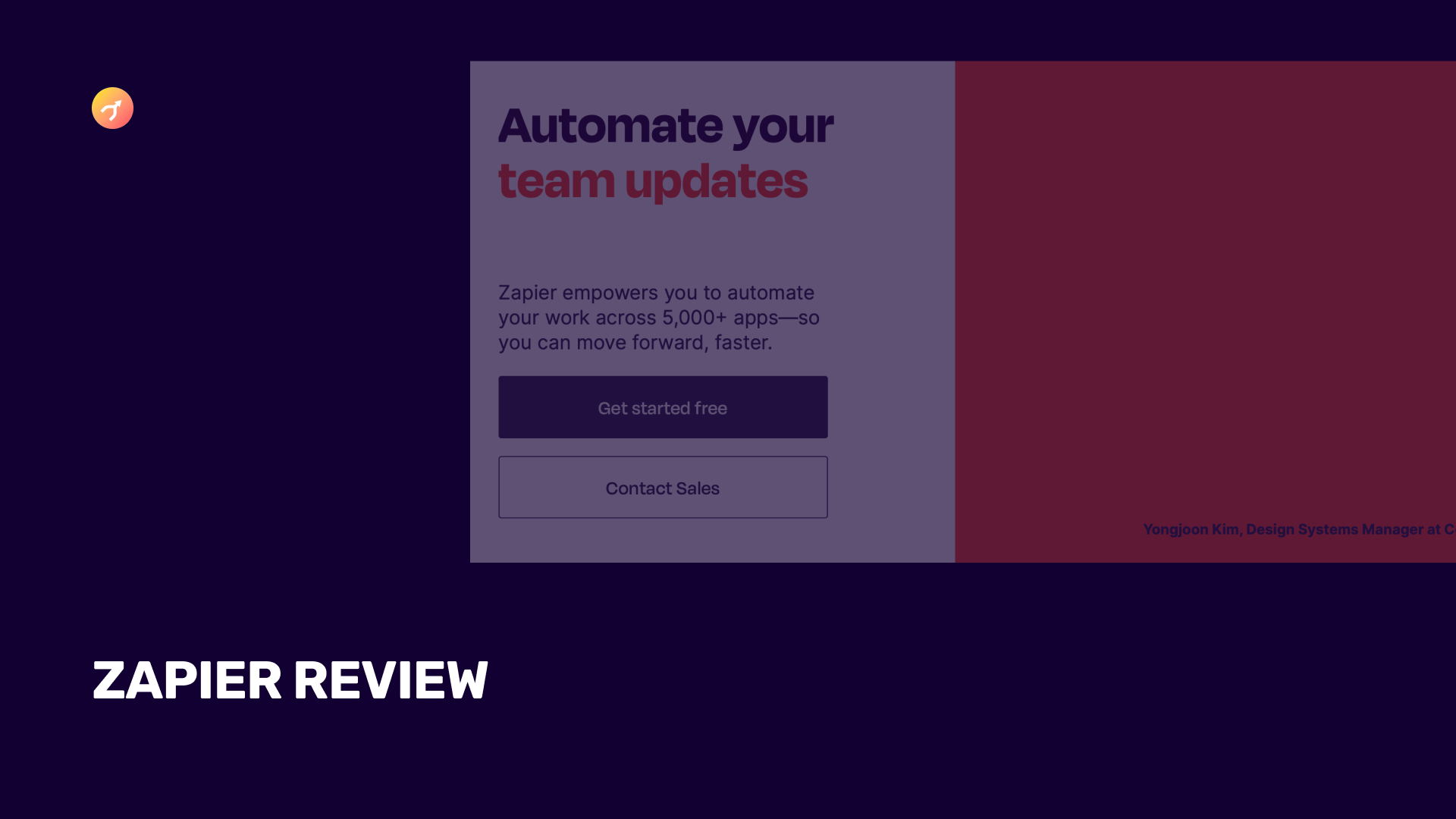
Zapier is an online tool that enables you to integrate many online tools and apps to create interlinked functions and automate tasks. You can use Zapier for multiple actions without any coding experience.
For example, say you want to update your sales spreadsheet with data available in client CRM. Zapier can do that with simple automation — without asking you to spend a minute on it.
Zapier integrates with hundreds of other software tools, and millions of businesses rely on it every day.
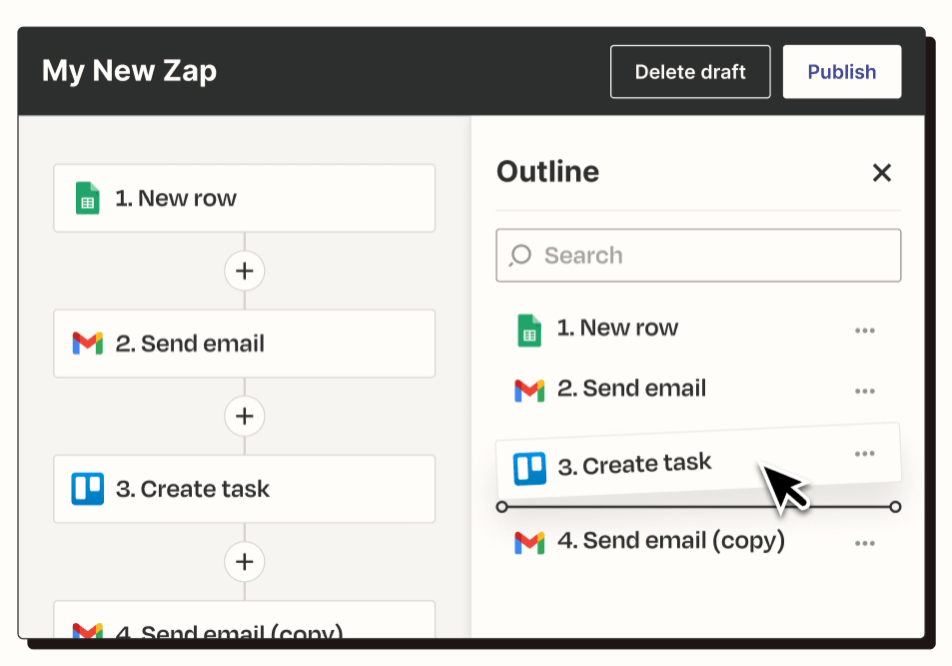
Zapier is a simple solution to your complex business tasks. It comes with a no-code technology model with a handy and user-friendly interface.
For getting started, there are easy options to sign up. You can sign up with your Google, Facebook, or Microsoft account or use an email address.
The app will ask for information about your work, team type, and team capacity. Then you will be required to select apps for integration.
Based on your chosen apps, you will be suggested certain Zaps.
Zaps are the key feature of Zapier. It requires you to select two things:
You will have to specify a particular trigger in a specific app that would lead to a predefined action. It works like this, if X happens, then do Y.
Zapier will suggest you a few zaps based on your chosen apps. You can also make a personalized zap on your own.
After you have selected the Zap, you will be given the option to try and test it. You can also make changes during and after this step.
The dashboard will be updated with important information, including details of Zaps, transfers, your apps, Zap history, and an option to explore the app further.
None of it requires Zapier users to write a single word of code.
Related: Check out the Top No-Code Tools of 2023
Zapier competes with a number of other companies, but their features set them apart. Here are some of the best features used by Zapier customers.
Multi-step zaps are a comprehensive array of triggers and actions. You can line up different actions in multiple apps with conditions. You can create workflows for every task if you are a small business owner.
Using the example in the image above, if someone purchases a new order through Shopify, you can automate sending them a thank you email through Gmail, then you can notify your team in Slack, then you can add the customer to your Mailchimp list.
All of this automated, and no human intervention is needed once you set up the Zap and turn it on.
Some businesses run on their own unique set of rules. They want everything to be modified and altered as per their rules. For them, Zapier has a specific feature — Path.
With Path, you can create automation per your needs using the if/then feature. You can make any unique rule and set triggers following the if/then option.
Filters are designed to let you have greater control over what happens in your company. With Filter, you can specify a condition for your Zap to work on.
The automation will work if only a certain condition has been met. You can modify it further with actions like delay or set a specific time for its function.
Formatter is the feature that lets you organize data the way you want. You can set conditions for the data format. For example:
This is the best way to organize your important data without wasting a minute on it.
Businesses spend a lot of their time and money on lead generation. However, managing their existing customer database and maintaining their interaction with the brand takes more of it.
With Zapier, you can set this draining task on automation to save your resources for other important tasks.
You can streamline the entire process flow and apps. If you need clarification on the Zaps, Zapier will provide personalized automation recommendations to help you get started.
Later on, you can customize everything with other features.
Whether you own a product- or service-based business, resolving your customer’s issues and communicating with them could be the most daunting task.
Moreover, you sometimes need to catch up on noteworthy information, which complicates things. With Zapier, you can automate the communication flow to help you free up time for personal contact.
Like any other team, Zapier has app integrations available for data management and processing apps. You can integrate these apps and automate necessary actions to access data in one dashboard.
Better accessibility of data ensures better decisions, execution, and efficiency.
Automation in Zapier is all about app integrations. It has worked to help you save time without writing a single line of code.
A wide array of apps (approx 5,000+) is available in Zapier.
Zapier offers five pricing plans which come with different sets of features.
Zapier makes routine tasks easier for everyone.
The free plan gives you all the features you need for smart business workflows with a shallow learning curve. But you can automate certain tasks with it. The paid plans come with advanced features and integration
Zapier is a constant ingredient of a smart working environment. Whether a team or a single person, you can save time by simply automating your repetitive tasks with Zapier.
With conditional logic and formatter, you can use Zapier to access data in the form you want. Automating repetitive tasks helps you save time for tasks that need your utmost attention.
If you are managing a team or running a small business, get started with the free trial of Zapier to learn how time-savvy it is.