
You may not have guessed it right away, but we used artificial intelligence to write this article. Just kidding! Of course, with the arrival of AI writing tools, it’s not impossible.
Content creators are (understandably) a little nervous about the arrival of AI content creation tools, but if used well, AI can enhance your content and marketing efforts, saving you time and money.
AI can help content marketers produce more content, faster, which is why it’s important to get your head around the use of artificial intelligence to create visual content, marketing copy, and even audio content and files.
If some futurists are to be believed, you’re either going to be giving orders to artificial intelligence content creator tools now, or getting replaced by them. Let’s dig into the top AI content content tools on the market, as well as the pros and cons of each.
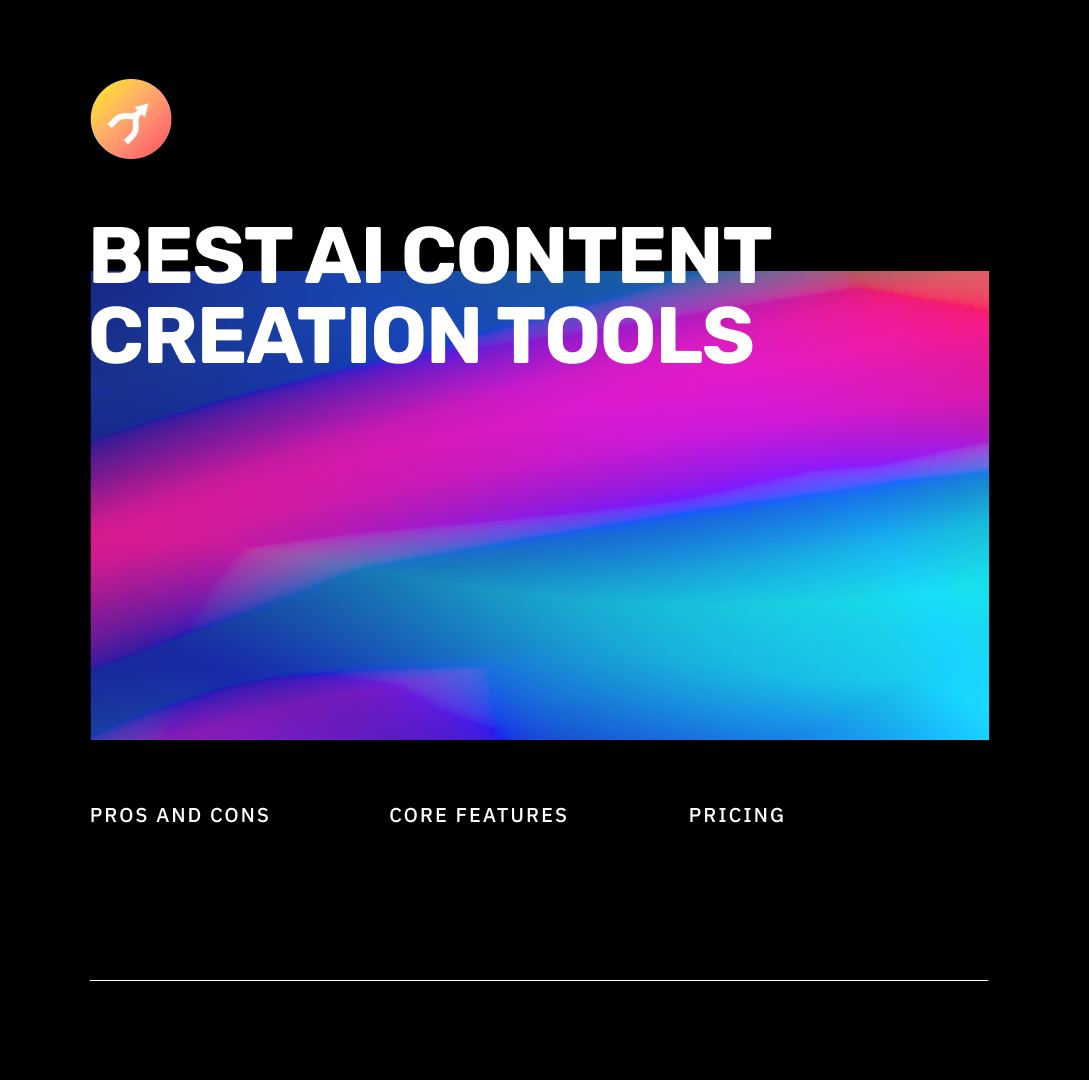
Jasper is a relatively new (but very popular) AI content creator and writing tool. Most users use Jasper to write content for blogs and longform articles, but it’s also great at generating short form content for social media, ads, emails, or even just to generate content ideas when you’re in a rut creatively. Jasper supports over 29 languages and it’s AI art generator can create thumbnails, illustrations, ads and more.
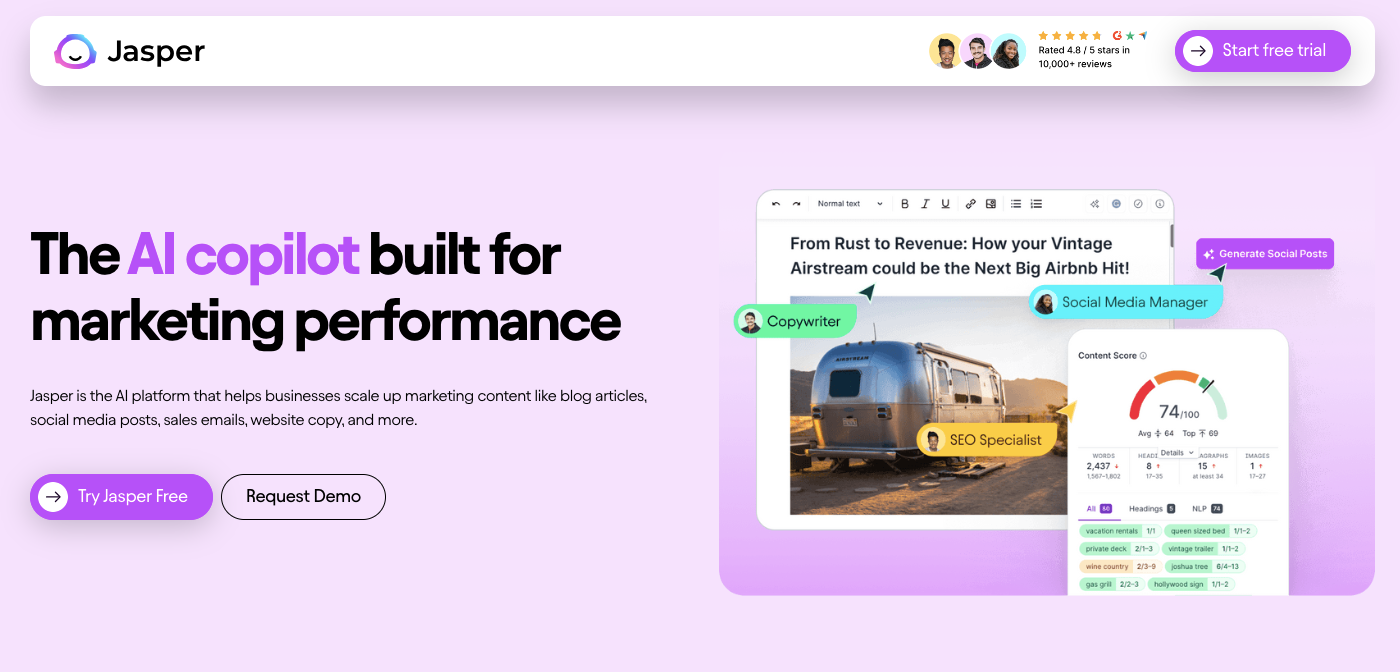
Jasper comes with ai writing software with more than 52 short and long form content writing templates that can be used to create content for your social media posts, product descriptions for your eCommerce store, or even a full-length blog. It has a Blog Intro paragraph feature that is perfect for creatives with a touch of writers block that just need a little inspiration to finish their written content. Jasper has plenty of in-depth training resources to help you get into the hang of things and generate high-quality content for your business.
Boss Mode: The Boss mode feature of this AI content generator can quickly and automatically whip up blog posts, reports, emails and social media posts. Jasper specializes in long form content generation, but it can handle virtually any writing task, helping you with your own content planning and strategy every step of the way.
SurferSEO Integration: Don’t spend hours on keyword research and SEO optimization. Jasper integrates with SurferSEO, ensuring that your automatically generated content is optimized and picked up by search engines.
AI Art: Thanks to Jasper’s AI Art feature, you can generate thumbnails, ads, illustrations and other forms of visual content along with your written words. This means you can handle almost the entire content creation content marketing process in a single tool.
Rapid Content Creation: You can use Jasper.ai to generate high quality content in a very short amount of time. Thanks to a user-friendly interface, templates and content creation guides, you can speed up productivity and ramp up your output immediately.
Powerful Command Feature: The Command feature gives users the ability to issue natural language commands to Jasper.ai, so that it acts like an AI assistant for content generation and answers questions while they write.
Native Grammarly Support: Jasper natively supports Grammarly, a popular grammar and spell-checking tool, enhancing content quality and error correction.
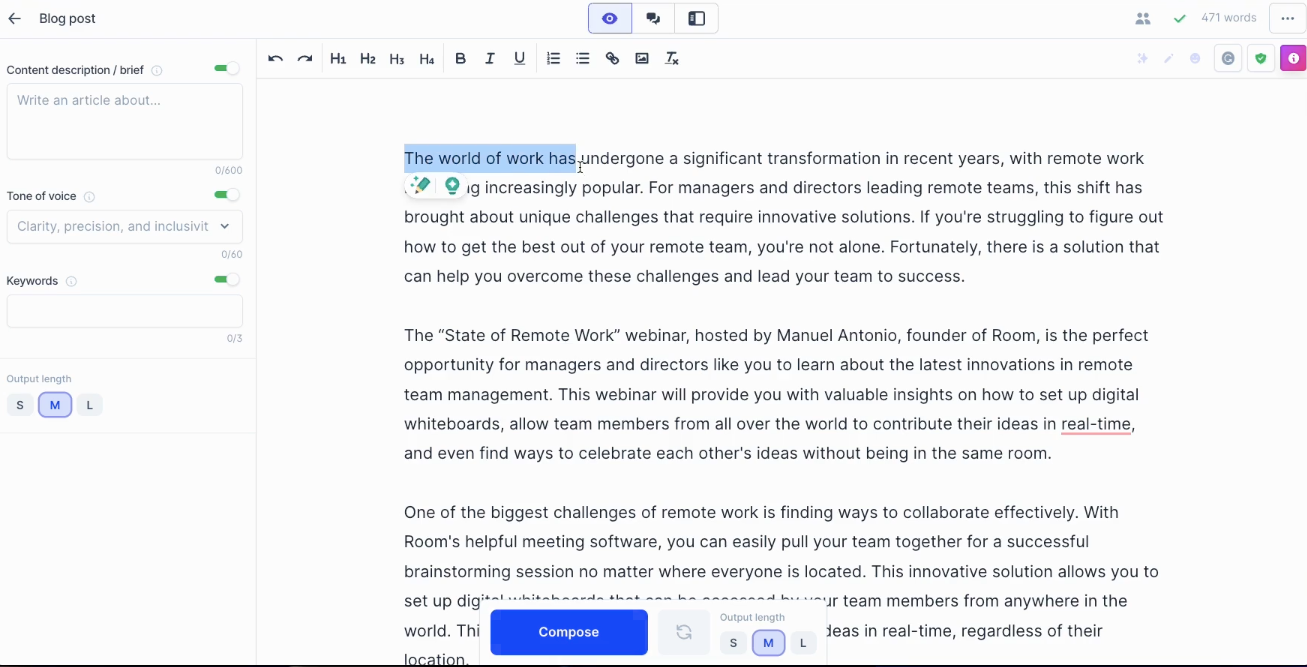
No Native Tools for Plagairism or Other Checks: While Jasper does provide easy access to Grammarly and Copyscape, these features come at an extra cost, which can become expensive for small businesses or individual writers.
Content Isn’t Always Suitable: Like any other AI content creation tool, Jasper will occasionally be inaccurate or repetitive, which means you’re paying for content that you won’t use. Generally it’s not a problem, but if you are signed onto a limited plan with limited words, this can be frustrating.
Limitations: AI tools are only as good as their inputs, and while Jasper is one of the most accurate AI content creation tools out there, it will occasionally fall short. This is especially true if you write extremely technical content. You should always check the content for accuracy.
Creator ($39/mo): The creator plan has powerful AI features that can help writers improve their written content or create AI generated content from scratch. It includes one seat, one brand voice, 50 knowledge assets, access to SEO mode and the ability to use the tool from anywhere with a browser extension.
Team ($99/mo): The plan is more advanced and can be used for multiple brands and campaigns. It includes three brand voices, 150 knowledge assets, three seats and the ability to create your own template.
Business ($ upon request): The Business plan doesn’t have any limitations on features, and comes with API access, custom templates and automations, and advanced analytics and support.
Copy.ai provides teams with the ability to create natural-sounding marketing copy, using a blend of machine learning models and GTP-3. It’s very versatile and can create both long form content and short form content in a flash. It comes with templates for Facebook ads, cover letters, outlines and content ideas for essays and blogs, and much more.
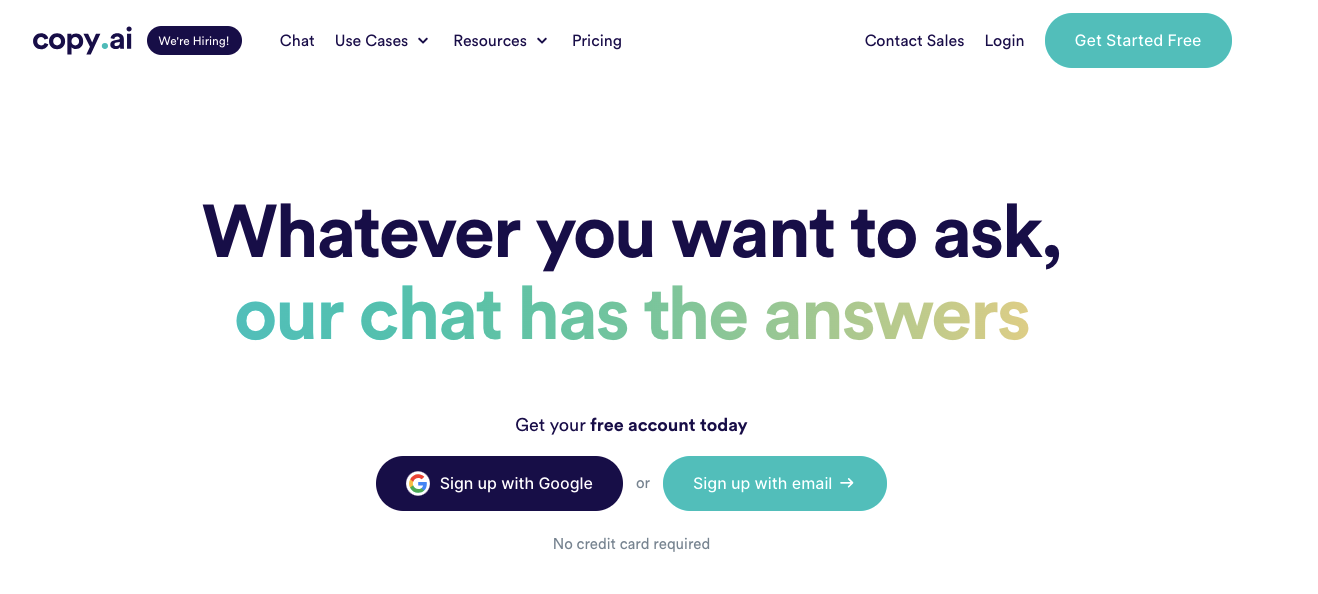
CopyAI has been trained on GPT 3 and over 175 billion parameters, which is why it can generate excellent content marketing articles and posts in a very short time. It comes with a modern, simple user interface that is neat and organized and will reduce the learning curve for new users. There are several useful AI writing tools in the left panel, including pre-made templates. All of your folders and projects are neatly arranged on the home screen, although some users complain that it can be a little slow.
Summary: The Summary feature can condense YouTube video content into a few simple bullet points. This can be really handy if you need to write descriptions for videos, or summarize a video for a content piece.
Content Editor: It doesn’t really matter which AI tool you use, you have to edit the work. Copy.ai comes with in-line copy editing tools so you can polish and revise the content it produces right inside the actual platform.
Prompts: If you like doing your own writing, but need some help, Copy.ai’s pre-built prompts will help you generate quality outputs for your blog, bio, or article.
Good Blogging and Social Media Tools: Copy.ai is an excellent AI-powered content creation tool, especially for users in the marketing space. You can create content for social media posts or blogs from pre-made templates.
Good Interface: The combination of prompts, templates and the simple user interface reduces the learning curve, even if you are completely new to the world of AI content creation.
Number of Templates: The pre-built templates make it really easy to start a new project and you can find templates for virtually anything.
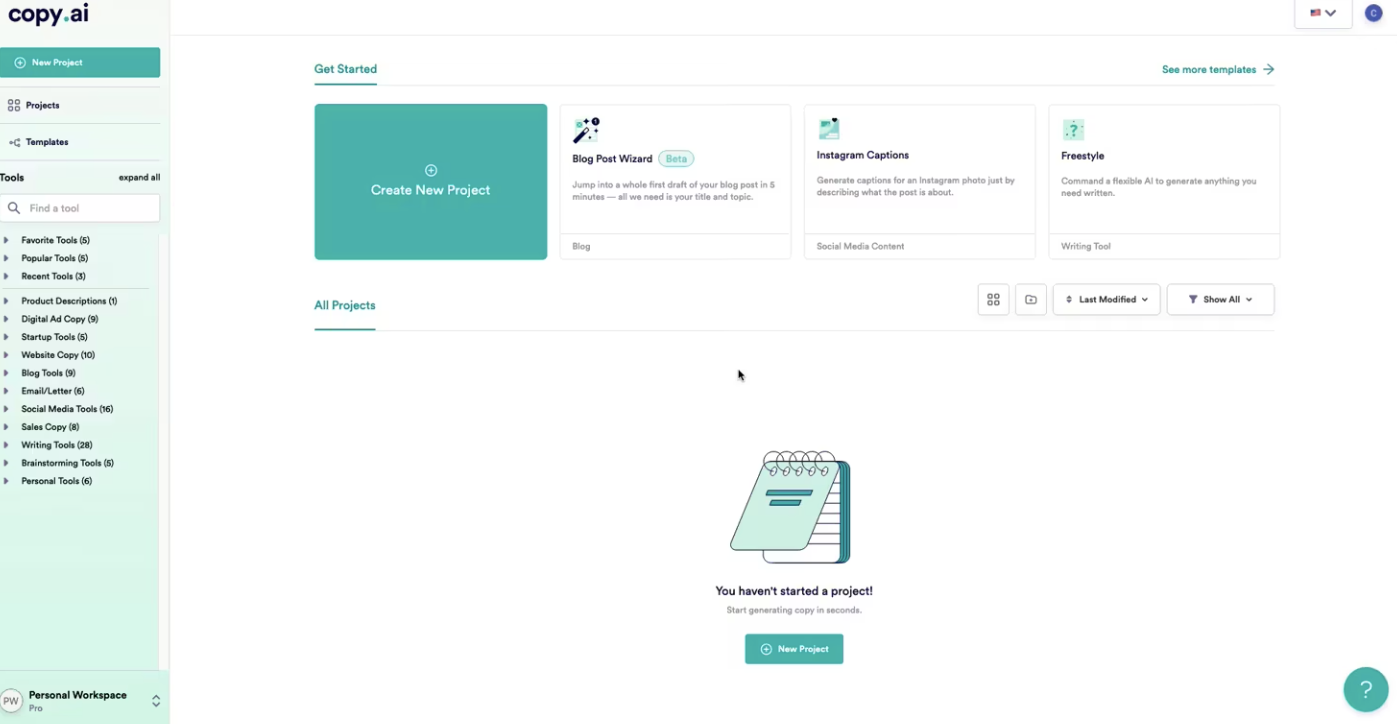
Average Short-form Content: As far as AI tools go, Copy.ai is good at generating long form content for blogs, but it’s short form content leaves a lot to be desired. Frankly, there are better tools out there for that particular job.
Slow UI: While the AI tool has a modern and sleek-looking interface, it tends to be a little laggy when you toggle between projects and will glitch here and there.
Blog Wizard Isn’t Very Functional: The long-form blog wizard is designed to create longer posts but it’s still a Beta feature and needs a lot of refinement. The talking points it suggests aren’t always relevant; it’s far better to flesh out your posts using bullet point prompts.
Free ($0): The free version of the AI tool allows for just one user seat and 2,000 words per month. It comes with Chat by Copy.ai and unlimited projects.
Pro($36/mo): The Pro plan offers five user seats, Chat by Copy.ai, unlimited projects and brand voices, priority email support, 29+ languages and access to all of the latest features.
Enterprise ($ upon request): The Enterprise plan comes with API access, a prebuilt workflows library, private company infobase, dedicated support and training and SSO. It’s also SOC 2 compliant. Pricing is only available on request.
Copysmith has a family of products that can be used to generate content such as product descriptions, social media posts, and articles for blogs and web pages. You can choose from three AI tools, optimize your existing content for SEO, or personalize content for various audiences in your preferred brand tone of voice.
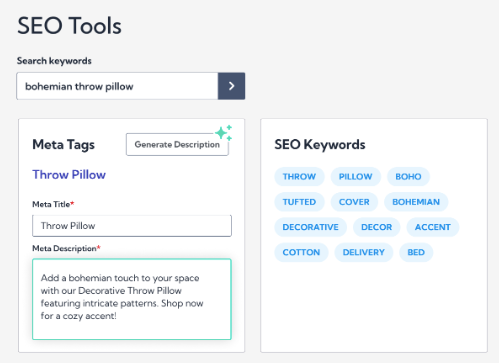
Copysmith comes with a handy Chrome extension, which makes it easy to generate content from any device. There are several useful integrations, including Shopify and Zapier, that can extend the functionality of the tool. The user interface is easy to navigate. Simply select a template, input a few keywords, and generate your content. You can also revise the keywords at any time. Projects are sorted easily in folders, and there are plenty of tutorials to help you get started.
GPT-3 Powered AI: Copysmith uses GPT-3 which produces quality AI-generated content in a very short amount of time based on the descriptions and keywords users provide writing relevant content.
Templates: Copysmith has a variety of pre-loaded templates to choose from, from product descriptions to startup tools to newsletter content and sales copy. There are even writing tools, like story plots, cliffhangers and introductions.
Content Rewrtier: You can easily edit and paraphrase parts of the text using the content rewriter. Simply select the portion of text that needs to be tweaked; Copysmith will do the rest.
Speed: The Blog Post Generator makes it easy to quickly and accurately create entire blog posts with just a few inputs.
Plagiarism Checker: Plagiarism is a big concern whenever you use AI tools to produce your content. Copysmith ensures that all of your content is orginal thanks to built-in plagiarism checks.
Variety of Templates: Copysmith comes with a number of use AI content creation templates right out of the box, which makes it easy to get started and benefit from your investment from the start.
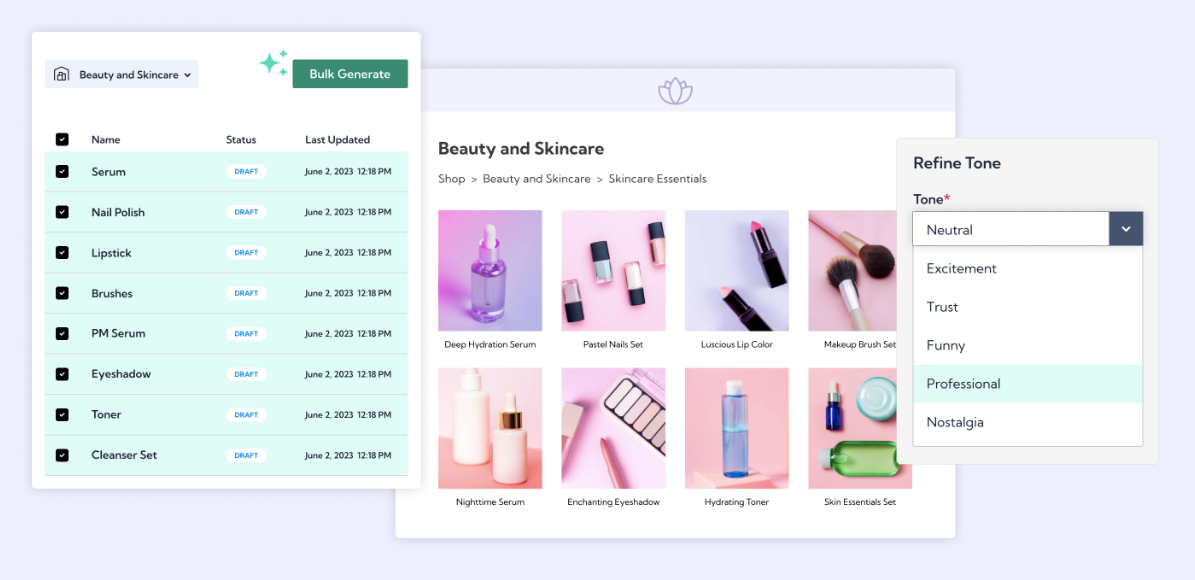
Capped Plagiarism Tool: The plagiarism tool is capped for most plans. You can only perform twenty checks on the basic plan, which isn’t sufficient, and you’ll need to purchase a more robust tool.
Inaccuracies: Like most AI tools, you will need to manually fact-check the content you produce as it can be inaccurate.
Starter ($20/mo) : The Starter Plan can generate 20,000 words for 1 user. It comes with a Chrome Extension, a limited Plagiarism Checker, limited third party integrations, basic analytics, and secure content sharing.
Pro ($49/mo): The Pro Plan is suitable for 5 users with unlimited content creation. It offers a product catalog content manager for up to 25 products, robust third party integrations, more advanced analytics, bulk content creation tools and Level 1 API access, among other features.
Enterprise ($ upon request): The Enterprise Plan is suitable for up to 20 users. It comes with enterprise-level analytics, full email and phone support, full API access, custom templates, and custom brand voice and tone capabilities, as well as all of the features found in the Pro Plan.
Writesonic offers fast outputs at good prices. The AI tool’s article writer gives you the option to create a title, blog intro, and general article outline. The pricing plan is very customizable, and you can choose between plans based on your preferences for quality or word counts.
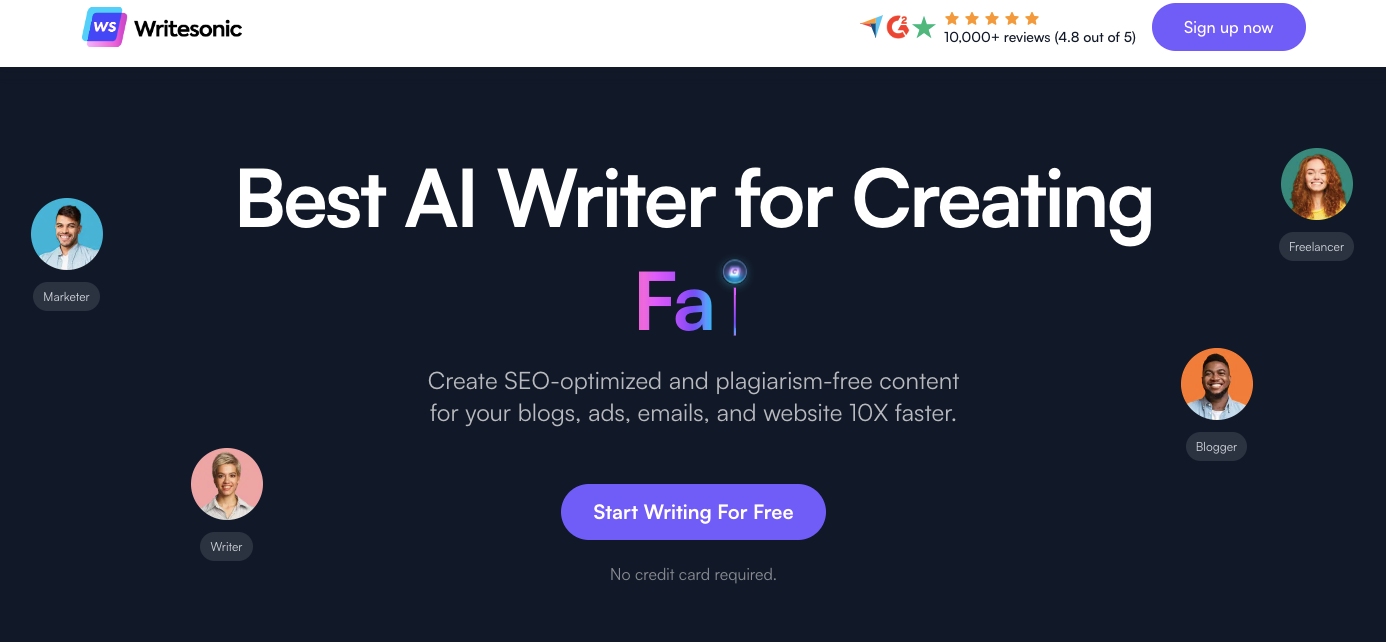
Writesonic’s AI writing tools will create long form blogs and articles, while the Editor can be used to write emails, essays, reports or entire ebooks based on your prompts. It comes with AI-powered editing tools to paraphrase, expand or shorten the length of the copy produced with just a few clicks. There are also plenty of templates and tools for various applications, including eCommerce descriptions, social media posts and more.
AI art generator: Writesonic can generate visual content, from drawings and illustrations to cover art or photo-realistic renders in different styles and genres.
Text summarizer: If you need to adhere to a strict word count, or need to get your mind around a complex and lengthy piece of text, you can use Writesonic’s text summarizer to condense the text to a specific length.
Landing page generator: Writesonic can generate entire landing pages that are SEO-optimized and use compelling call-to-action prompts – with code – in a few minutes.
Simplicity: Writesonic has a simple interface that makes mastering the content creation platform a breeze. There are also plenty of video tutorials to help you get the hang of the various features.
Minimal Inputs: Writesonic doesn’t need a lot of input to produce a simple piece of content, like a blog post. In fact, a long-tail keyword or a title is more than enough to create seo friendly content in a flash.
Customizable Pricing Plans: If you are on a budget, you can customize your pricing plan and reduce either the quality or the word count until you find a price point that works for you.
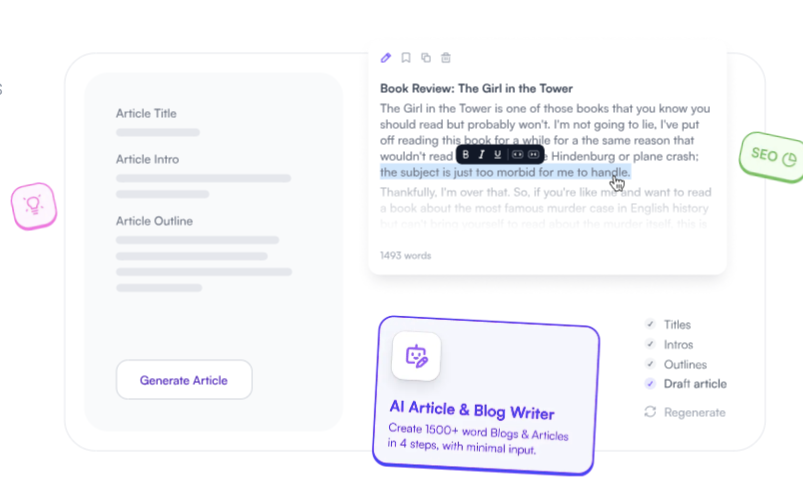
Short form content is lacking: The short form content creation tools are very basic. Some of the other tools in this article are far better at generating compelling short form content pieces.
Poor organization and UI features: The folders aren’t as intuitive to use as some of its competitors and the editor area is hard to use. It’s easy to miss the save button and lose your work inadvertently.
AI detection: Most of the long form content it produces won’t be able to fool an AI detector and you’ll need to manage your inputs carefully to avoid detection.
Free Trial: The Free Trial plan will create up to 6,250 words for one user. Free words are credited every month. You’ll gain access to 70+ AI templates, 25+ languages, a landing page generator, Zapier integration and the AI article writer.
Short Form (from $10/mo): Pricing for this plan uses a sliding scale, but starts at $10 for 30,000 words and 1 user. You’ll gain access to all of the features of the free plan, along with Sonic Editor.
Long Form (from $13/mo): This plan uses a sliding scale and starts at $13 per month for 47,500 words and 1 user. It comes with all of the features of the Short Form plan, as well as the complete article rewriter, bulk processing, priority support, and priority access to new features.
Rytr is an AI writing assistant designed to create content in seconds. Simply input the type of content you want Rytr to produce, and the AI will take care of the rest. There’s also a handy built-in rich text editor to tweak the copy that it produces.
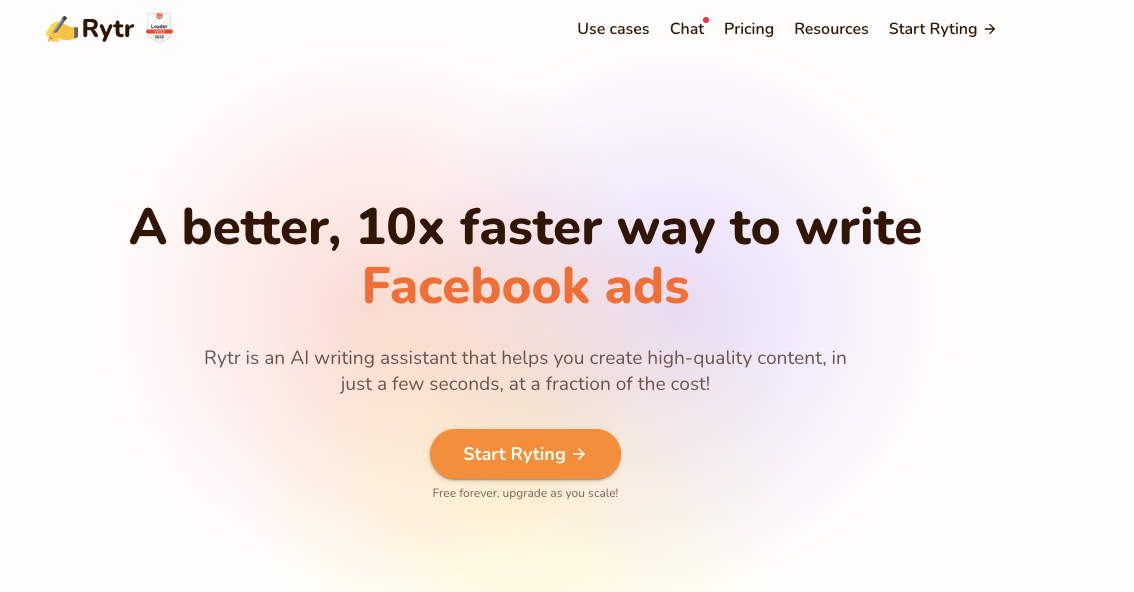
Rytr is a versatile AI-powered writing tool that excels in generating short-form content and outlines, providing a solid starting point for various writing projects. It has several unique features, including an AI image generator and ai writing tool profile builder, that add an extra layer of usefulness. Rytr’s AI generator may fall short when it comes to longer form content, and its SERP analysis and keyword research tools could benefit from improvement but Rytr is still a valuable tool for streamlining content creation and saving time when you’re writing.
AI Writer: Rytr offers an AI-powered content generator that supports various types of content, including blog posts, email and ad copy, outlines, stories, and more.
Rich Text Editor: Rytr’s Rich Text Editor allows users to edit and improve AI-generated content by automatically fixing, rewording, shortening, or expanding sentences.
AI Image Generator: Rytr can create AI-generated images based on text descriptions, making it useful for content writers who want to include original images in their articles.
Wide Range of Supported Use Cases: Rytr supports over 40 use cases, giving users the flexibility to generate various types of content for different purposes.
Good for Short-Form Content and Outlines: Rytr excels in generating short-form content like paragraphs and blog post outlines, providing users with a strong foundation to build upon.
Unique Features: Rytr offers unique features such as an AI image generator and a writing profile page builder, making it stand out among other content optimization tools.
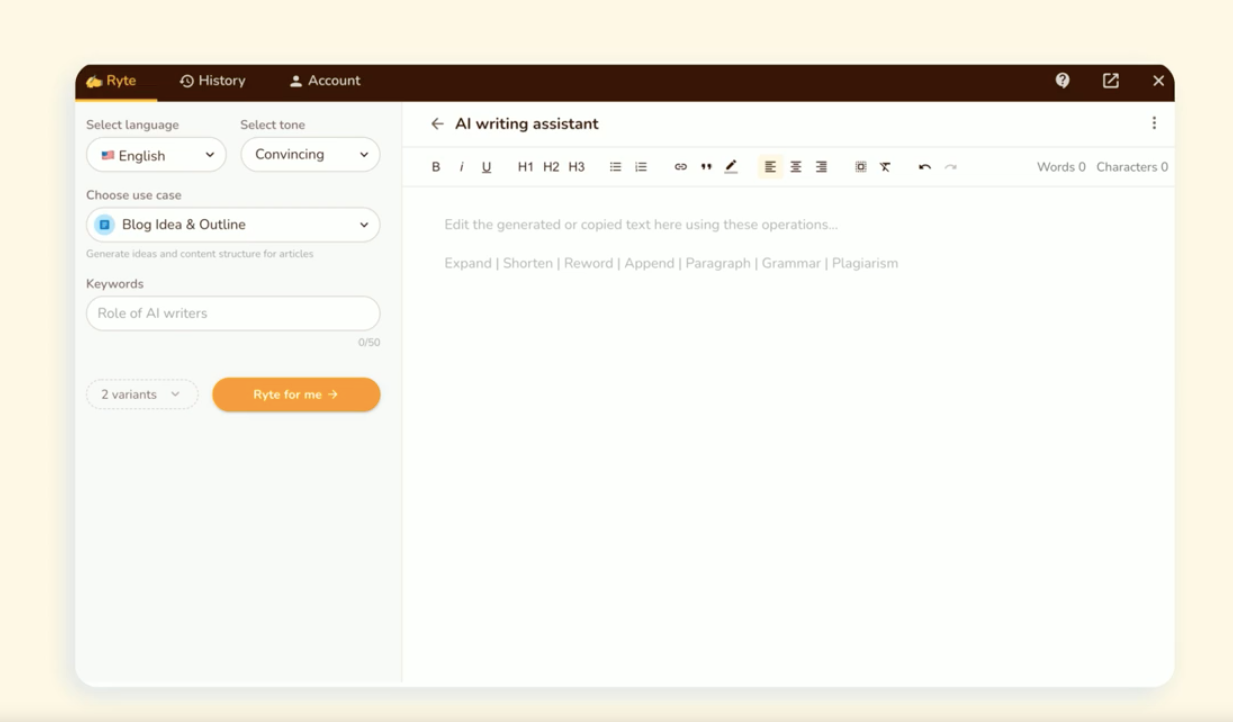
Limited for Long-Form Content: Rytr’s AI generator struggles with longer content, often producing repetitive or nonsensical output when asked to expand on paragraphs.
Subpar SERP Analysis and Keyword Research: Rytr’s SERP analysis and keyword research tools are not as robust as its competitors, lacking metrics like search volume and competition.
Basic User Interface: While easy to use, Rytr’s user interface could be more streamlined and intuitive for content writing workflows, compared to other tools with more advanced interfaces.
Free: You can generate 10k characters per month, access 40+ use cases, write in 30 languages, access 20+ tones and create up to five images on the free plan.
Saver Plan ($9/mo): The Saver Plan enables users to access all of the features of the free plan, but with 20 images and 100,000 characters every month.
Unlimited Plan ($29/mo): The unlimited plan let’s users generate unlimited words every month and comes with a dedicated account manager and priority email and chat support.
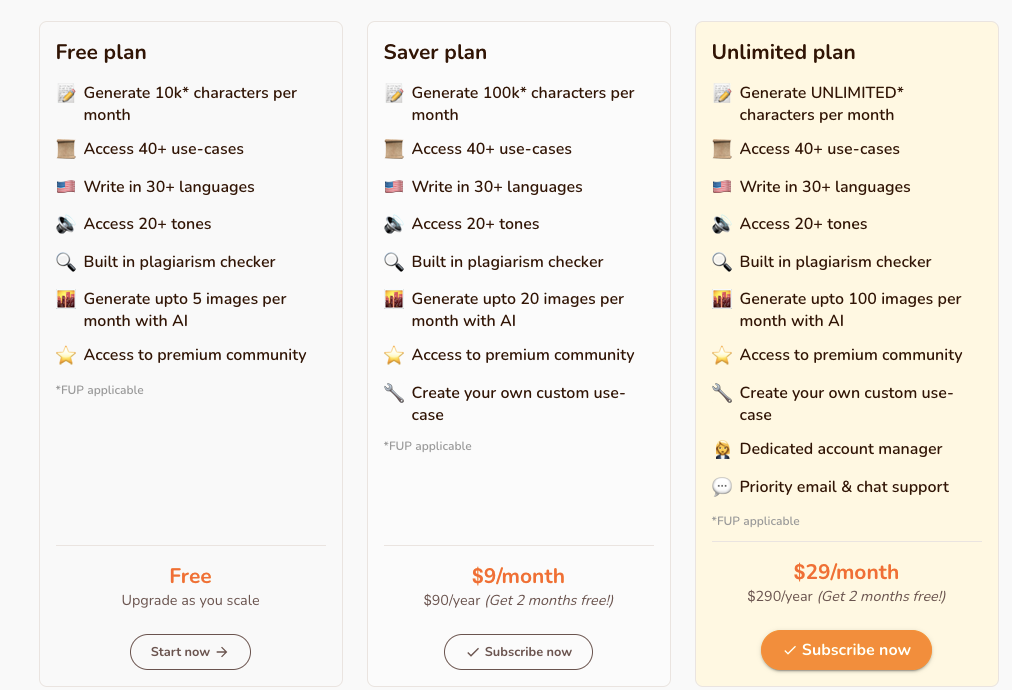
Synthesia.io is an AI video generator that revolutionizes content creation by transforming text into speech, eliminating the need for traditional recording processes. With its vast library of AI avatars and multilingual voice support, users can effortlessly create professional videos for various purposes such as social media, tutorials, and promotions.
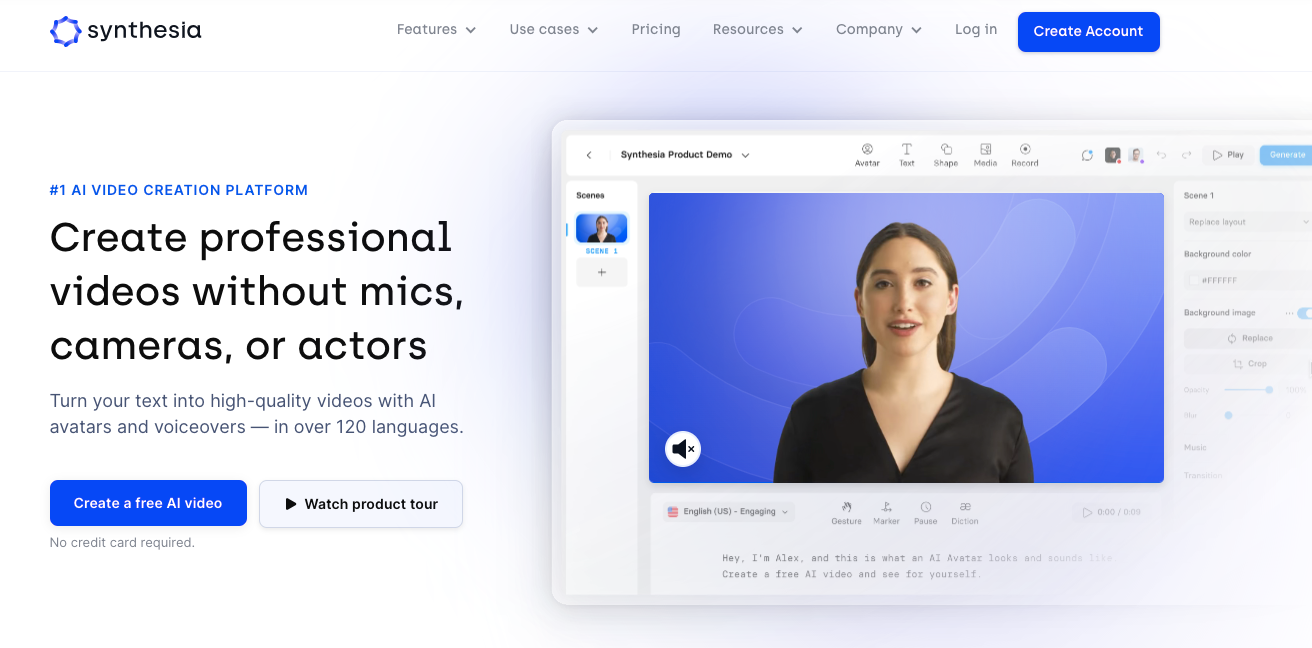
Synthesia is a good choice for businesses, marketers, and content creators looking to produce high-quality AI-generated videos with ease. Its realistic avatars, multilingual capabilities, and intuitive interface make it a powerful tool for those seeking to streamline their video content creation process. The platform’s user-friendly interface and customization options make it an ideal choice for marketers, bloggers, influencers, and anyone seeking to create engaging video content quickly and cost-effectively.
Realistic AI Avatars: Users can choose from over 60 AI avatars to serve as presenters for their videos, or create custom avatars for a personalized touch.
Multiple Language Support: You can access a wide range of voices from 120 languages and accents with full-closed captions, eliminating the need for manual voiceovers.
Video Templates: Synthesia has 50 customizable templates that allow users to generate high-quality videos tailored to different themes, including social media content, presentations, and more.
Time and Cost Savings: Synthesia.io streamlines video production, eliminating the need for actors, studios, and recording equipment, saving both time and money.
Realistic Avatars and Voices: The AI avatars and voices provided by Synthesia.io offer high-quality results, making the generated videos engaging and compelling.
Multilingual Capabilities: With support for over 120 languages, the platform caters to a global audience, making it versatile for international content creation.
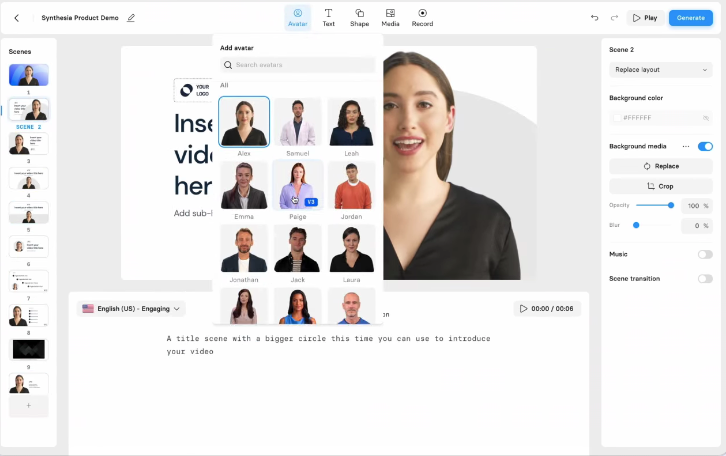
Monthly Video Limits: The Personal plan restricts the number of videos that can be generated per month, potentially limiting heavy users.
Lack of Collaboration Features: The platform lacks collaborative functionalities, which may be a drawback for teams working on video projects.
Limited Pricing Plans: Some users might find the available pricing plans limiting, especially if they have specific or advanced video creation needs.
Personal ($30/mo): The Personal plan includes 10 video credits per month, 10 scenes, access to 90+ AI avatars, 120+ languages and voices, an AI script assistant, built-in screen recorder, and the ability to upload images, videos, and music.
Enterprise (upon request): The Enterprise plan includes custom number of seats, unlimited video credits, 50 scenes, access to 140+ AI avatars, 120+ languages and voices, workspaces, collaboration features, priority support, built-in screen recorder, ability to upload images, videos, and music, and an AI script assistant.
Murf is an AI voice generation platform that allows users to create human-like voiceovers for their videos. It’s primarily used for e-learning videos, explainer videos, and other content types.
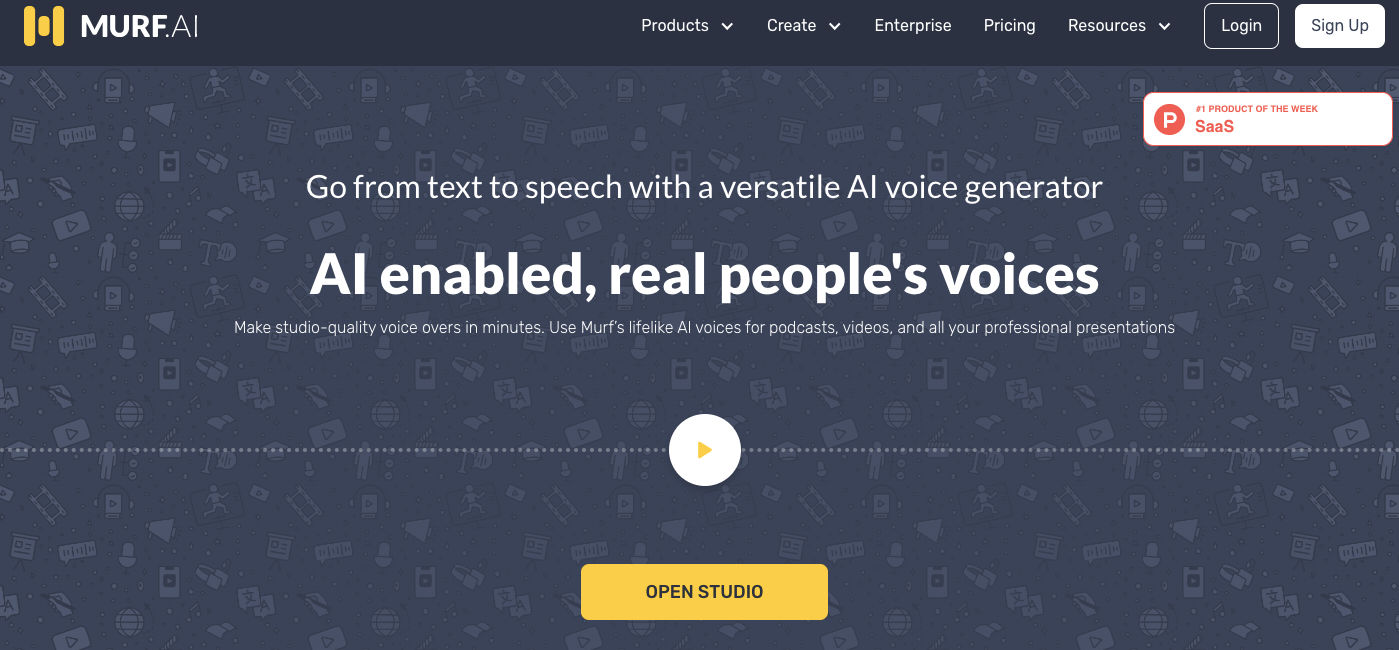
Murf users can input their voiceover script, choose a preferred voice and accent, and render the video. The platform also allows customization with options to add pauses, enunciations, and emphasis to enhance the naturalness of the AI-generated voice. Murf offers lots of useful features like adding music, stock images, and videos, multiple natural language processing support, and a voice changer feature to transform home recordings into professional AI voiceovers.
High-quality voiceovers: Murf offers a wide range of over 120 professional voices in 20 languages, ensuring realistic and natural-sounding voiceovers.
Powerful voice changer: Users can easily customize AI voices by adjusting pitch, volume, and speed, allowing for greater voice control and personalization.
Grammar assistant: Murf includes a grammar assistant that helps users identify and correct writing issues, ensuring professional and error-free voiceover scripts.
Free trial available: Users can try Murf for free, allowing them to test its capabilities and features before committing to a subscription.
Realistic and natural-sounding voiceovers: Murf’s AI-generated voiceovers sound remarkably human-like, enhancing the quality of video content.
Affordable pricing for professional users: The pricing plans cater to various user needs, making Murf an accessible option for businesses and content creators.
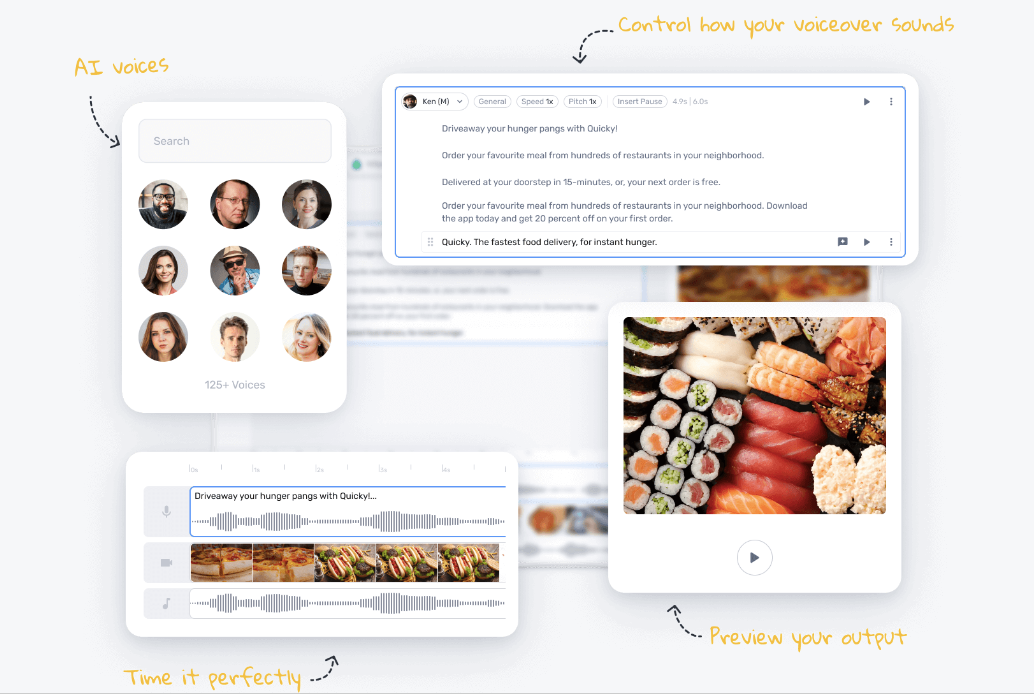
Limited free plan: The free plan only allows for 10 minutes of voice generation, which may not be sufficient for extensive use.
Higher pricing for casual users: For casual users who require limited voice generation, the pricing may be relatively higher compared to other options.
Voice changer limited: Users on the basic plan do not have access to the voice changer feature, limiting customization options.
Free: The free plan has no downloads required and provides access to all 120+ voices, 10 minutes of voice generation, 10 minutes of transcription, and the ability to share audio/video output link for up to 3 users.
Basic ($29/mo): The Basic plan comes with unlimited downloads, access to 60 basic voices, access to 10 languages, 2 hours of voice generation per user/month, collaborative workspace, no AI voice changer, commercial usage rights, 8000+ licensed soundtracks, and chat and email support.
Pro ($39/mo): The Pro plan comes with unlimited downloads, access to all 120+ voices, all 20+ languages & accents, 4 hours of voice generation per user/month, 2 hours of transcription per user/month, collaborative workspace, AI voice changer, commercial usage rights, 8000+ licensed soundtracks, and high priority support.
Enterprise ($99 p/mo): This plan offers everything in the Pro plan, plus 5+ users, unlimited voice generation, transcription & storage, collaboration & access control, dedicated account manager, service agreement, security assessment, single sign-on (SSO), training & onboarding support, PO & invoicing, deletion recovery.
The Canva AI Image Generator is a powerful and free tool that uses text-to-image conversion to create AI-generated images. With various art styles, aspect ratios, and photo editing tools, it caters to professionals, content creators, authors, filmmakers generating content themselves, and social media agencies.
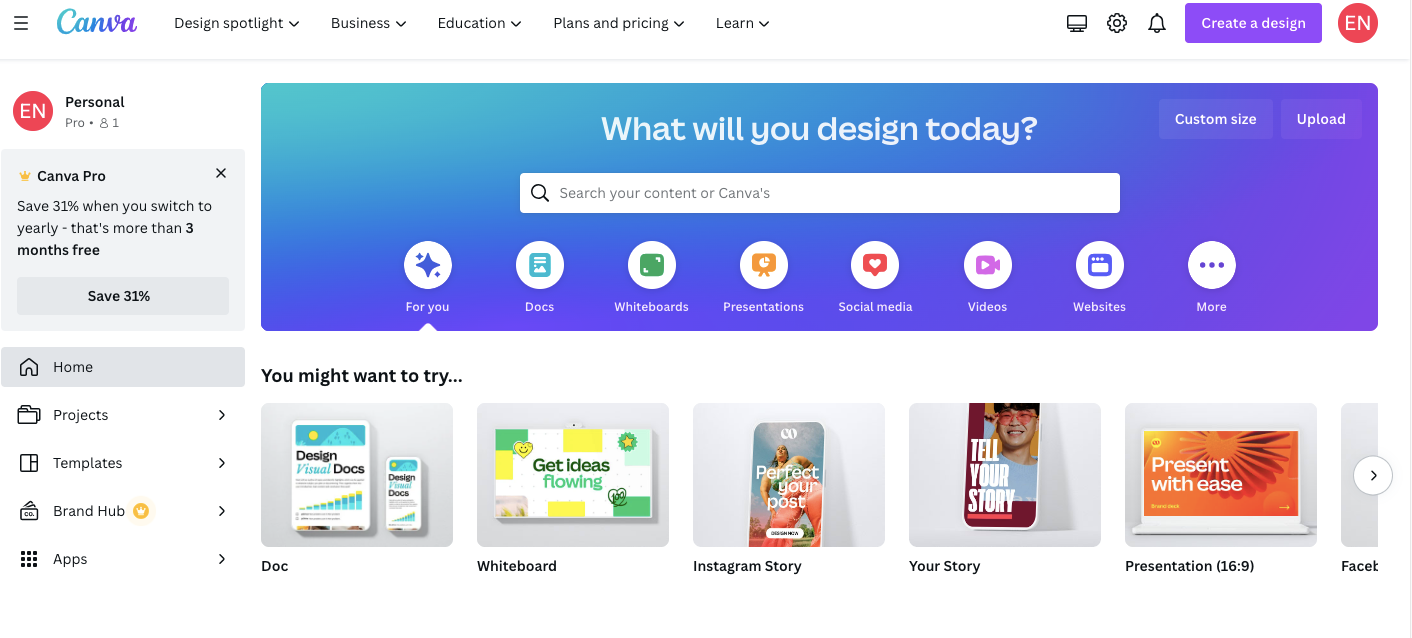
Canva AI Image Generator is a game-changer, offering a wide range of art styles and image editing tools for free. Its text-to-image conversion is quick and provides high-quality results. The uniqueness of the AI-generated images and the added safety measures make it a fantastic option for various creative and business purposes.
Art Style: Canva offers an array of art styles, including Photo, Drawing, Painting, and more, allowing users to select the desired visual look for their AI-generated images.
Aspect Ratio: Users can choose from three aspect ratios – square, landscape, or portrait – to fit their image requirements.
Photo Editing Tools: Canva provides editing tools to adjust brightness, contrast, add filters, effects, texts, frames, and more, giving users the ability to customize AI-generated images to suit their needs.
Free-of-charge: The Canva AI Image Generator is available for free, making it accessible to a wide range of users.
Quick Text-to-Image Conversion: The tool generates images within seconds, saving time and effort for users.
Editing and Customization: Users can modify and fine-tune the AI-generated images using Canva’s photo editing and design features, giving them more control over the final output.
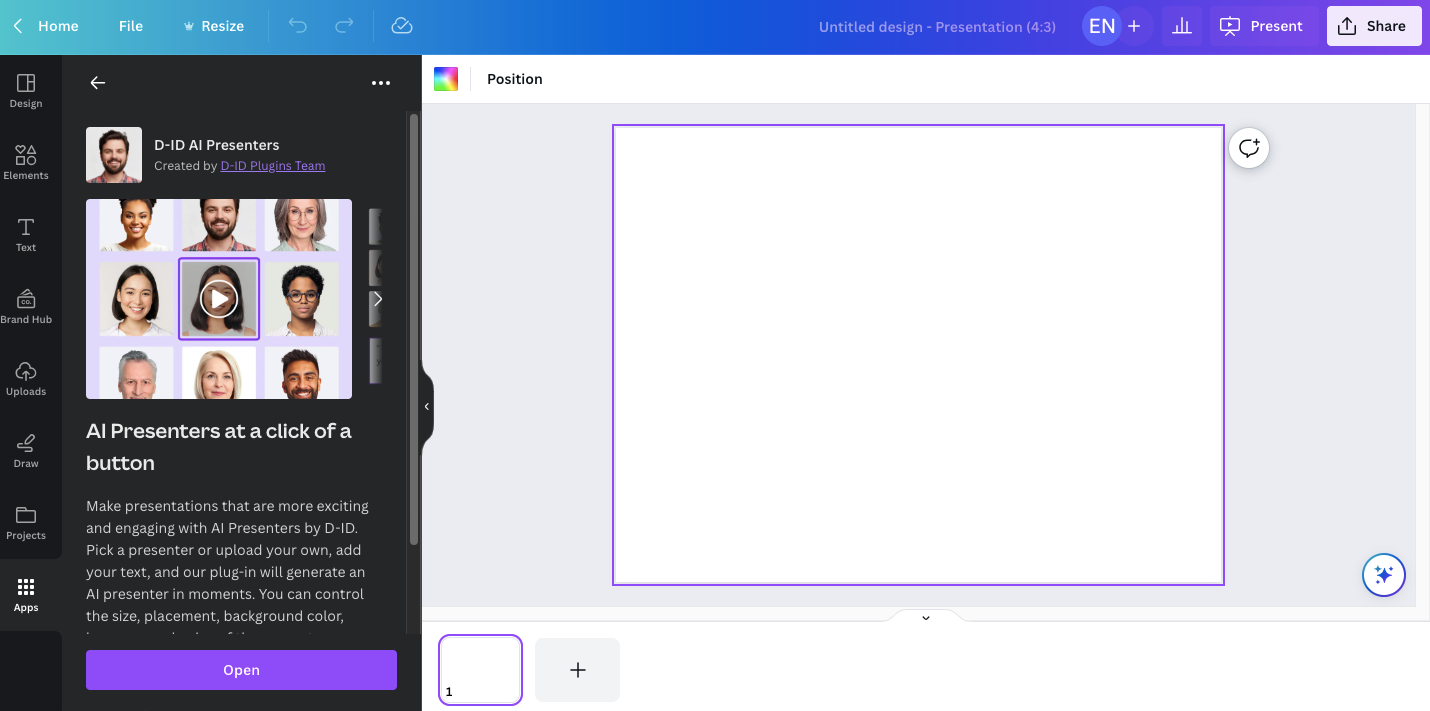
Image Precision: The quality of the AI-generated images may vary depending on the specificity and descriptiveness of the text prompt.
Copyright Claims: Copyright and exclusive rights to the created content may vary depending on the copyright laws of the user’s country.
Limitations on Daily Creations: In some cases, there may be a limit on the number of images that can be generated in a day.
Free Plan: The free plan comes with access to 250,000 templates, unlimited designs, 100GB of storage and basic collaboration features.
Pro Plan ($12.99/mo): The Pro plan offers access to more than 1 million templates, unlimited designs, 100GB of storage, advanced collaboration features, premium fonts and graphics, and brand kits. It also had background removal and video editing capabilities.
Canva for Teams ($14.99/mo/per user): This collaborative plan comes with access to all Pro features, custom branding, team folders, an activity log, SSO and advanced security.
Podcastle is an AI-powered audio creation and editing software designed for podcasters, content creators, digital marketers, and anyone looking to create high-quality podcasts. The web-based platform offers key features, like echo & noise cancellation, audio-to-text transcription, and background noise removal, making it a one-stop-shop for creating professional podcasts with ease.
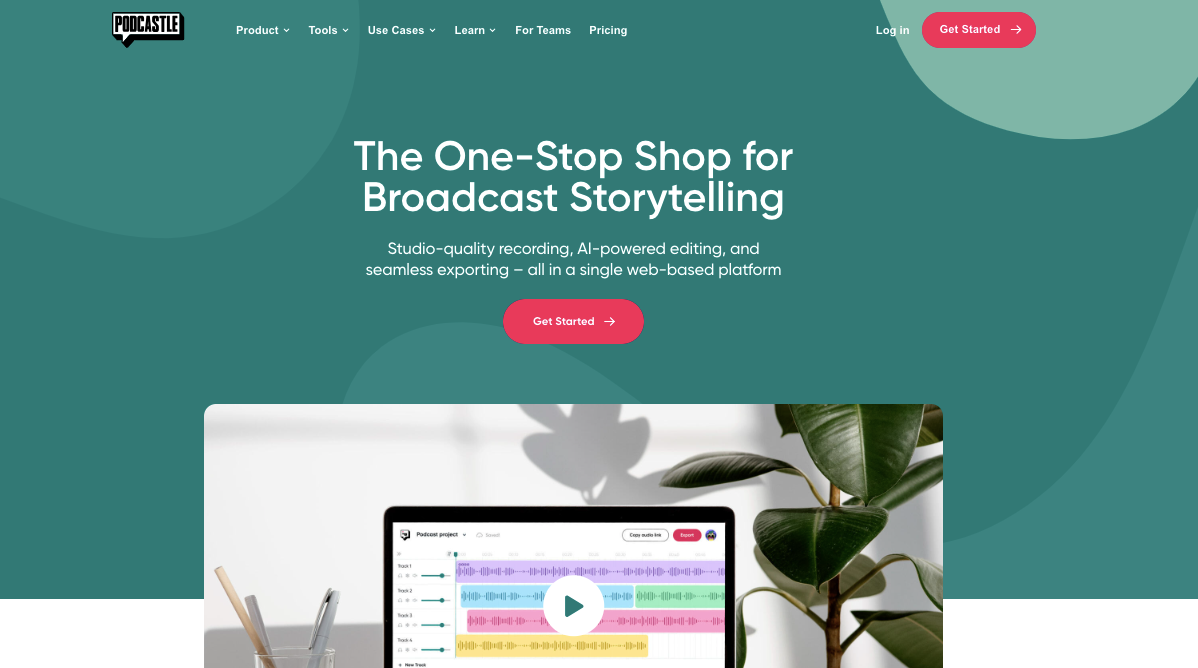
Podcastle is a user-friendly and efficient project management tool made for podcasters, providing a range of AI-powered features for audio creation and editing. With its ability to detect and remove filler words, offer automatic transcription, and provide a vast library of royalty-free music and sound effects, Podcastle streamlines the podcast production process. While it excels in a number of different aspects, there’s room for improvement in terms of user experience and features.
AI Technology: Podcastle is powered by advanced AI technology, enabling users to detect and remove filler words, transcribe audio and video, and generate concise episode summaries automatically.
Music Library: The software offers access to over 7,000 royalty-free music tracks, allowing users to enhance their podcasts with engaging audio elements.
Transcription: Podcastle provides quick and accurate transcription services for audio and video files, boosting SEO and making podcasts searchable.
Efficient Audio Editing: Podcastle’s AI-powered audio editor simplifies the editing process with features like cutting, fading, and background noise removal, ensuring professional-quality podcasts.
Transcription Services: The automatic transcription feature helps boost SEO and accessibility, making podcasts more searchable and attracting a wider audience.
Educational Resources: The platform provides excellent educational materials and guides, which really helps new and existing users in making the most of Podcastle’s features and capabilities.
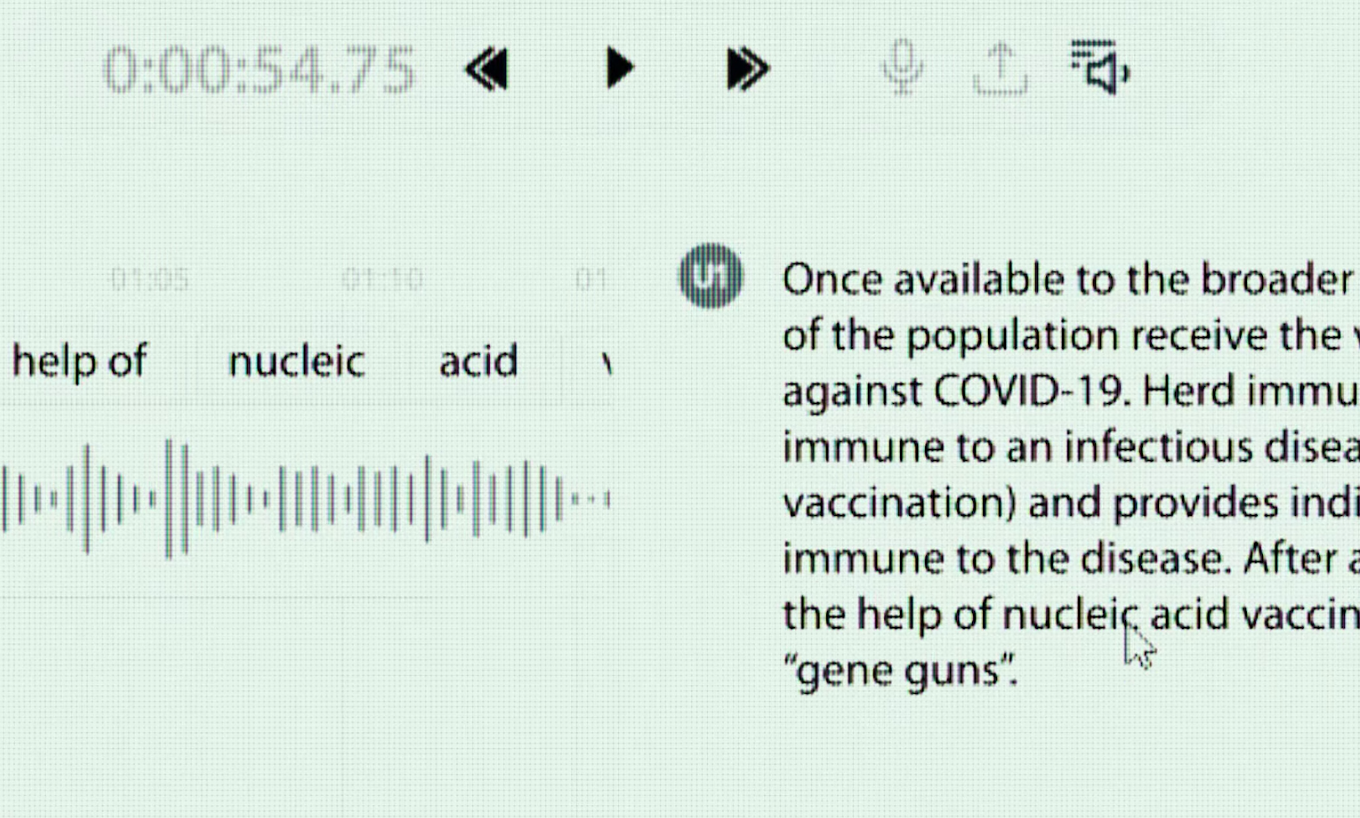
User Experience: While the platform is user-friendly, some improvements, like adding profile features, creating folders for project organization, and expanding mobile app availability, could enhance the overall user experience.
Special Effects: While Podcastle offers an extensive library of sound effects, some users suggest adding more options, including animal sounds, to cater to a broader range of podcasting needs.
Basic (Free): The Basic Plan comes with separate tracks for up to 10 participants, unlimited audio recording, three hours of video recording, and up to 160kbps MP3 audio downloads. Content is watermarked.
Storyteller ($11.99 p/mo): The Storyteller plan comes with video download of up to 4K and audio download of 320kbps MP3. There is no watermark.
Pro ($23.99 p/mo): The Pro Plan offers 20 hours of video recording and all of the features of the Storyteller Plan.
Choosing the right content creation tool can be tricky. AI is meant to save time and money – buying different tools to complete your work defeats the purpose. Look for a robust, accurate tool that can create long and short-form content, as well as images. An AI tool like Jasper is a great investment because it does it all, eliminating the need to buy additional software.
Yes, many of the tools in this article have either a free trial or a forever-free version you can use. However, they are very limited in scope and probably won’t be sufficient for business use.
The best way to pass AI detection software is to combine your AI-produced content with human writing. Edit your content to remove repetitive phrasing and fact-check everything to avoid detection.