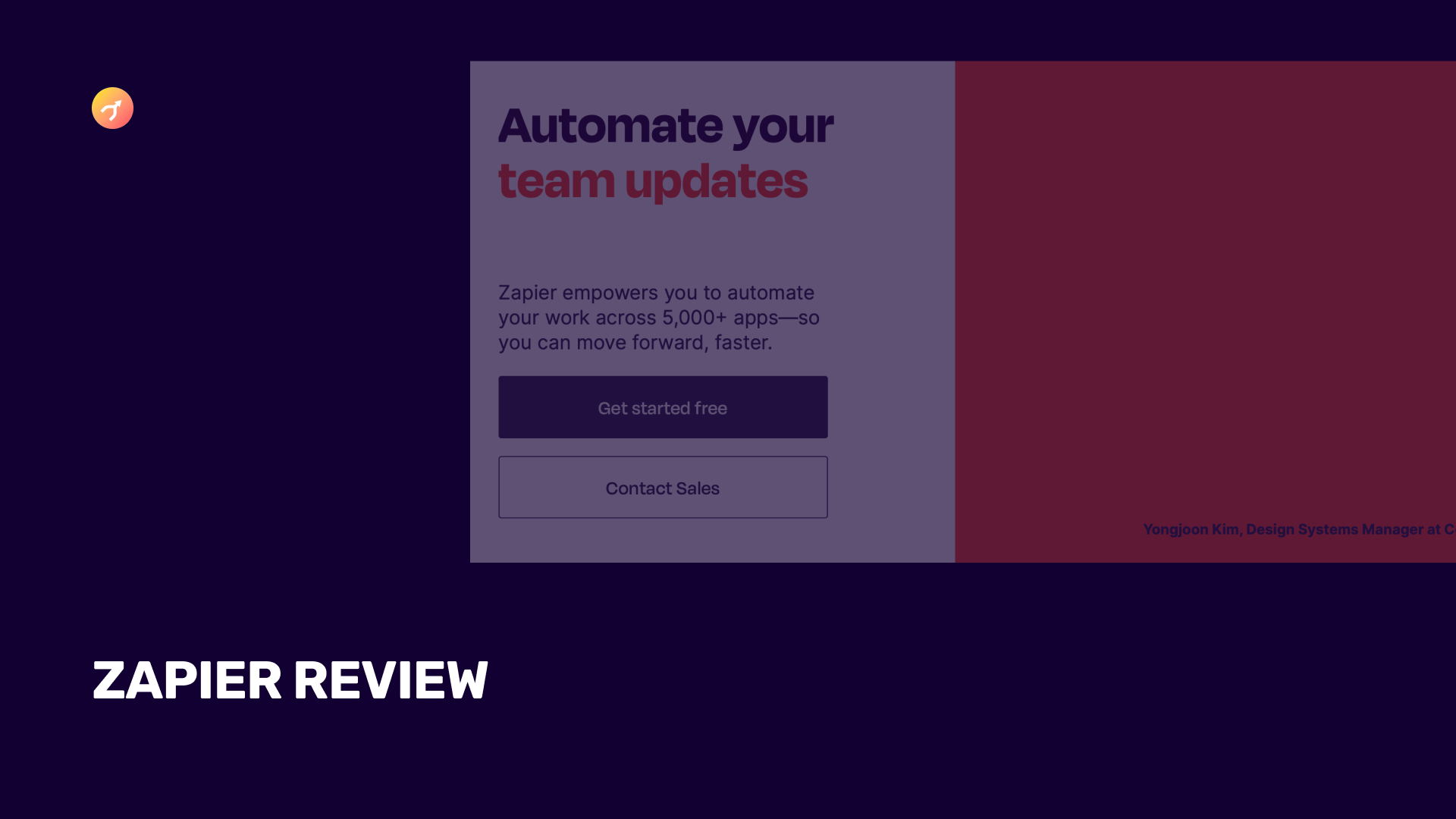
If you can build an email list, you can build a business. So, if you want to ensure you have strong relationships with your audience, increase traffic and sales, or collect data to improve your promotional efforts, it’s vital to use an email marketing tool that can cover all the basis of email marketing strategy.
This article will go through the best newsletter hosting software and our recommendations on each.
If you’re looking to make the first step of starting an email-based business, this review should help you do exactly that. And if you’re starting an email list from scratch, we’ve got you covered.
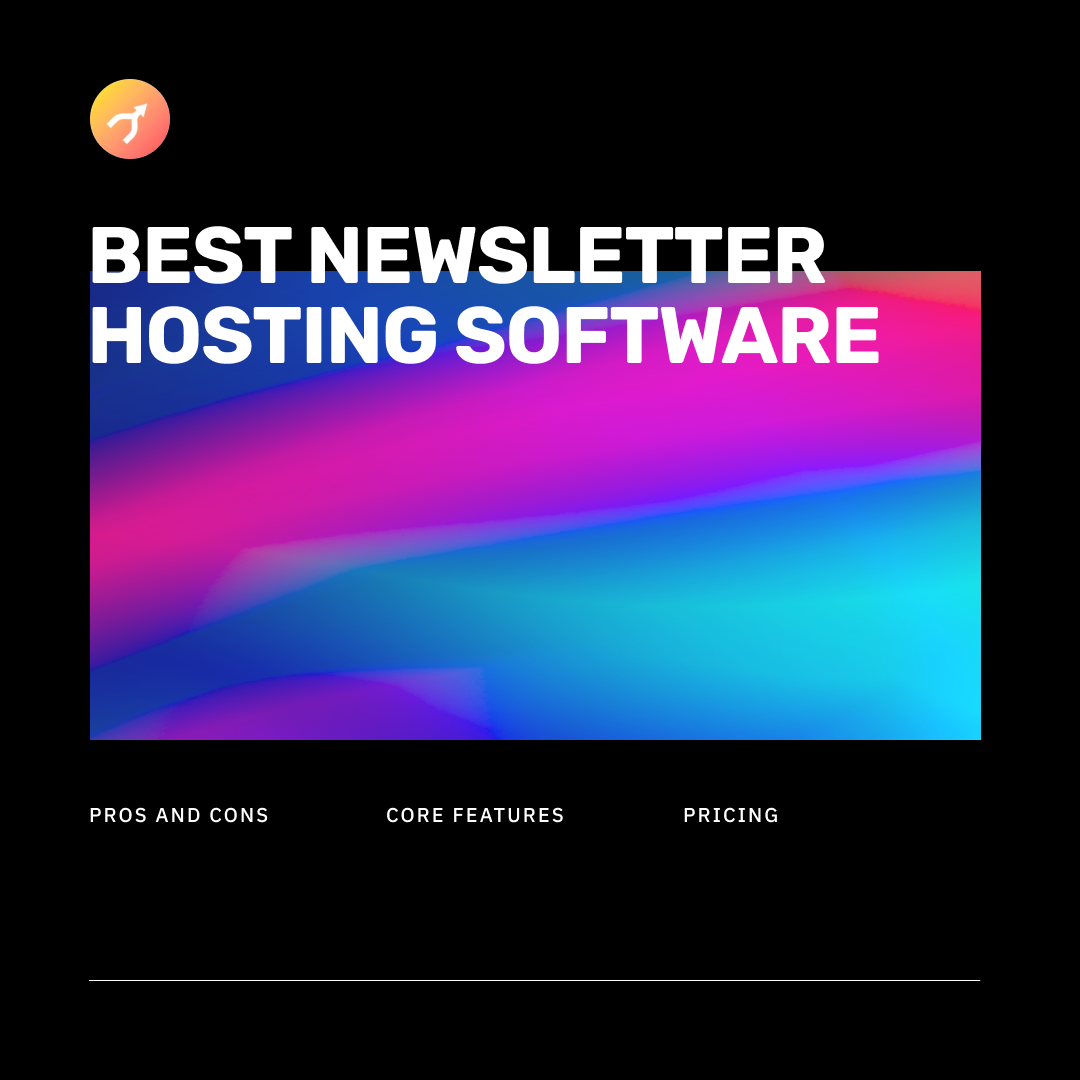
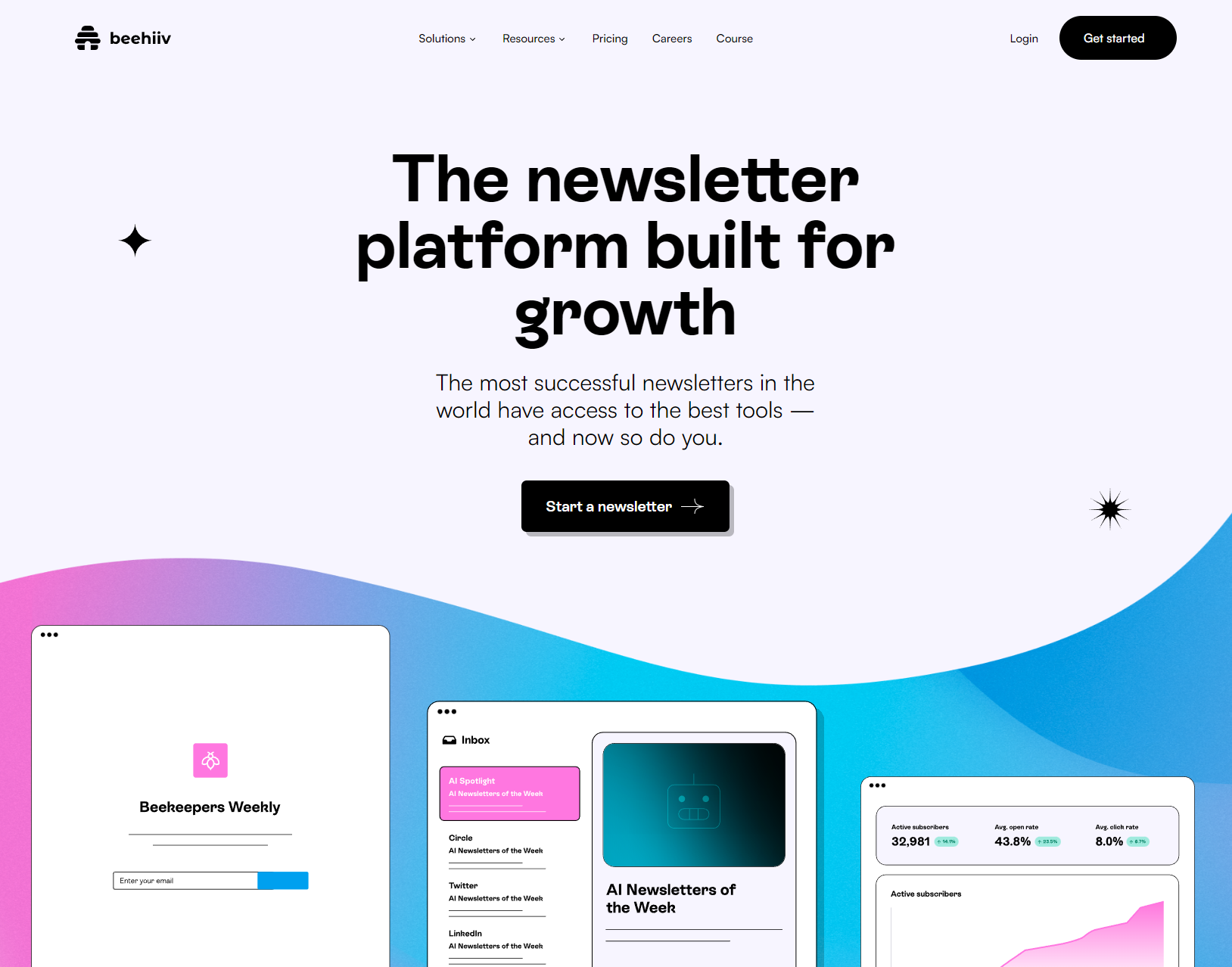
beehiiv has completely changed the landscape for email marketing software, and it is our favorite email tool.
Their all-in-one solution includes a dozen robust tools to send customized newsletters, monetize your audience, and gather vital data. The same drag and drop email builder makes it easy for anybody to design an aesthetic newsletter without the need to write complex HTML code. Plus, it includes a suite of growth tools like recommendation networks, referral programs, boosts, and magic links (which auto-subscribe users with just one click).
On top of the design and growth tools mentioned above, beehiiv also offers automation tools with an open API plus the ability to build email marketing campaigns for new email subscribers too.
The company has built the most user-friendly hosting platform, and they ship new product features every week. This platform is designed to help your business grow, so it’s no surprise it’s become the number-one pick for thousands of startups and companies, large and small.
beehiiv offers three plans. Launch, ideal for those getting started, is free. Grow costs $42 a month and includes custom domains, custom HTML, and API access, and Scale costs $84 and adds 3D analytics, multiple publications, and priority support.
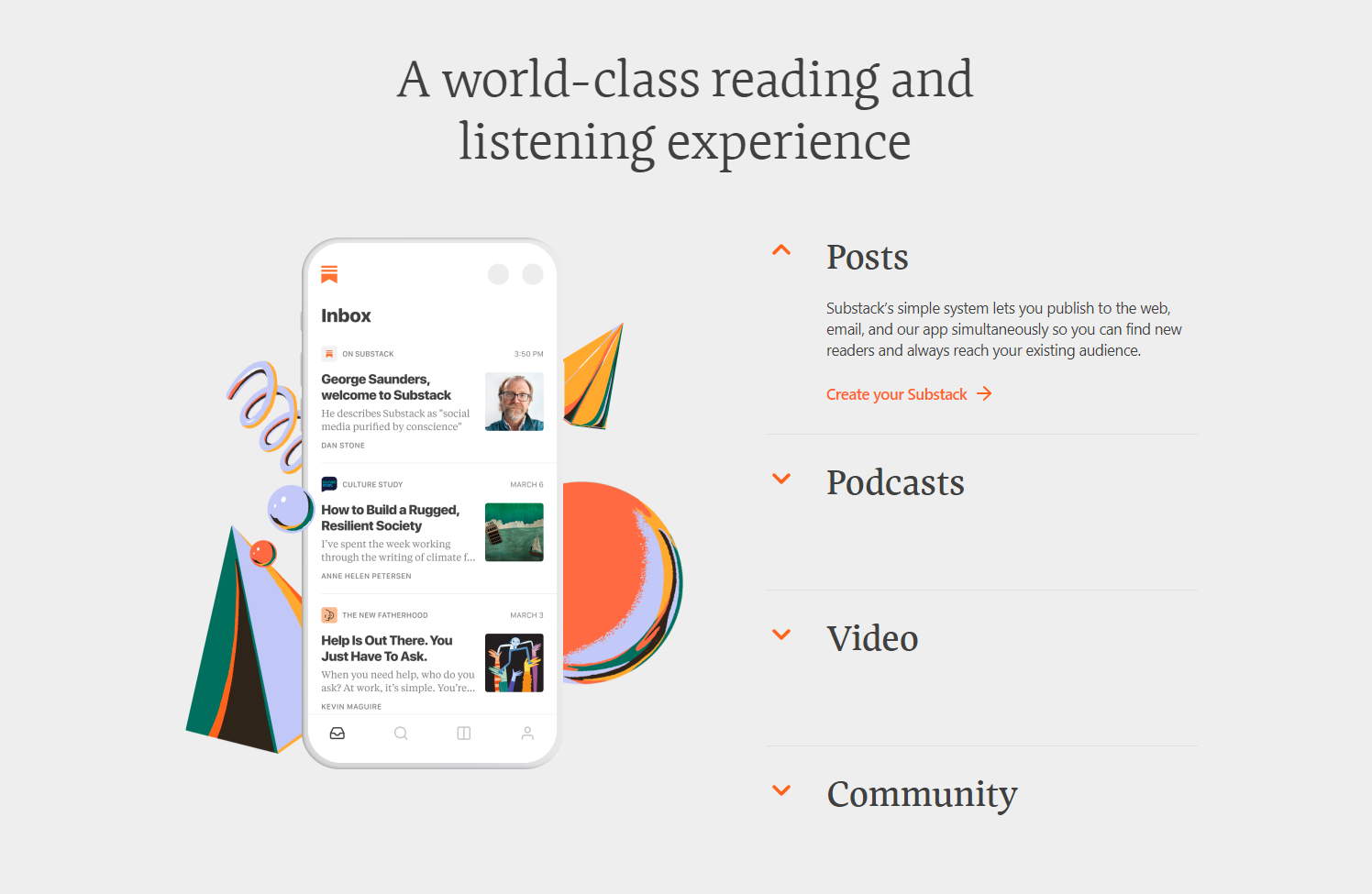
Substack is a subscription network specifically designed for independent creators and writers. This tool includes mailing lists, subscriber payments, and gives you complete editorial control without gatekeepers.
Basically, if you write content and you want to make sure you own it, then Substack is an excellent choice that does most of the heavy lifting for you. You can start with a free newsletter or use the platform for your premium content using subscription fees or other models. All payments are easily managed by Stripe.
Substack is free to use. As a user, you can create newsletters and access multiple editions of various newsletters. As a creator, you won’t have to pay anything until you start making money – at which point Substack will take a 10% cut.
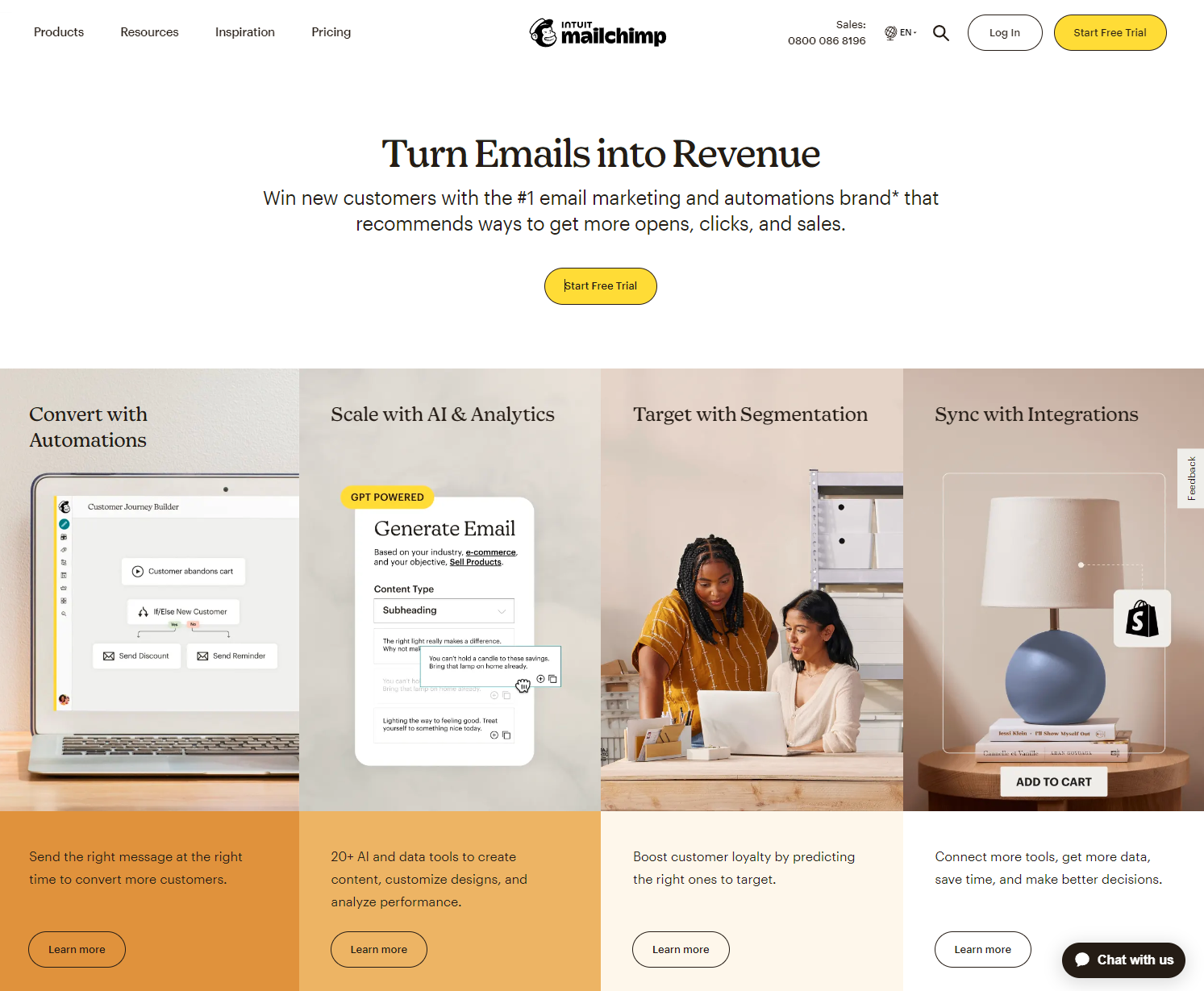
Mailchimp is considered by many the number one email marketing service. With numerous advanced features, HTML email templates, and email automation abilities, this tool promises to help you target better and convert more.
Mailchimp promises it can help you get more opens, more clicks, and more sales. This is definitely possible if you take advantage of its powerful automation features and Customer Journey Builder tool.
Overall, if you’re a small or medium business, Mailchimp can be a good option as it can turn out cheaper for low-volume clients. It also includes various features (like appointment scheduling and even a full ecommerce store builder) and more than 500 integrations.
Mailchimp offers a free trial that gives you access to pre-built email templates but does not support scheduling. Paid plans start at $13 a month for up to 500 contacts, with the standard plan costing $20 a month (includes custom-coded templates) and $350 a month (premium support, multivariate spam testing tools, etc.)
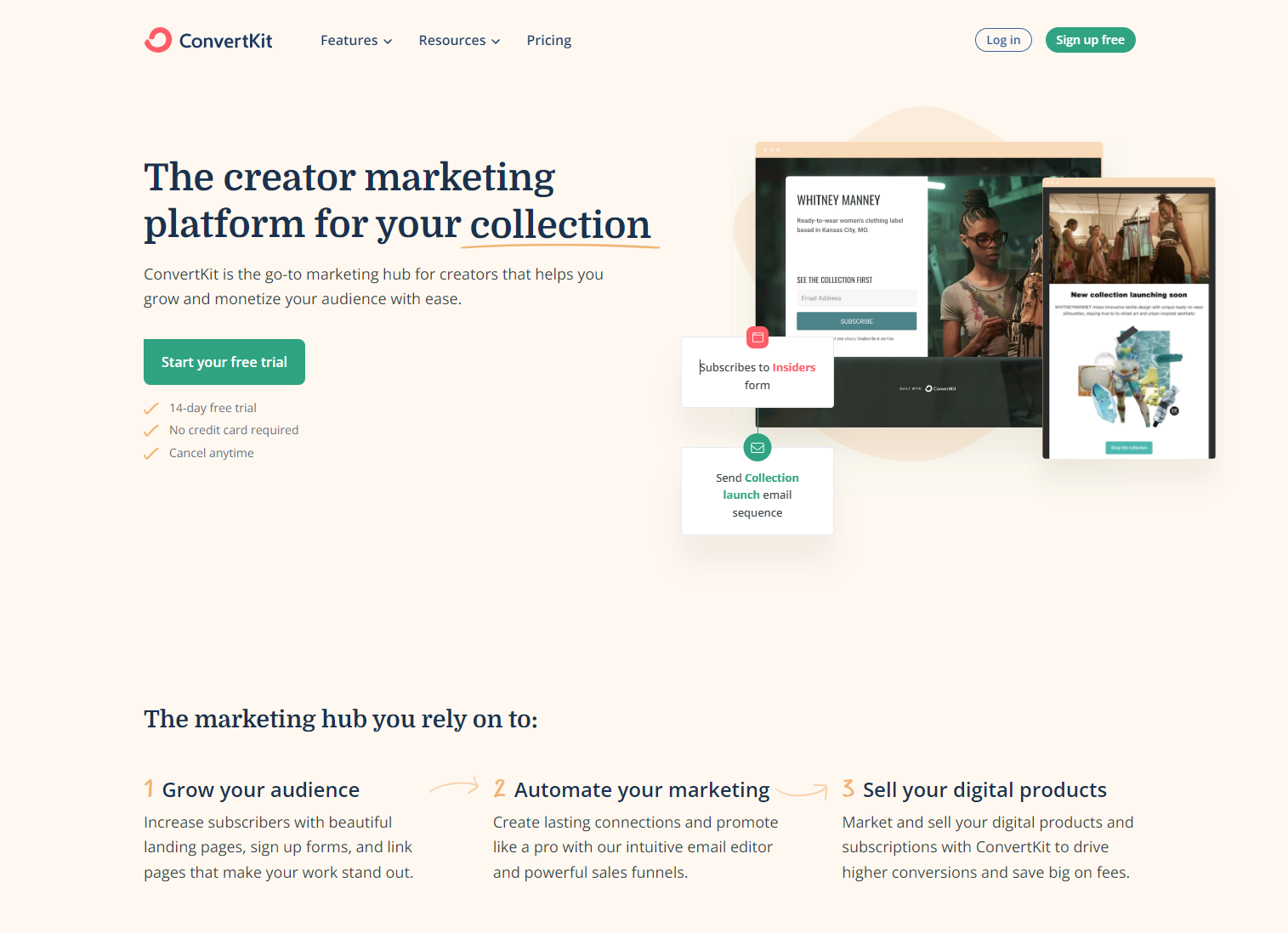
Convertkit is a creator email marketing platform specializing in growing and monetizing audiences. It offers a good range of automation features and supports both subscriptions and digital product sales.
This platform is committed to helping creators like musicians, writers, and artists earn a living online, so it’s an excellent choice for independent makers. It includes a good range of features, such as landing pages, sign-up forms, and link pages, as well as a few sales funnels and product marketing tools.
Convertkit offers a free plan for creators with less than 300 subscribers. There is also a Creator Plan for $9 a month (which includes free migrations, visual automation builders, and automated email sequences) and a Creator Pro Plan for $25 a month (which adds subscriber scoring and advanced reporting).
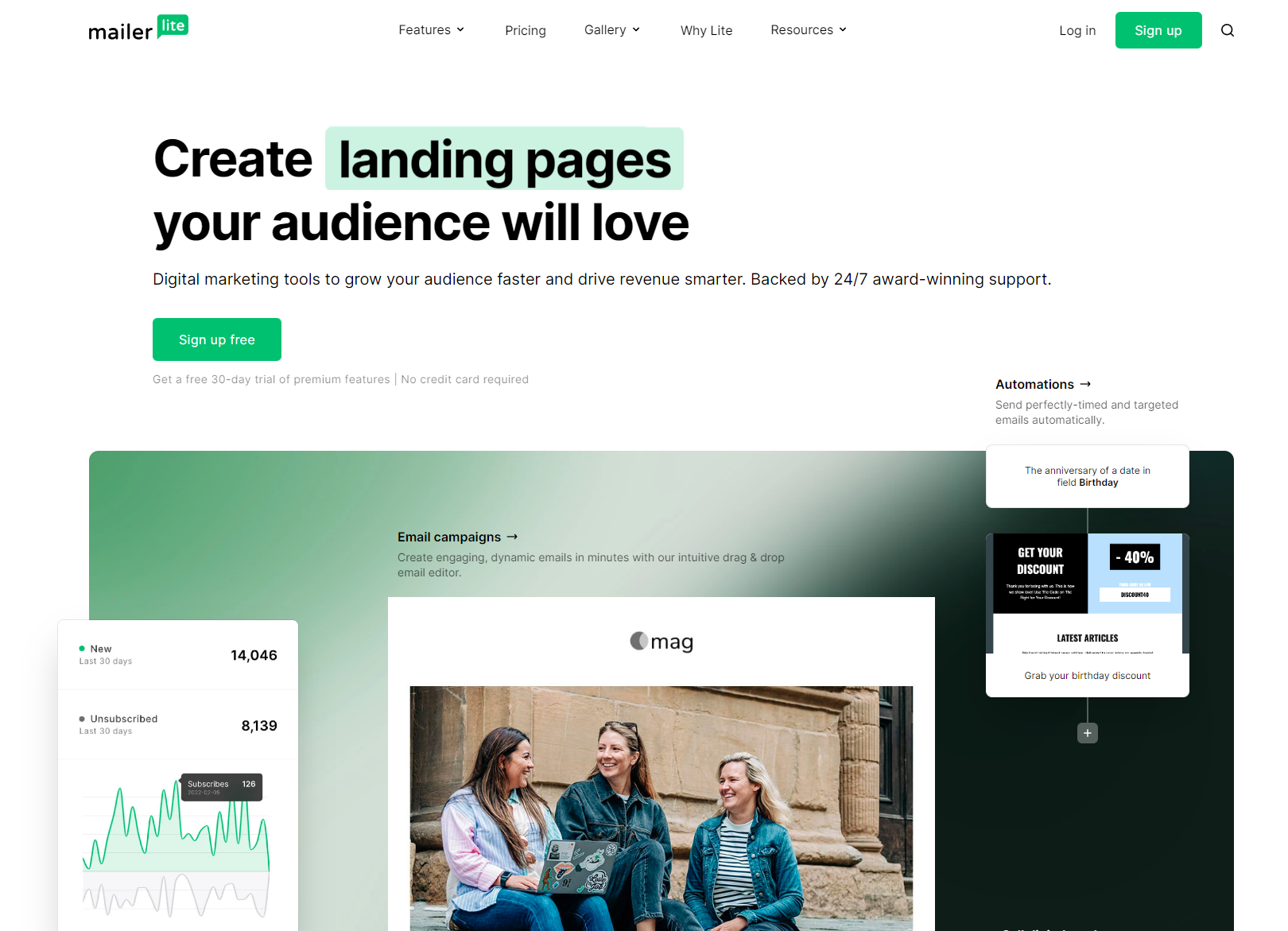
MailerLite is an email builder with a suite of digital marketing tools that can help you prepare and send email campaigns, target messages automatically, sell digital products, and build websites and signup forms. This solution also allows you to track the results of your campaigns to see what works best for your business.
Two things that set this service apart from other tools are its simple UI and 24/7 attentive customer service. You can also manage your campaigns on the go using their iOS app, and integrate with numerous other solutions, such as Zapier, Stripe, WooCommerce, and Shopify.
MailerLite’s free plan supports 12,000 monthly emails for one user and includes 24/7 email and chat support for 30 days. Paid plans start at $9 a month (adds the ability to sell products, use unlimited custom templates, and support dynamic emails), with an Advanced $19 a month plan (which includes Facebook integration, custom HTML editor, promotion pop-ups, and more).
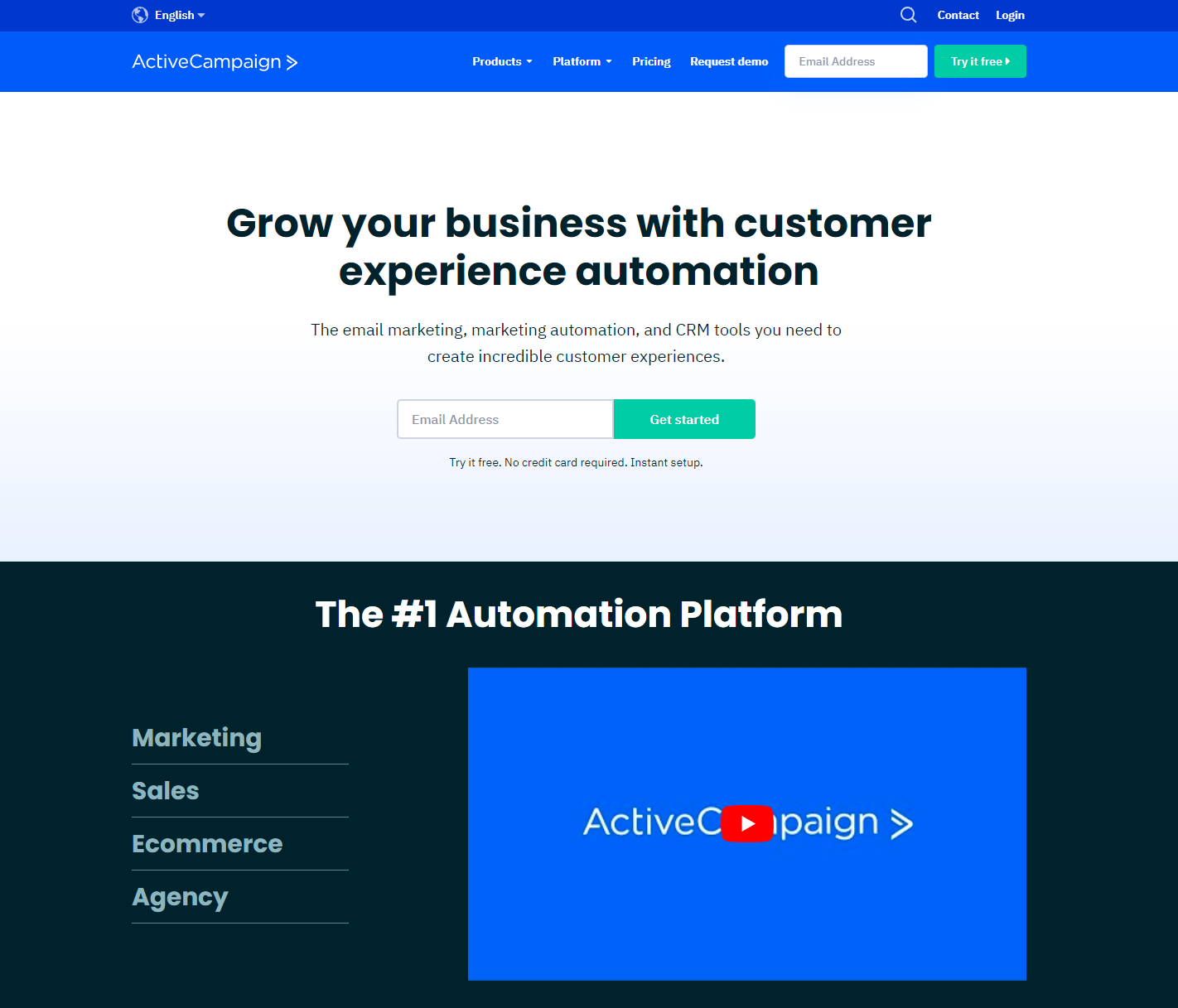
ActiveCampaign is an email marketing, marketing automation, and CRM solution built to accompany you through the different stages of the customer journey. This platform includes a good range of features to craft newsletters, promotions, and campaigns.
For example, it includes tools to reach new audiences (such as website tracking, email segmentation, and sign-up forms), nurture your leads (with event tracking and dynamic content), convert customers (using landing pages, CRM, sales automation, and lead scoring), and grow your business (through split testing, predictive content, and web personalization).
ActiveCampaign has no free or trial options. You can start with the Lite plan for $29 a month (includes email and marketing automation, 24/7 chat and email support, and inline forms), use the Plus plan for $49 a month (adds landing pages, lead scoring, conditional content, and more), or go for the Professional plan for $149 a month (which unlocks predictive sending, split automation, salesforce integrations, and many other advanced features).
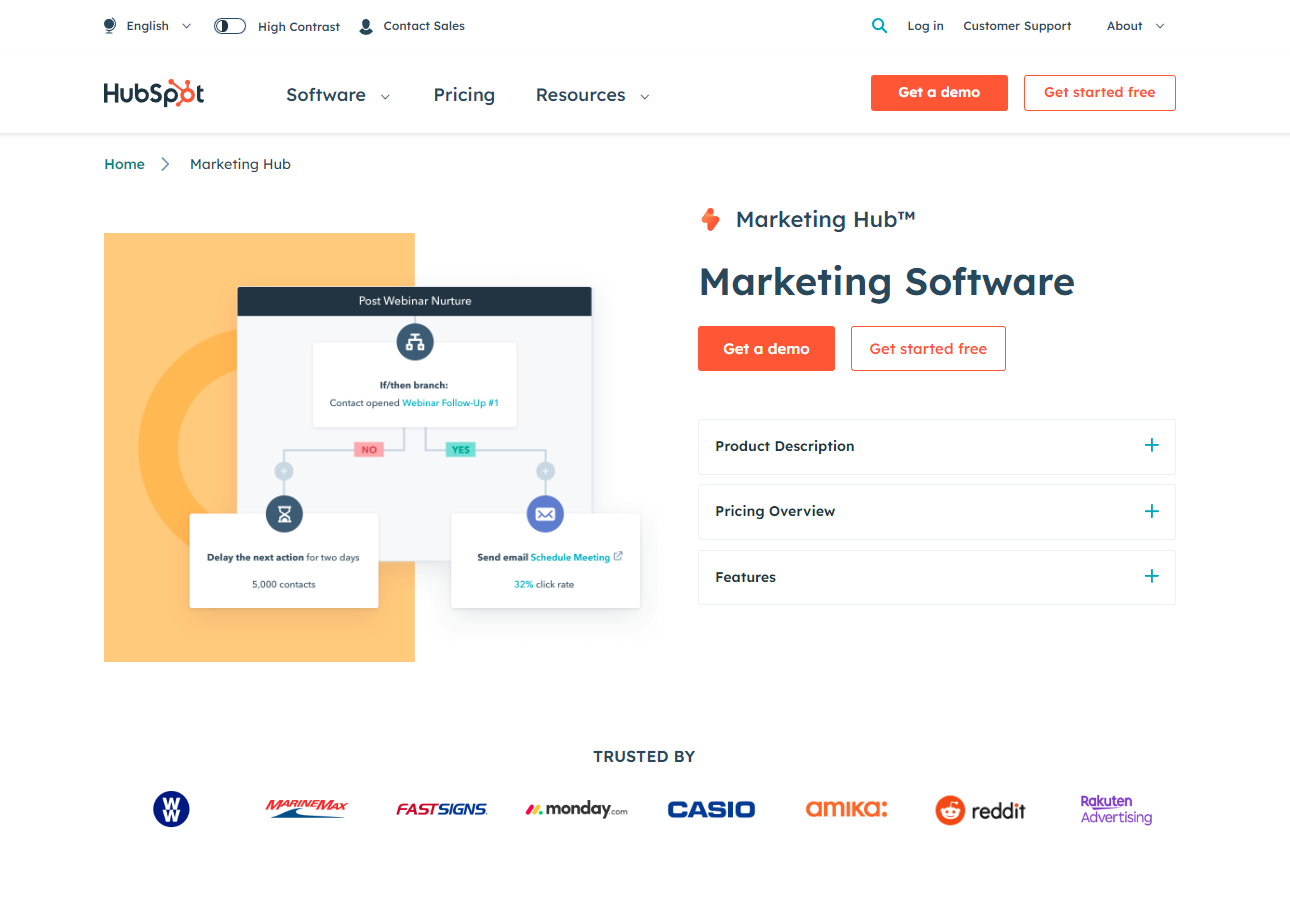
Hubspot Marketing Hub is a marketing engine with several tools to help you deal with email marketing, social media marketing, landing page creation, SEO, and more. Using this platform, you will also be able to connect all your experiences, teams, and data to drive revenue and optimize your campaigns.
The goal of this marketing hub is to help you connect your different teams, data, and customers. This is why Hubspot also includes a CRM platform and various software integrations (for example, to their Sales Hub, Service Hub, and Operations Hub).
HubSpot Marketing Hub has a free plan and premium plans that grow as your audience does. The Starter plan, for example, costs $20 a month (paid monthly) and includes 1,000 marketing contacts. The Professional plan, used for up to 2,000 contacts, jumps to $800 a month but also includes teams, custom reporting, omnichannel marketing automation, and social media support. And the Enterprise plan, which costs $3,600 a month, adds custom behavioral events, custom objects, partitioning, hierarchical teams, and multi-touch revenue attribution.

If we had to pick one email marketing and newsletter software option from this list, we’d go with beehiiv.
The reason?
This tool offers an expansive feature suite designed to help you create, scale, and monetize your content. Their free plan includes custom newsletters, a great CMS, and audience segmentation, and their paid plans still offer a good balance of functionality and price.
There are a few things that set beehiiv apart from the other newsletter software solutions mentioned in this article. For one, this tool gives you the ability to add your own basic elements like headers, lists, images, links, and buttons to your email. If you’re on a paid plan, you can even add HTML snippets and referral programs! Beehiiv also gives you excellent granular control over your templates, allowing you to customize elements like the background, text, header, and footer. Lastly, beehiiv offers an SEO-optimized website where you can host your newsletters (on a free plan, you get a subdomain, and on a paid one, you can use your own).
Beehiiv has everything you need to grow, and you can test it for free before committing to a paid plan.