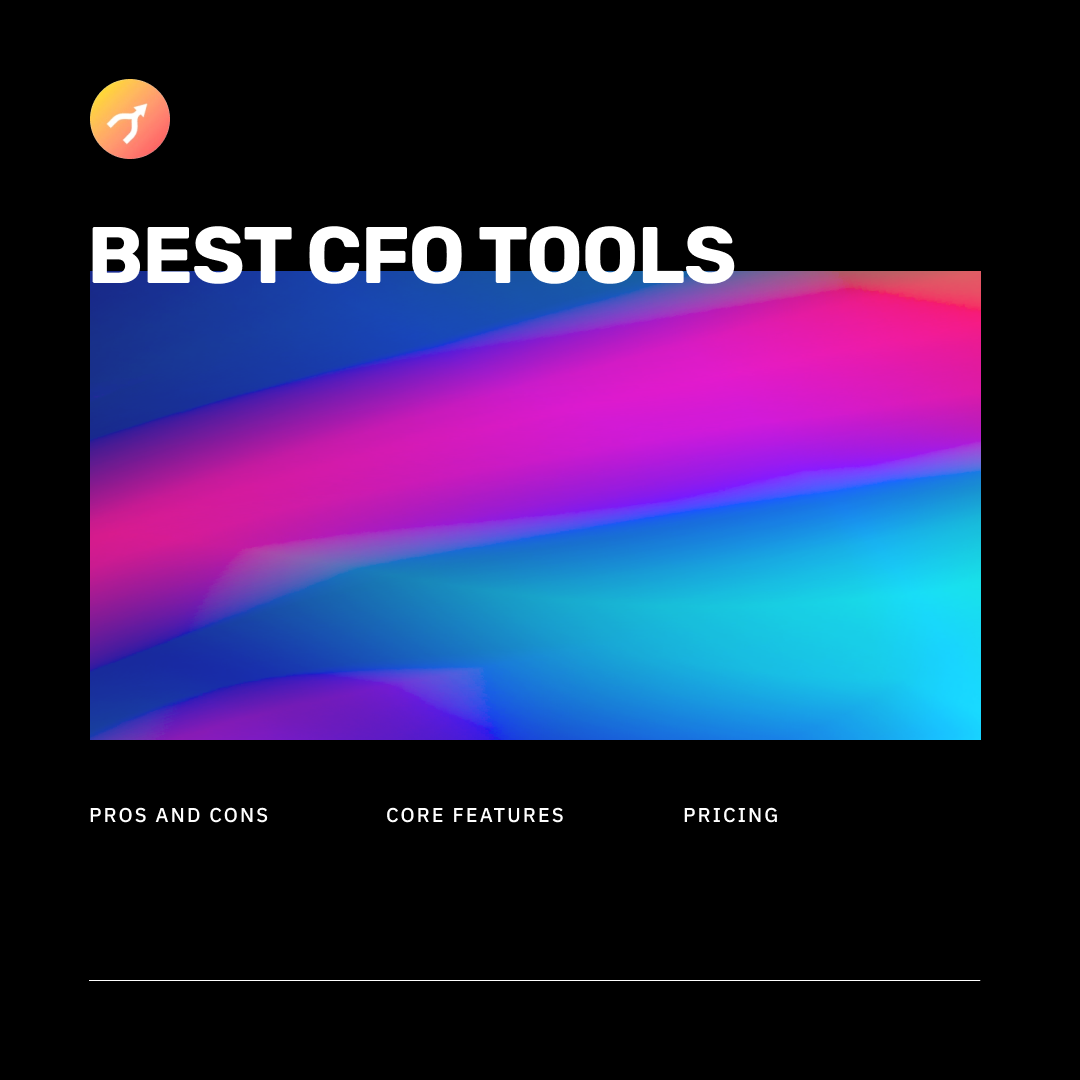
Imagine a company that sells smart home devices. Traditionally, someone might have to go through lengthy and confusing paper instructions to get things set up. But what if your business instead offered an app to get the devices running in no time? All the customer had to do was install the app, follow some simple videos, and watch their home transform.
Client onboarding is vital to maintaining loyal and happy customers. In this article, we will show you the best onboarding software to help you create product tours, share videos, and offer support, among other functionalities.
Let’s get started.
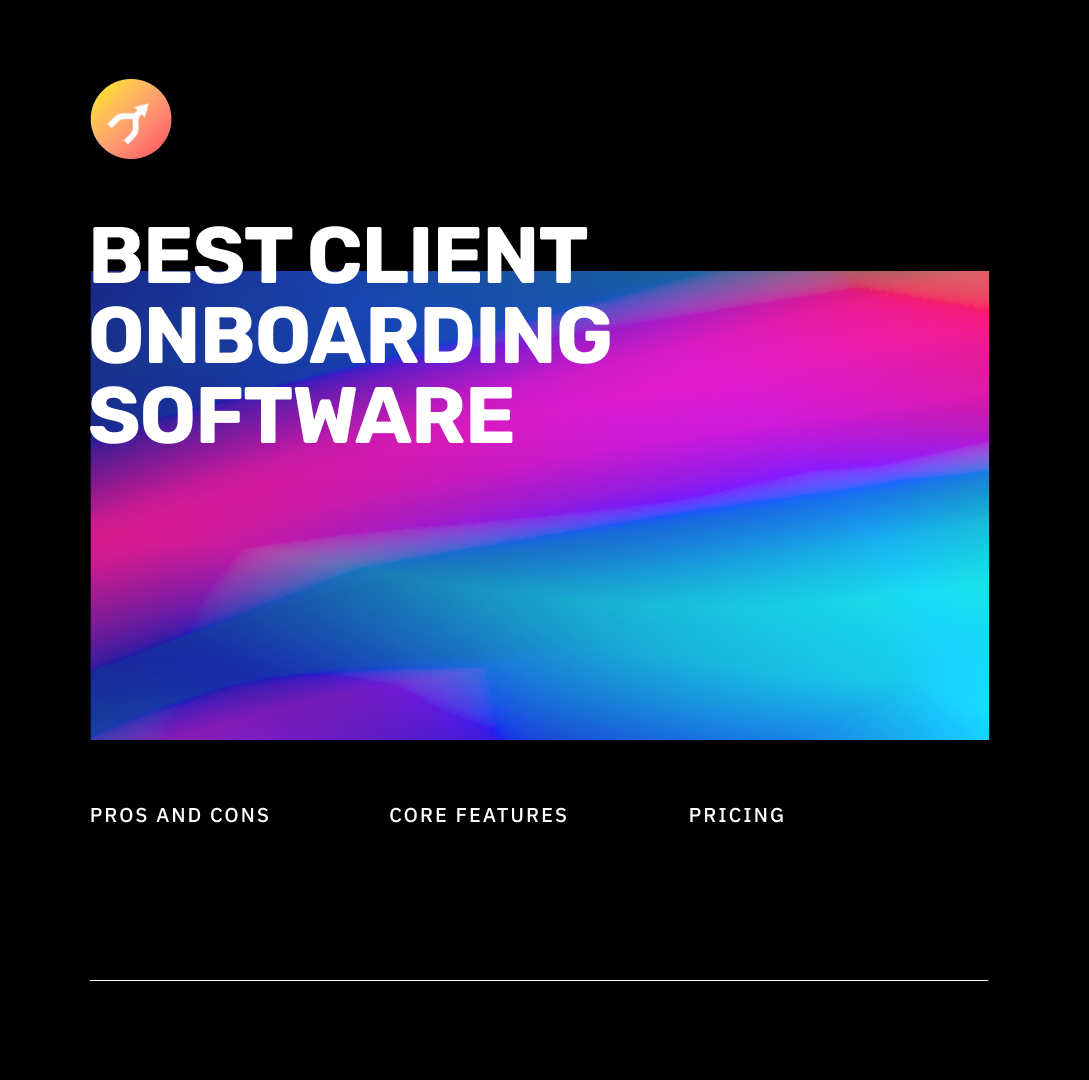
A client onboarding tool is a software solution specifically designed to streamline the process of bringing on new customers to your business. For example, it allows you to collect client data, automate workflows, assign tasks, and generate documents.
This type of software can help you simplify and expedite onboarding, automating what would otherwise be tiresome manual tasks and minimizing errors. More importantly, it can also help your customers familiarize themselves with your products and services in a much more engaging way.
Typeform is an online tool that allows you to collect data using easy and stylish forms. In other words, you can use this tool to create surveys, quizzes, and other visually appealing and interactive tools.
When you use Typeform to create, say, an intake form, you can select from a variety of question formats, including multiple-choice, text fields, ratings, dropdown menus, and more. Users can also upload their own images and multimedia elements. Once the form is done, you can insert it into your website using a direct link or integrate it through supported tools.
Typeform can be used for various purposes, including lead generation, customer feedback surveys, job applications, market research, and more.
Conversational interface: Rather than presenting the user with all questions on a single page, Typeform displays them one at a time to increase customer engagement. This approach differs from the traditional one and can help create a more interactive exchange.
Customizable form design: Typeform includes a wide range of customization options, including pre-designed templates and various colors, fonts, and backgrounds.
Conditional logic: The tool supports conditional logic, so you can create dynamic and personalized forms with questions that change based on the user’s previous responses.

UserGuiding is an interactive user onboarding and product adoption platform that makes creating walkthroughs easy thanks to a good set of well-designed tools and features.
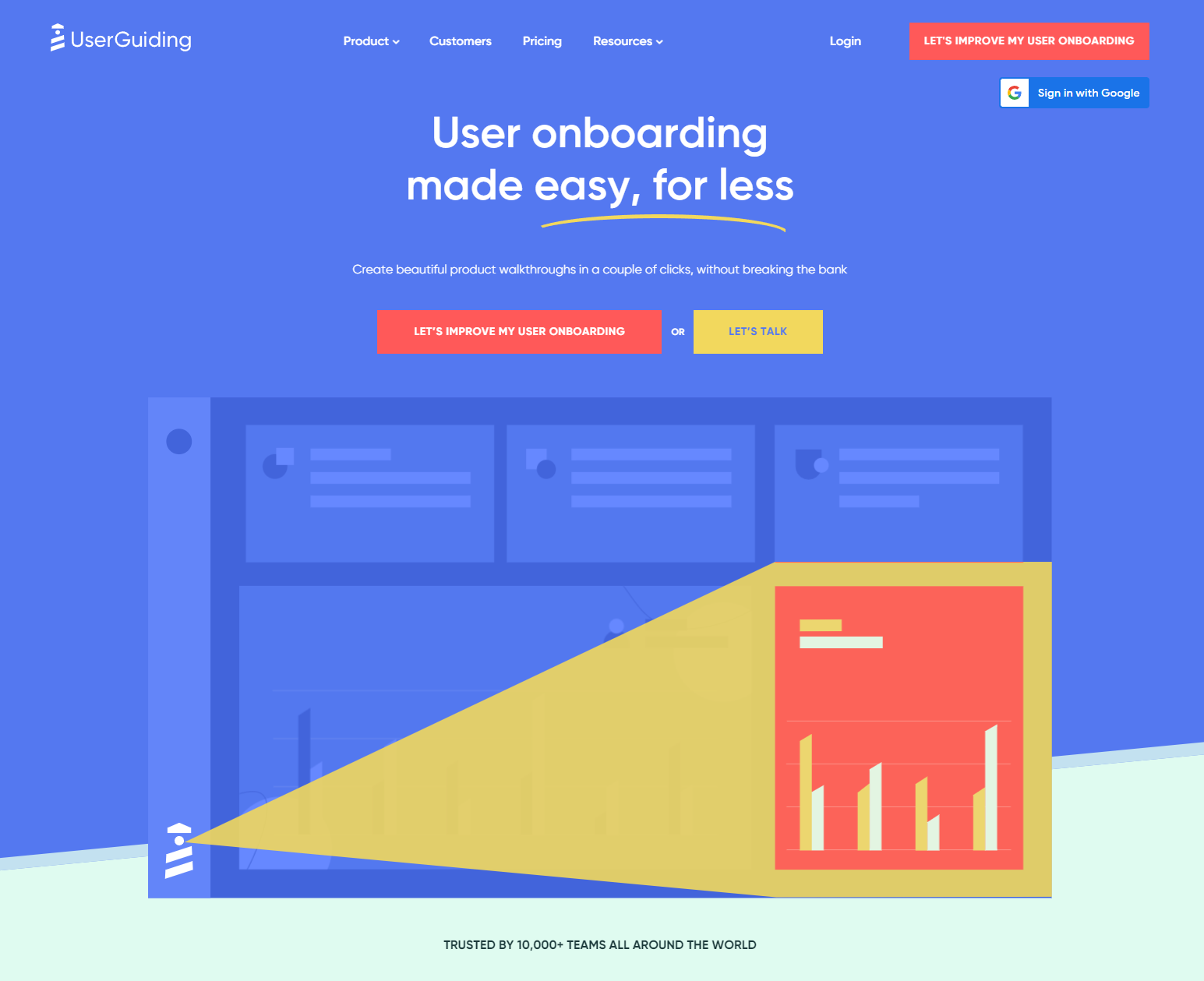
The goal of UserGuiding is to help you help your users. Specifically, it allows you to create interactive walkthroughs or guides that can take your customers through a product’s features and educate them on how to use them. The platform also offers a visual editor so you can easily create and modify onboarding process flows.
Interactive and customizable onboarding experiences: You can use UserGuiding to design product tours, tooltips, and step-by-step guides within your own applications.
Product integrations: UserGuiding supports integrations with various popular software tools, including customer relationship management (CRM) systems, customer support platforms, and more.
Analytics and reporting: In addition to the ability to iterate and optimize onboarding processes, the tool also includes good analytics and reporting features to track user behavior and identify areas for improvement.
The interface is very easy to use: UserGuiding has an intuitive interface and visual editor that allows non-technical users to create and modify onboarding flows easily.
All insights are data-driven: This platform enables users to track behavior, measure onboarding success, and identify opportunities for improvement.
There are many available integrations: UserGuiding can work with many software tools and platforms to easily incorporate data into the onboarding process.

The initial setup takes some time: Creating your first onboarding flows on UserGuiding usually takes some time and effort. Even though the interface s very user-friendly, there is still a learning curve for new users.
There are limited customization options: If your business has highly specific branding or design requirements, you might find the platform’s customization options limited.
The pricing structure is not suitable for all: UserGuiding plans start at $89 a month and climb to $389 a month if you have more than 2,500 active users.
Basic Plan ($89/mo): Includes up to 2,500 monthly active users and access to NPS and integrations.
Professional Plan ($389/mo): Includes up to 20,000 monthly active users, unlimited guides, hotspots, checklists, and no UserGuiding branding.
Corporate Plan ($689+/mo): Includes a custom number of monthly active users, fully customizable CSS, SLA and DPA, and personalized coaching.
Userpilot is an onboarding and product adoption platform focused on helping teams create personalized and interactive user experiences with web or mobile applications.
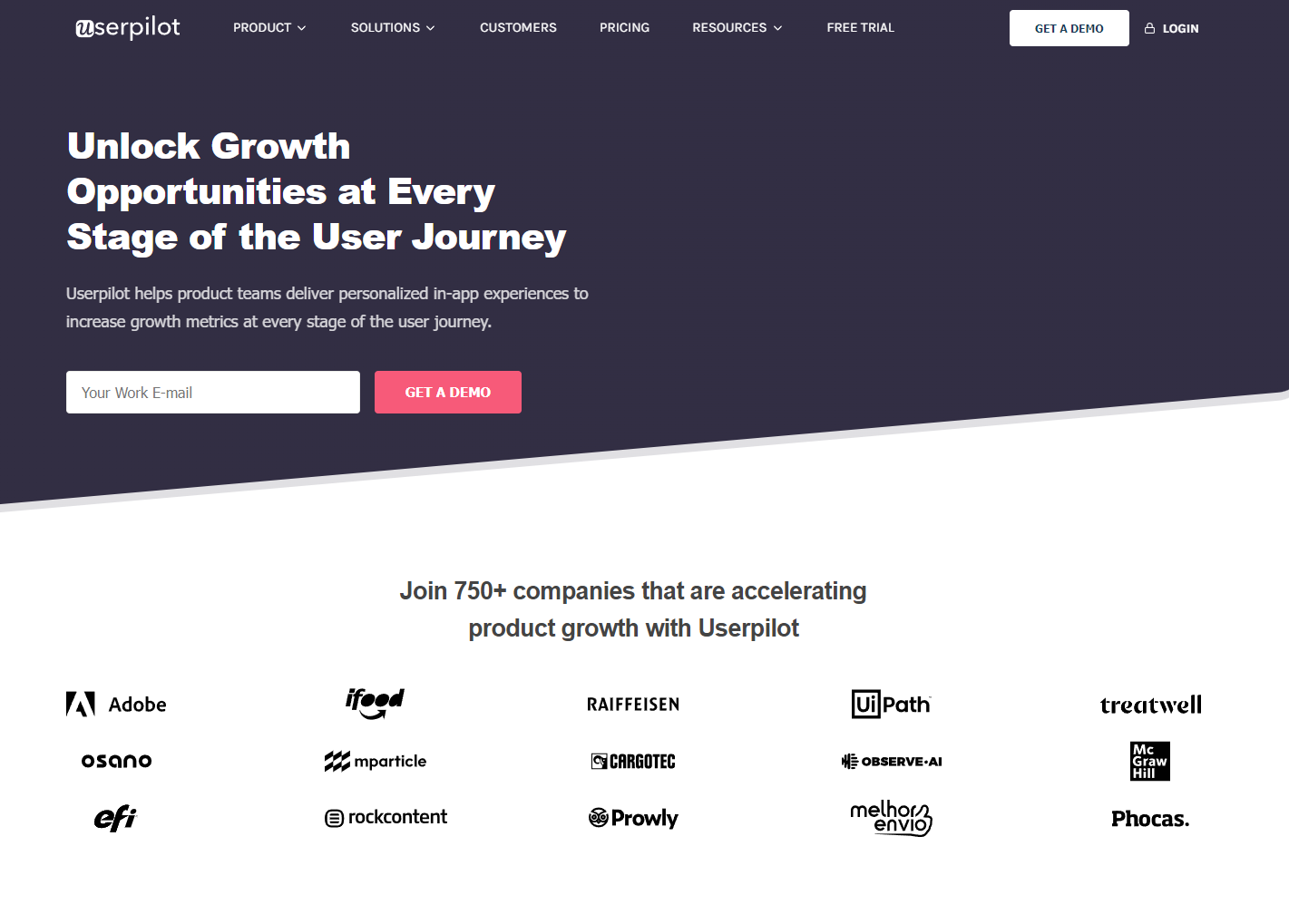
Userpilot offers a good range of tools and features to help users interact with your products, improve user adoption, and boost engagement. For example, you can create interactive product tours, walkthroughs, tooltips, and models and provide step-by-step guidance as the person navigates through a website or app. Plus, it includes a good range of customization options to match your brand’s look and feel.
User segmentation: Userpilot allows you to segment and target specific user groups based on their attributes and behavior to deliver relevant content and guidance to them.
Secondary feature adoption: You can highlight relevant features throughout the journey or user onboarding process and trigger timely contextual tips and hints.
Data-driven optimization: The platform includes good analytics and reporting tools to track user behavior, make data-informed decisions, and iterate to reach your activation goals.
You can run in-product growth experiments: Userpilot includes experiments like trial conversion and upsells, so you can test your hypotheses and understand the events that drive growth.
There is a good selection of triggers: When you create a product experience, you can optimize your goals and uncover triggers that can lead to higher feature adoption.
You can tailor experiences based on personas: Userpilot makes it easy to adjust the flow of your customer onboarding process based on user personas and in-app behavior.

There are limited analytics features: If you want to maximize the potential of your customer onboarding through advanced analytics, you will probably need to employ specific integrations.
The advanced options need some in-depth study: When you just get started with Userpilot, there might be a steep learning curve until you get familiar with all its possibilities.
It’s a bit pricey: The initial costs can be a deal-breaker for smaller businesses (the Starter plan costs $249 a month).
Starter Plan ($249/mo): Includes up to 2,500 monthly active users, analytics, integrations, and five team members.
Growth Plan (Contact sales): Includes 15 team members, advanced event-based content triggering, and webhooks.
Enterprise Plan (Contact sales): Includes unlimited team members, unlimited localizations, custom roles, and multiple applications.
Loom is a video recording that lets you capture recordings from your screen or your camera and simply share them using a link. Anyone can watch it without having to log in or create an account.
Video recording: Loom allows you to record your screen, camera, or both at the same time.
Instant sharing and collaboration: Users can instantly share their recorded videos with others using a link. Visitors can then comment on them and collaborate in real-time.
Analytics and insights: Loom includes analytics tools to track video engagement, views, watch times, and viewer interactions.
Loom is VERY easy to use: This platform’s user interface is friendly, easy, and doesn’t require any technical knowledge or extensive training to master.
The tool is very versatile: You can record your screen and/or your camera for remote team communication, customer support, sales demos, or educational content.
You will definitely save time: Loom enables you to record videos and share them instantly, so you don’t have to repeat yourself or get lost in lengthy explanations and discussions.
You’ll have limited editing capabilities: Loom is mainly focused on recording, so its video editing features are relatively basic compared to other dedicated video software.
There’s no offline recording (+ You must have a good internet connection): Loom relies heavily on a stable internet connection for recording, uploading, and sharing videos.
Storage is limited: Free users are limited in terms of how much content they can store.
Starter Plan (Free): Includes up to 50 creators, 25 videos per person, and up to 5 minutes per video.
Business Plan ($12.50/mo): Includes unlimited creators, unlimited videos, and unlimited recording length.
Enterprise Plan (Contact sales): Includes unlimited creators, unlimited videos, and unlimited recording length, plus SSO, SCIM, advanced content privacy, Salesforce integration, and more.
Mixpanel is a powerful analytics tool that allows you to see the entire customer experience journey at a glance (and change things to make it better). The best part? You can explore your data directly within the platform and in real time.
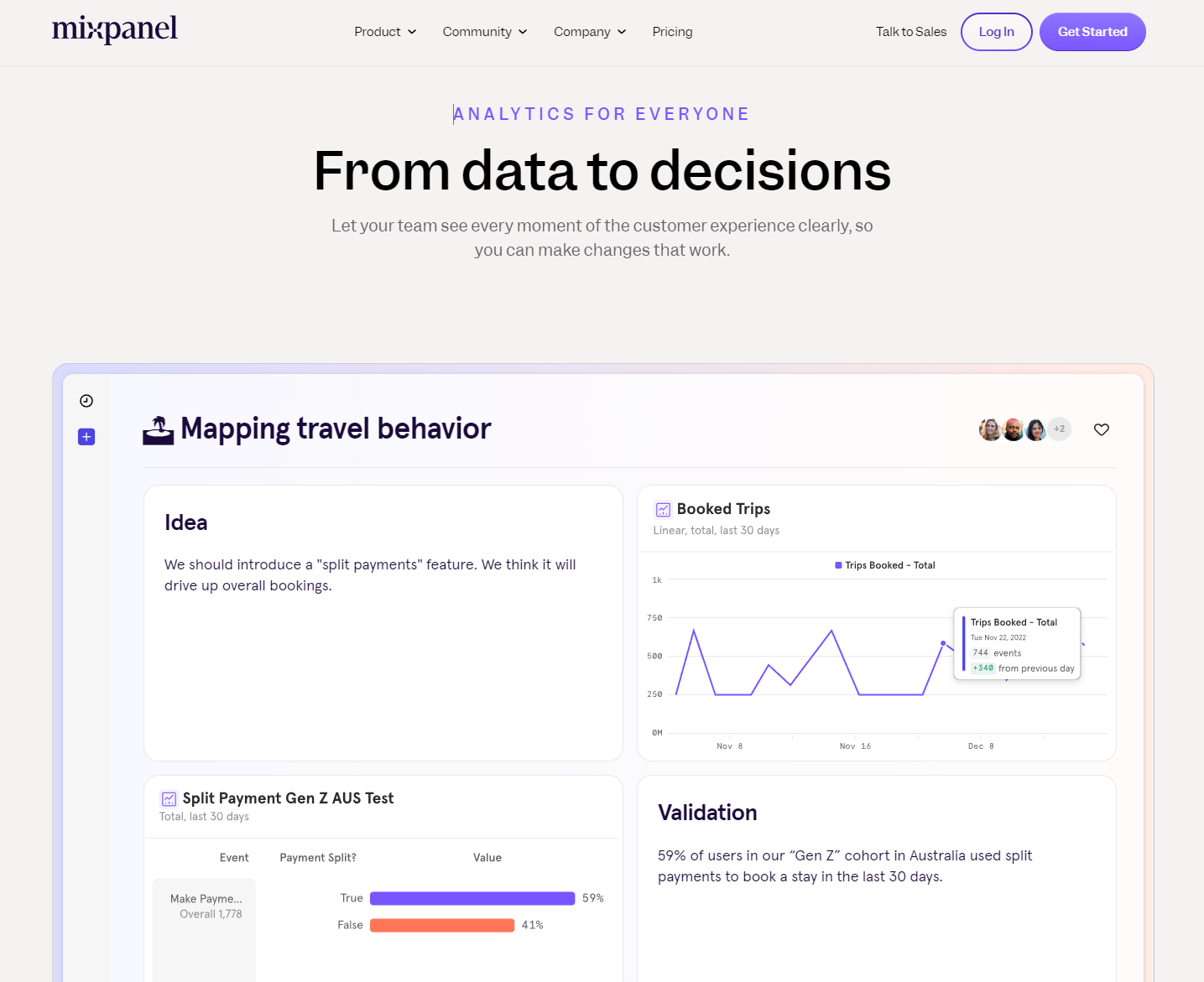
Mixpanel is a product analytics tool. In other words, it helps businesses track and analyze customer and user behavior and various interactions within your web or mobile application. Mixpanel also has an intuitive UI that makes it easy to slice and dice data to uncover unsuspected trends.
Event tracking: You can measure specific events and actions your users take, like button clicks, feature usage, form submissions, and more.
User segmentation: Mixpanel lets you segment your user base based on criteria like demographics, behavior, and custom properties so that you can target personalized messages and experiences.
Funnel analysis: You will be able to visualize and analyze user journeys and conversion funnels to find bottlenecks, drop-off points, and areas for improvement.
You’ll have access to detailed analytics: Mixpanel includes good modular insights to look into user behavior, engagement, and conversion metrics.
The tool analyzes things in real-time: Businesses can monitor their user and customer activity as soon as it happens and respond immediately, too.
There are good integrations included: Mixpanel integrates with various third-party tools, including customer relationship management systems, data warehouses, and marketing automation tools.
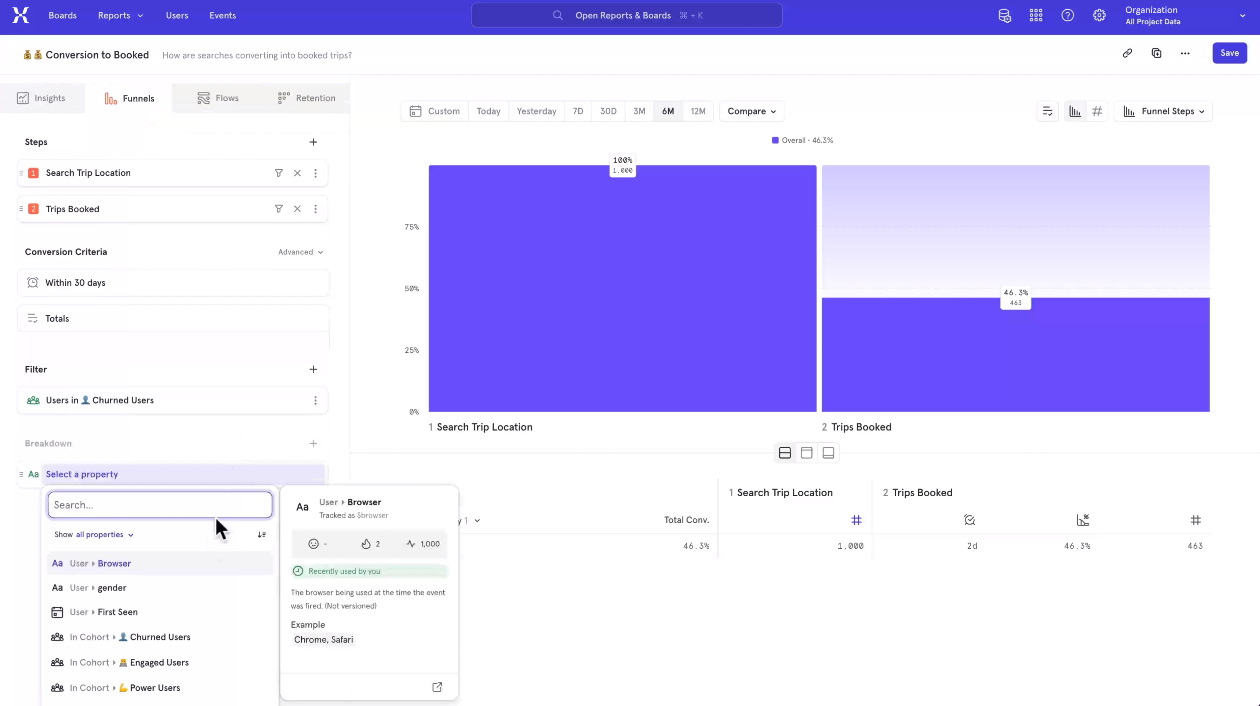
The implementation is complex: Mixpanel requires some technical expertise to set up, particularly when you want to instrument events and tracking codes.
There are limitations to data volume: Most of Mixpanel’s pricing plans have limitations on either the volume of data or the number of events that can be tracked and analyzed.
You will have to ensure compliance: Because Mixpanel collects user and customer data for its analytics, the responsibility will fall on your business to implement the appropriate data protection measures.
Starter Plan (Free): Includes up to 20M monthly events, all core reports, and templates.
Growth Plan ($20/mo): Includes up to 100M monthly events, unlimited saved reports, and access to the Mixpanel modeling layer.
Enterprise Plan ($833+/mo): Includes 5-100M+ monthly events, advanced access controls, shared data views, automated provisioning, and prioritized support.
Intercom is a customer messaging platform that provides businesses with various channels like chat, email, and more so they can communicate more effectively and engage with their customers.
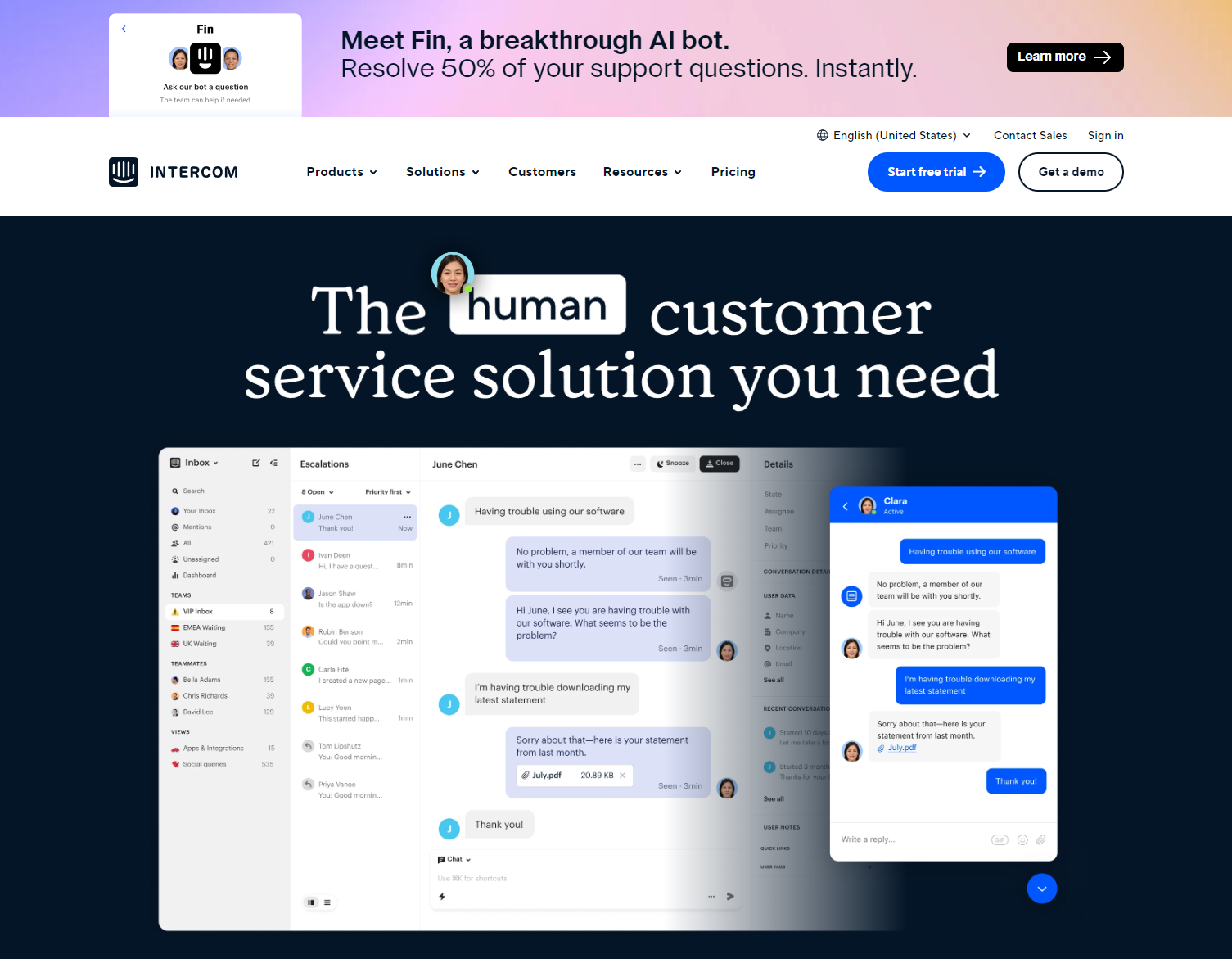
What sets Intercom apart from other messaging platforms is that this AI-powered customer service has some of the best-in-class chatbots and self-serve support. This all-in-one solution covers the entire customer lifecycle and can help you scale up and operate efficiently while providing top customer service. And there’s more: It also happens to be very easy to set up and use.
Live chat: Intercom has a live chat feature that allows you to engage with your website visitors, allowing them to initiate conversations, answer questions, and receive support in real time.
Customer segmentation: You will be able to segment your customer base on various attributes like demographics, behavior, and custom data – and, of course, deliver targeted messages.
Automation and workflows: You can streamline all your customer communications and support workflows using chatbots, automated messages, and email sequences based on predefined triggers or specific actions.
Intercom provides true omnichannel communication: The platform works as a centralized hub to manage all your customer communications across different channels, including live chat, email, and mobile messages.
You can personalize all customer engagement: Thanks to its segmentation and automation features, Intercom allows you to deliver personalized messages and experiences to your customers.
Your support will work in real-time: Due to Intercom’s chat functionality, you can offer instant support and address queries or concerns instantly.
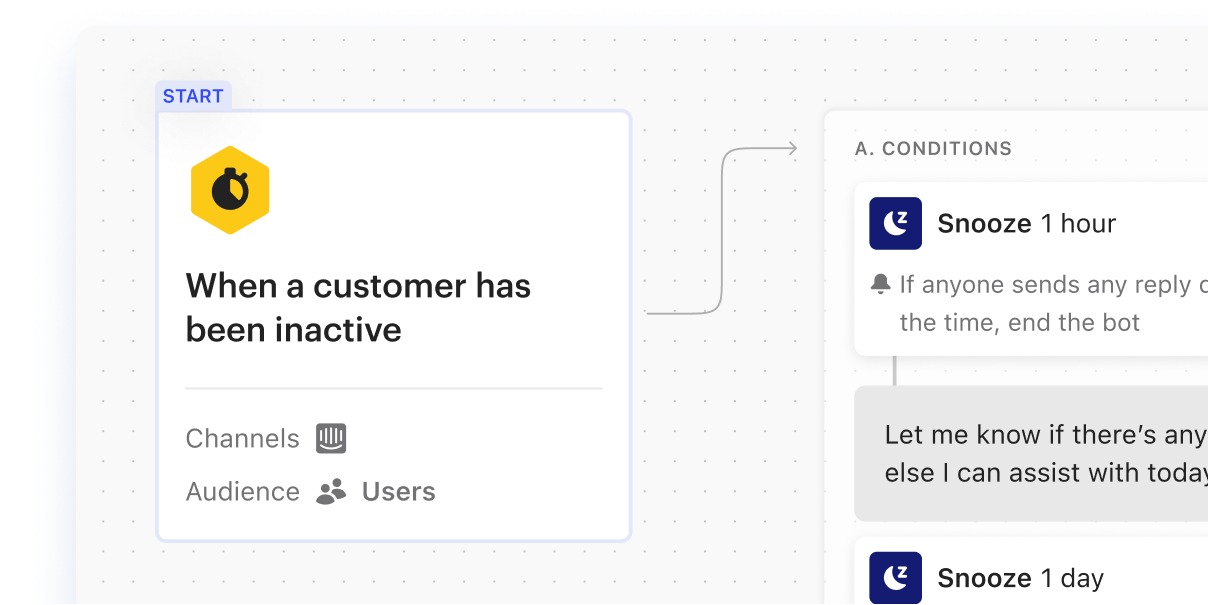
It’s quite complex for small businesses: Intercom has a robust feature set and many customization options. So, it can be a little overwhelming if you’re a small business or independent contractor. Set some time apart to learn the ropes!
Intercom has a high pricing structure: If you compare this solution to other customer messaging platforms, you’ll notice the cost is relatively higher.
You’ll be in charge of data privacy: Similarly to analytics tools mentioned above, you will need to handle customer data and communications and thus ensure compliance with privacy regulations.
Starter Plan ($74/mo): Includes the Fin AI bot, messenger, chat and email, and a basic help center.
Pro Plan (Contact sales): Includes team inboxes, ticketing, workflows for chatbots, automation, and a multilingual help center.
Premium Plan (Contact sales): Includes SLA rules, workload management, team-level workflows, custom and real-time reporting, and 2-factor authentication.
ActiveCampaign is an email marketing, marketing automation, and sales platform that helps you deliver personalized communications to your audience.
ActiveCampaign can help you automate most emails and interactions and give your customers a consistent experience from start to end. For example, you can create segments, personalize forms and landing pages, and capture, qualify, and engage your leads. ActiveCampaign also integrates with more than 900 apps, including Shopify, WordPress, and Zapier.
Email marketing: ActiveCampaign has good email marketing capability, including various templates, segmentation options, and automation tools to streamline campaigns.
Marketing automation: You can customize your marketing processes based on triggers, customer behavior, or predefined workflows and create fairly sophisticated automation sequences.
CRM and sales automation: ActiveCampaign includes CMR functionality that lets you manage customer relationships and track sales activities. For example, you can track deals, score leads, and manage your sales processes from beginning to end.
ActiveCampaign is great at automation: You can create automation sequences, behavioral triggers, and dynamic content to improve your conversion rates and customer engagement.
There’s excellent segmentation and personalization, too: Your business will be able to segment its contacts based on various criteria and create tailored communications.
There’s an integrated CRM: ActiveCampaign combines email marketing with CRM functionalities – all in a single platform.
There’s definitely a learning curve: If you are new to marketing automation, you will find this platform has quite a steep learning curve. So, consider getting some proper training and onboarding beforehand.
The interface is not particularly intuitive: Adding to the previous point, the visual interface of ActiveCampaign is also a little overwhelming (and not particularly appealing in terms of visuals).
The pricing structure starts at $49/mo: Although there’s a relatively economical Plus Plan, any advanced functionalities (like attribution reporting, conversions, accounts, or a custom mail server domain) will require your business to purchase a professional or enterprise plan.
Plus Plan ($49/mo): Includes email marketing, marketing automation, forms, landing pages, and site and event tracking.
Professional Plan ($149/mo): Includes predictive sending, split automation, Salesforce integration, and site messages.
Enterprise Plan (Contact sales): Includes custom reporting, custom objects, single sign-on, uptime SLA, and HIPAA support.
Client onboarding software can benefit both your business and your customers’ life. In this article, we have reviewed the best tools for each need – and explained their main features, pros, cons, and pricing. So, let’s recap.
If you’re looking for an excellent intake information tool, we recommend you give Typeform a chance – as the platform offers refreshingly different forms that break the norm but will still get you all the data your business needs. In terms of onboarding software for product tours, UserGuiding and Userpilot are both excellent options that can help guide your users through interactive and engaging product introductions.
If you need to create and share videos, very few tools will top Loom, while Mixpanel offers excellent solutions for understanding product usage. Of course, any successful business wants to ensure its customers can share queries and concerns. So, for your customer support needs, consider using Intercom. Lastly, email campaigns are a powerful resource that should not be underestimated. With ActiveCampaign, you can integrate marketing, automation, and sales into a single platform and nurture customers through their entire onboarding journey.