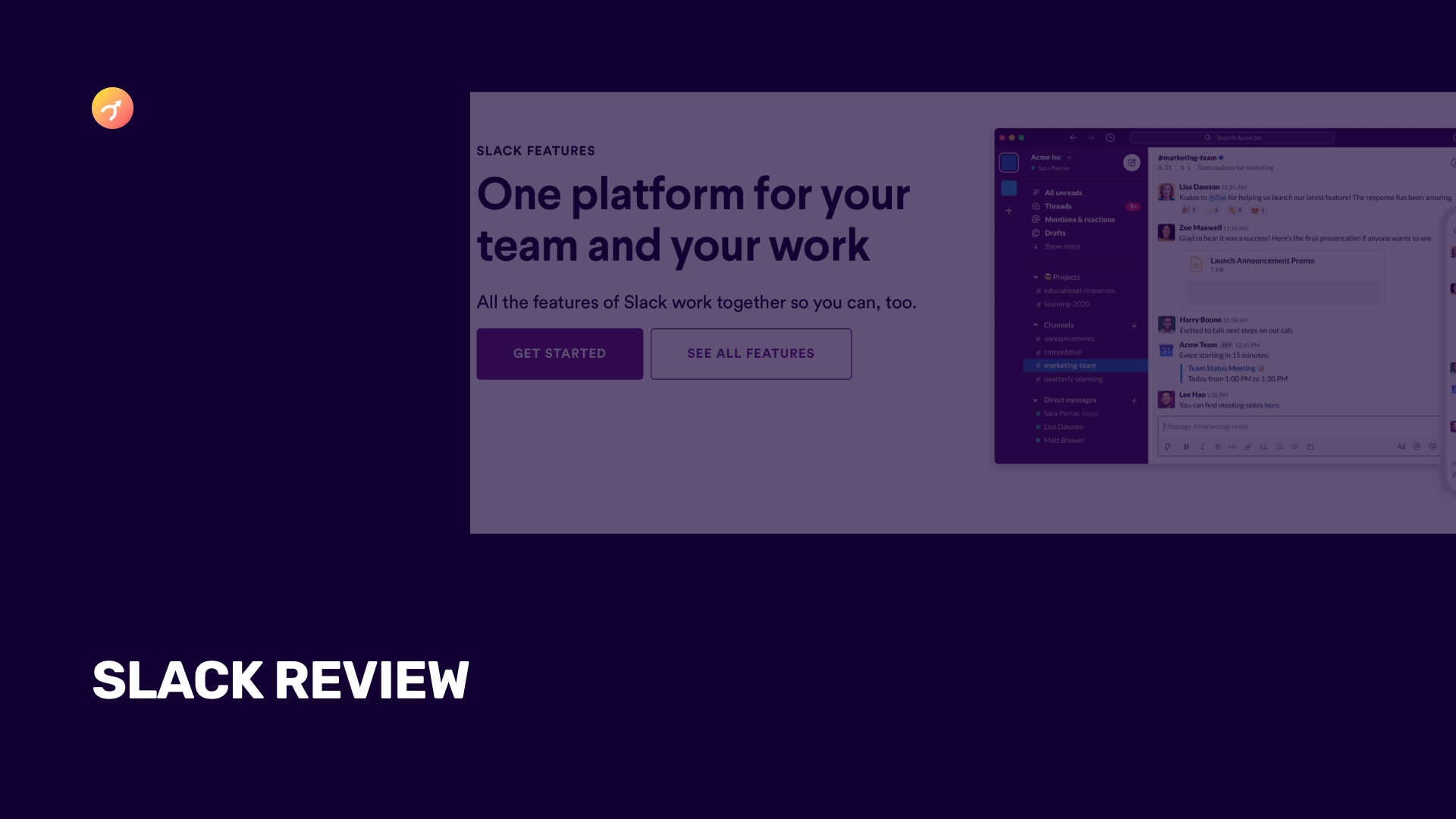
Forms have become the preferred solution for data collection. You can use forms in apps and websites to collect data from users, and it’s up to you as the business owner to decide how to leverage this data.
Forms get a bad rep because most forms SUCK. They’re boring, and visitors leave before submitting information.
Typeform is a popular tool that helps you create attractive forms and surveys your users want to interact with. We use it for our own form collection, and we would recommend other business owners do the same.
This Typeform review will cover everything you need to know before giving it a shot.
Typeform is an online tool that helps you build forms and surveys. It is a one-stop solution for businesses of all sizes which offers design, configuration, sharing, and analytic reports in one dashboard.
You can use it to create surveys, beautiful forms, quizzes, tests, and polls – and many templates for each make things easier for you. It works well when you want to collect all the data about visitors, customer feedback, or for lead generation.
You can either use a pre-made template or answer some questions to help the tool decide what is better for you. With Typeform, you have multiple designs and layout options to choose from. Plus, you can use brand colors and logos to promote branding.
There are options for multiple-choice questions, one-click questions, or ranking questions. You can choose the one which suits best to your needs.
In the back end, the data collected with Typeform is presented in the same way as a spreadsheet. You can easily navigate through the data and check form analytics from the same dashboard.
There is also a logic jump feature that lets you create multiple forms with conditional logic. Depending on how a respondent answers a question, they will be taken down different paths to present them with relevant questions.
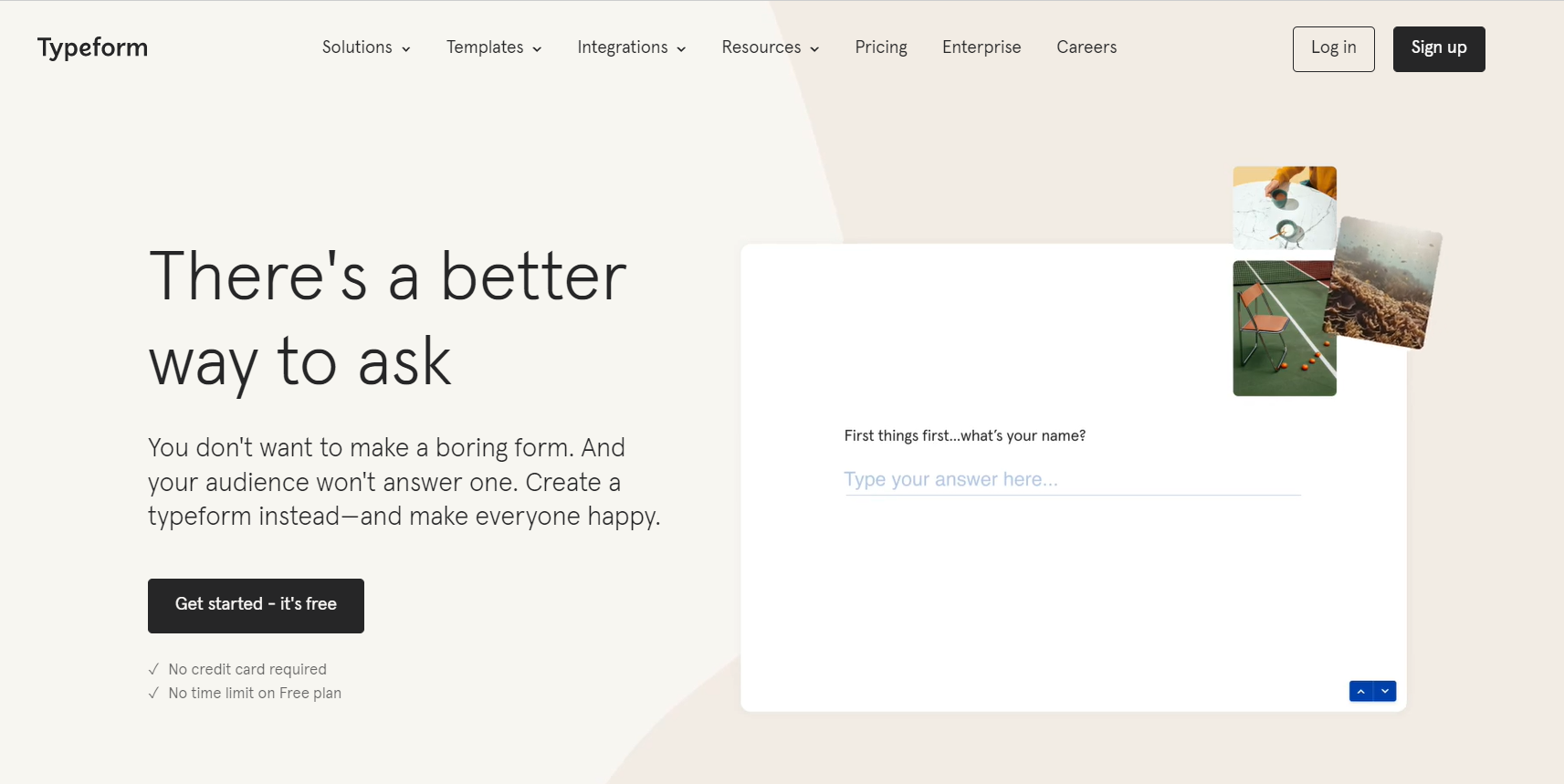
Typeform makes it easy to create online forms and collect data. It helps you promote your brand and create forms with sophisticated questions and a better user interface.
Though it is assumed that free online form builders have only one benefit, that they are free, with Typeform’s free trial, you can create interactive forms without writing any code.
With its clean interface, you can easily navigate through available options to find the perfect solution. Adding questions is simple and comes with logic jump options. With that, you can collect more accurate data with better details.
For example, if you want to ask different questions from a different group of people, let’s say, man and woman, you can create a point to ask about gender and add sequential questions based on that.
This way, the respondents would never have to leave questions blank because they are not relevant whatsoever.
Typeform comes with an extensive template gallery. There are a lot of fully customizable pre-built templates for each category, i.e., quiz, survey, and form.
So, there’s no need to spend hours brainstorming about the color scheme, design layout, button styles, and question format. You can jump into the Typeform, and everything is already optimized for better performance.
But if you’d still like to make some adjustments, let’s say in color or background, you can do it with a few clicks.
Typeform also comes with a diverse list of pre-made possible questions you might need to include in your form.
It ranges from multiple types to short text and even includes ratings and rankings. All questions are categorized to help you determine their importance.
With this, you can add clear and concise questions to get better and simple answers. It minimizes confusion and improves the quality of data.
Using Typeform, you can create assistive technology-friendly forms and surveys.
Assistive technology is used by people with disabilities. Such people are unable to interact with plain text.
Other things you can add related to this include:
Recall information is an advanced feature that promotes personalization. With that, you can interactively use previously received data to increase engagement.
For example, asking out the user’s name.
And using it for further engagement, making it feel like the form is directly talking to them.
In Typeform, the recall information feature enables you to use
Using previously collected data in an engaging way helps you create a deep connection with the user. It promotes trust and connectivity between the brand and the user.
Logic is a unique feature in Typeform. It enables you to create branching and conditional questions.
By far, the most irritating thing about forms is irrelevant questions. It becomes annoying for many respondents making them leave it altogether.
With conditional branching, you can use tailored questions based on different audience segments within a single form. It provides actionable information with better details – helping you meet your primary objective.
Moreover, presenting visitors with relevant questions makes filling out information fun and improves completion rates.
This is how the conditional question mapping is done, where each question is tailored as per relevance.
However, it is suggested to create the map on paper first. Then building the logic on Typeform becomes handy. You can minimize several mistakes with that.
A challenging task with forms is the efficient processing of collected data. CRM software is known to help you manage your firm’s interaction with customers or potential customers.
But getting data into them for processing is tedious. However, with integrations, you can transfer data with a click.
Typeform allows you to integrate any of your most useful or favorite apps with it. It enables you to store and process data interchangeably between apps, which can be used for personalization and business growth.
The list of apps includes all popular apps, including G-Forms, Google Sheets, HubSpot, Klaviyo, Calendly, and many others.
Brand kits are quick tools that help you display your brand image in your promotional and marketing materials. It is a quick reference to your brand’s image, colors, logo, message, and tone of voice.
In Typeform, you can use the brand kit feature to store brand logos, videos, images, icons, and other brand assets. You can include your brand assets with a single click whenever you create a new form.
Typeform lets you define color palettes and choose from over 1,300 Google Web fonts.
Typeform offers three pricing plans with a free plan to give you a risk-free taste of it.
Free Plan: You can create simple surveys and questionnaires and collect ten responses monthly for free.
Basic: One hundred responses and unlimited Typeforms & questions, and other features for one user for just $29 per month.
Plus: It comes with everything you get in Baic, including a custom subdomain without Typeform branding, for just $59 per month.
Business: It comes with everything in Plus, plus 10,000 responses, drop-off rates, and conversion tracking, with priority support and live chat for just $99 per month.
Typeform is a great solution to many problems with online forms. It has made it easy to build interactive forms, connect them with other apps for data processing, and get detailed insights.
There are smart features to help you get more accurate data, and you can personalize everything with your brand colors and image. Creating interactive forms with clean UX that users want to complete has been the case with Typeforms.