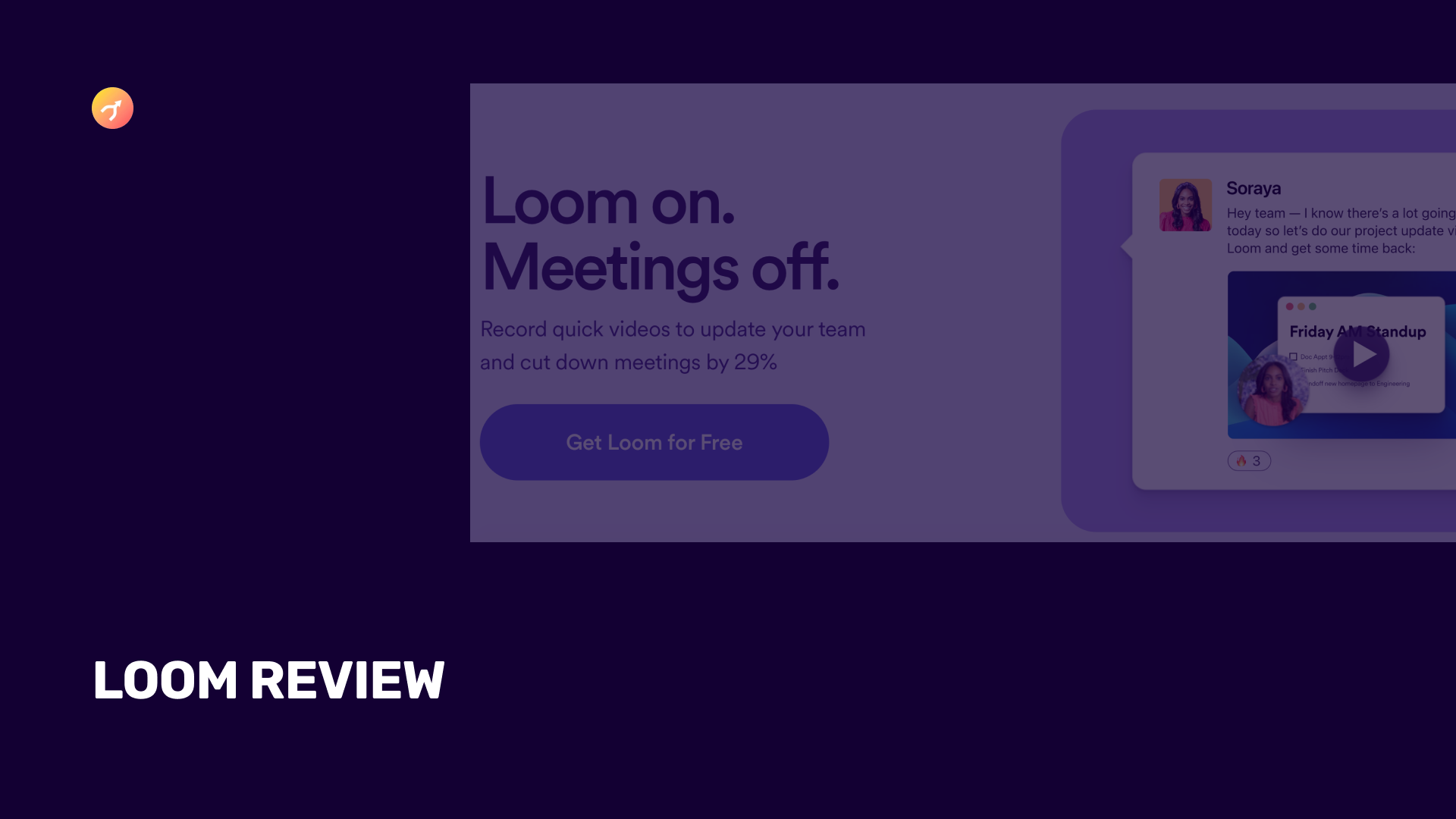
We live in an attention economy, and if you want to win in business today, you have to win traffic. For most businesses, winning traffic means you have to create content that will rank high on Google and other search engines.
The problem?
Writing content that ranks is competitive, and it’s only getting harder.
The solution?
Surfer is an on-page SEO optimization tool designed to improve your SEO content strategy. It has everything you need to start ranking, and we can’t imagine operating without it.
This article will break down everything you need to know about SurferSEO so you can know all the facts before making any buying decisions.
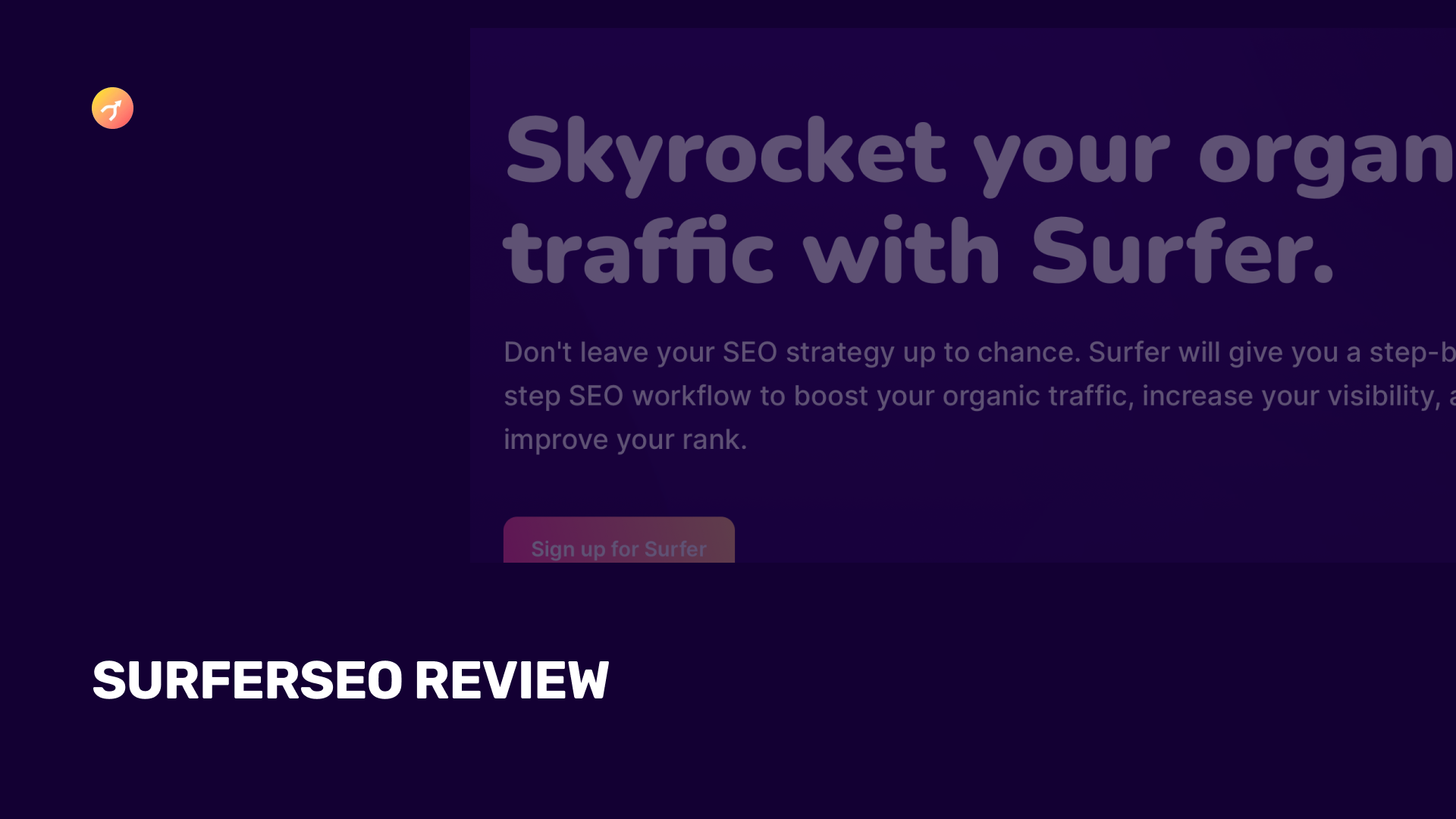
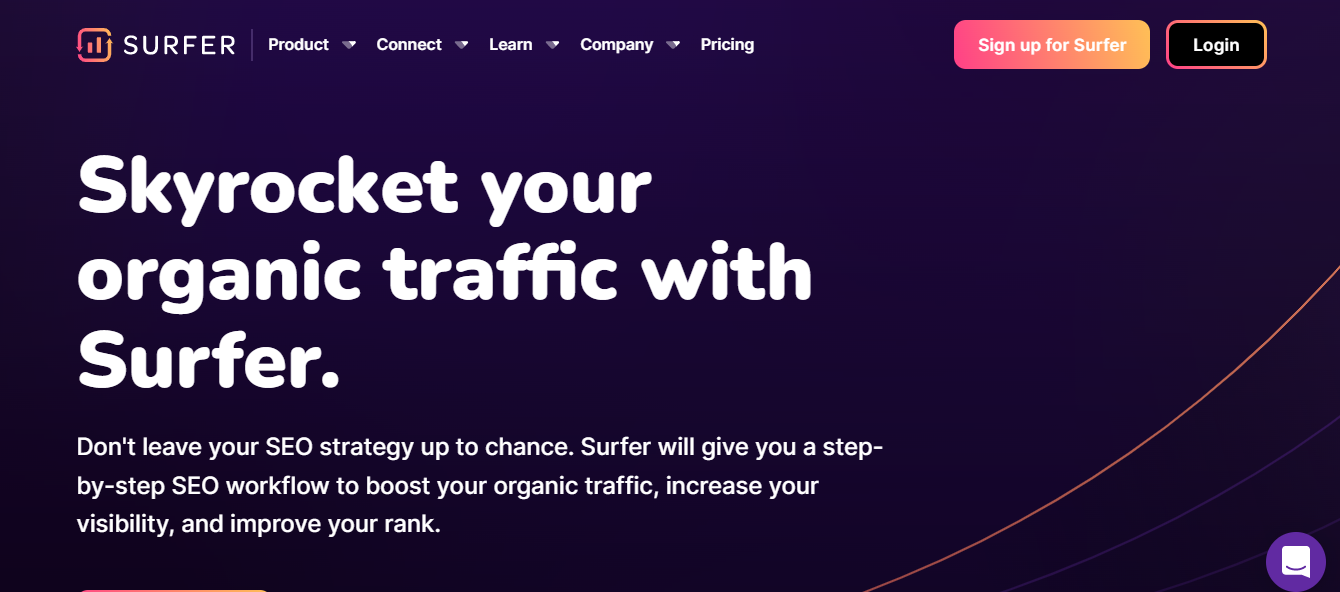
Surfer is a cloud-based tool that helps create fresh content (articles and blog posts) and optimize existing content for better rankings on search engines. The SEO tool can also be used for research when writing or auditing an already-written piece of content.
The main goal of Surfer is to help you develop content that can increase your website visibility and skyrocket your organic traffic.
There’s nothing complicated about using Surfer. Here’s a well-cleaned process on how to use this tool.
Start by entering a keyword and a location. You can also enable NLP (natural language processing) parsing. This will allow the Surfer to get more terms and word suggestions from Google’s API.
Next, open the history log below the entry to access the customization panel. Once you’re here, choose the pages to compare. Typically Surfer picks the first five pages as a basis for analysis.
Go ahead and choose the word count to use, or let the tool do it for you. If you have chosen the comparison pages wisely, the word count given by Surfer is the best to stick by.
Now incorporate the suggested words and phrases as well as the answer people’s questions. (These are questions you can use on your FAQ section, which can help win you featured snippets).
After this, you can go ahead and start writing in the document or share the document with your writer.
When writing, naturally include the phrases Surfer suggested. These are phrases on the left side of the screen under guidelines. You don’t have to include all of the terms, but adding a decent amount will ensure your blog post is well-optimized. Also, don’t forget to hit the suggested word count, paragraphs, headlines, and images.
Surfer has several features that work together to ensure you get you create and optimize your content for better results. Here are some of its features:
Keyword research: Surfer allows you to key in a seed keyword to get a list of related keywords and their search volume. It also shows the “SERP similarity” of those keywords.
It shows the total search volume, total traffic, and difficulty to rank.
If you’re just starting out and thinking through keywords to target, this is a great tool to use.
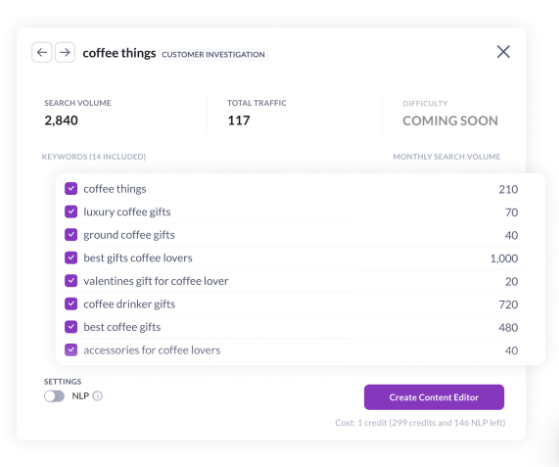
Content editor: This feature scans the first page for LSI keywords and uses those keywords for your content.
It also analyzes the structure by checking the word count, the number of images, and the average paragraph count.
Once you identify keywords in the keyword research tool mentioned above, the content editor helps you structure your article so you have the best chance at ranking.
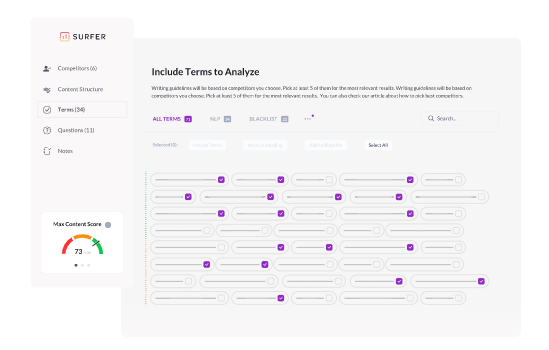
Search results page (SERP) analyzer: Surfer is a SERP analyzer tool.
It analyzes the results pages for every keyword you enter against other pages written for the same keyword. It checks the content length, hidden content, keyword density and frequency, partial match keywords, page speed, length of title tags, and even the alt text of other pages in search results.
Content audit: Surfer allows you to revamp your old content by providing suggestions on what to improve.
Google and other search engines LOVE it when you improve old content, and the content audit tool gives you superpowers when it comes time to improve old posts.
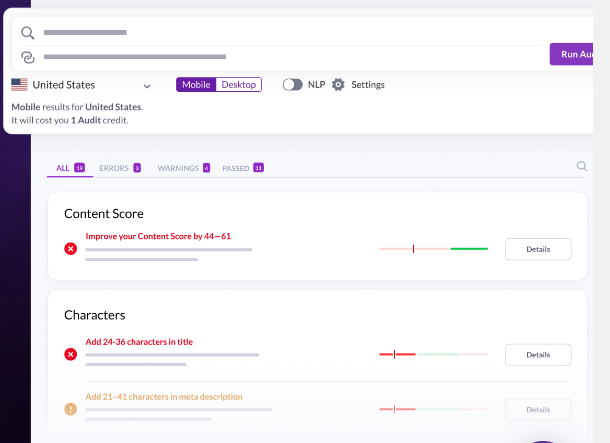
Just like every product has a pro and a con, Surfer is not any different. Here are its pros and cons:
Ease of use: With SurferSEO, the majority of the steps are automated. If you have the keyword, the rest of the steps, which include analyzing other websites on the SERP to get suggestions, is all done for you in a matter of minutes.
Access to new keywords: While Surfer is not quite the ideal keyword research tool to get, you can use it to generate a number of keywords for your content.
Content planning: The tool allows you to create a well-defined content strategy. It organizes thousands of phrases into groups allowing you to target keywords with a single content piece.
Integrations: Surfer integrates with Jasper.ai, Semrush, WordPress, and Google Docs. You can also connect the tool to your Google search console to check your up-to-date metrics. It can also be used as a Google Chrome extension. This high integration power allows you to tap into other tools to better improve your experience when creating content.
Better rankings: Surfer allows you to create content that’s optimized for search engines. It enables you to have better chances of ranking high and acquiring more organic traffic.
It can be technical for beginners. SurferSEO has a lot of features that can be confusing to you if you’re just starting out. You’ll need to watch a demo video or read through a guide when using it for the first time.
This Surfer review can’t be complete without discussing the pricing.
The tool has four plans. You can’t get away with its free plan as it has no available features to write or optimize content.
However, with their other three paid versions, you’ll be able to access more features that will allow you to write and optimize up to 70 articles per month and audit up to 140 pages.
The monthly subscription varies like this: Basic $49, Pro $99, and Business $199.
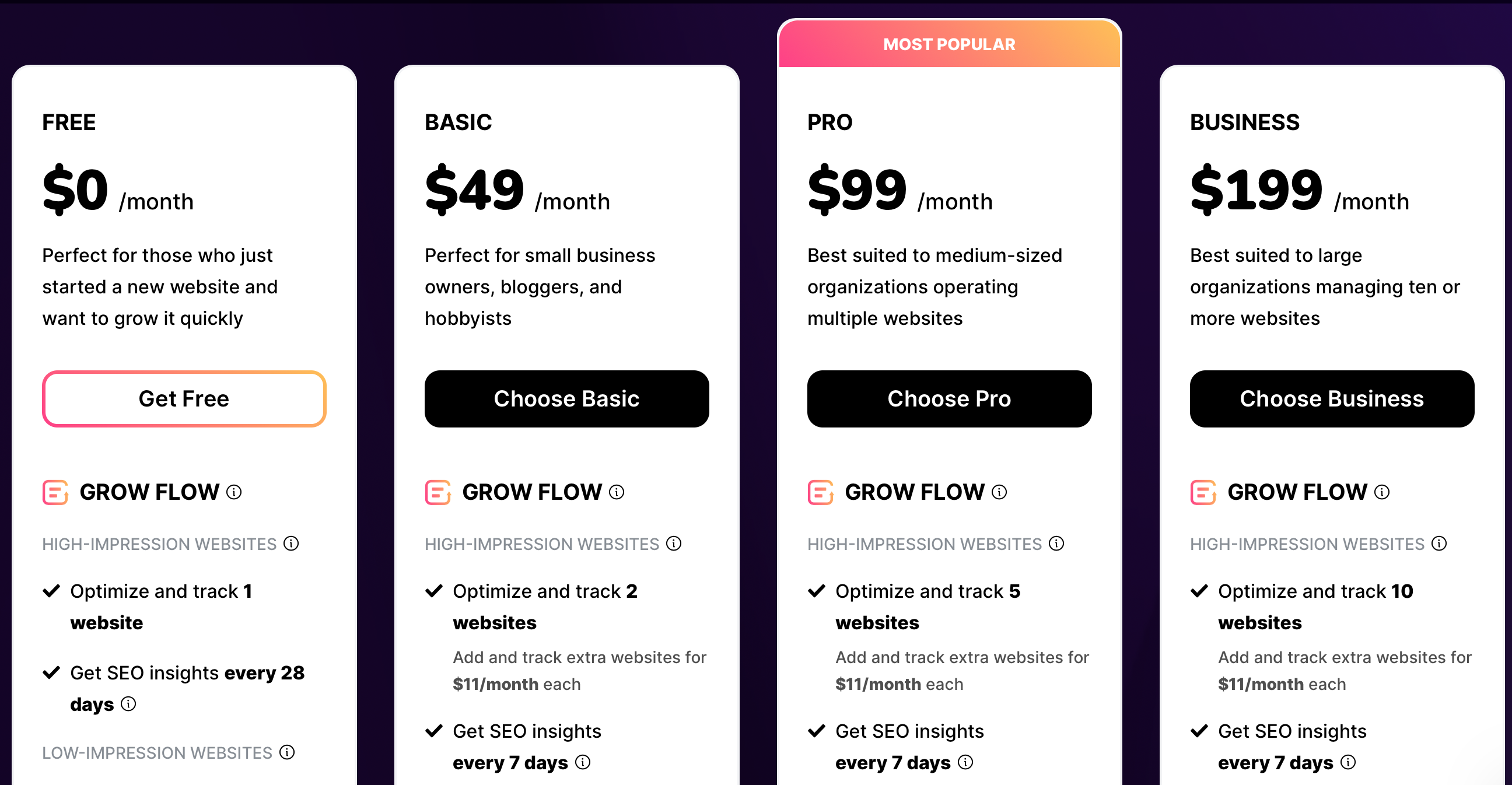
The online space is quite competitive.
If you want to cut through the clutter and establish yourself as an authority, you need to create content that ranks. That way, you can get your message across. Surfer has everything you need to ace your on-page SEO.
Even though the tool is relatively expensive, it gets work done. It’s also the best for SEO content strategy. Other on-page SEO tools don’t even come close.
Try it out today and see the changes in your search rankings.