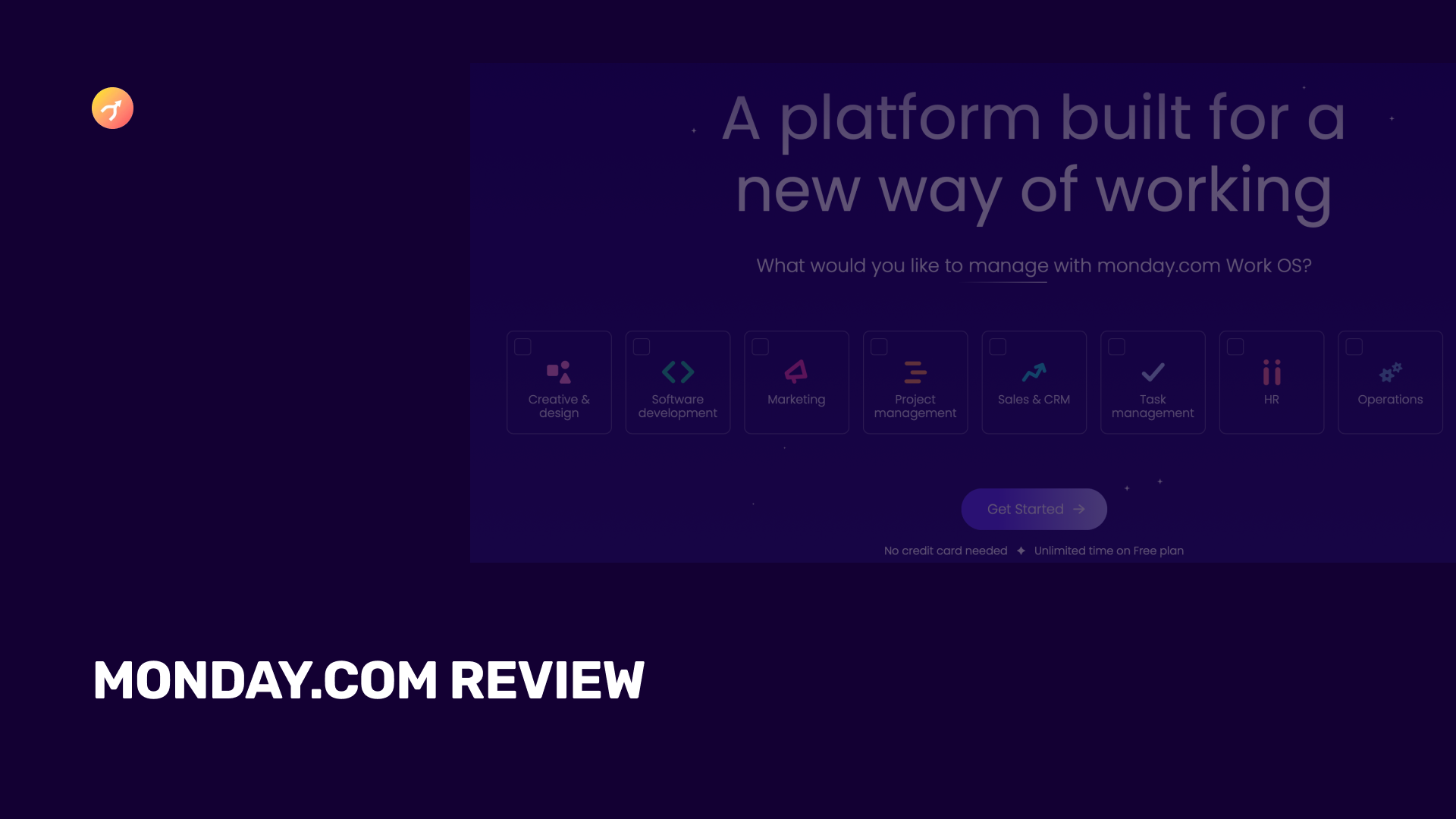
Whether you operate a large enterprise or own a small business, you have to manage projects, plans, and tasks on a daily basis.
Project management tools are the best way to track project plans, daily task management, and resource allocation in your organization. Monday.com (formerly known as dapulse) isn’t strictly designed for project management, but it has so many project management features that it’s easy to see why some people refer to Monday.com as a project management tool.
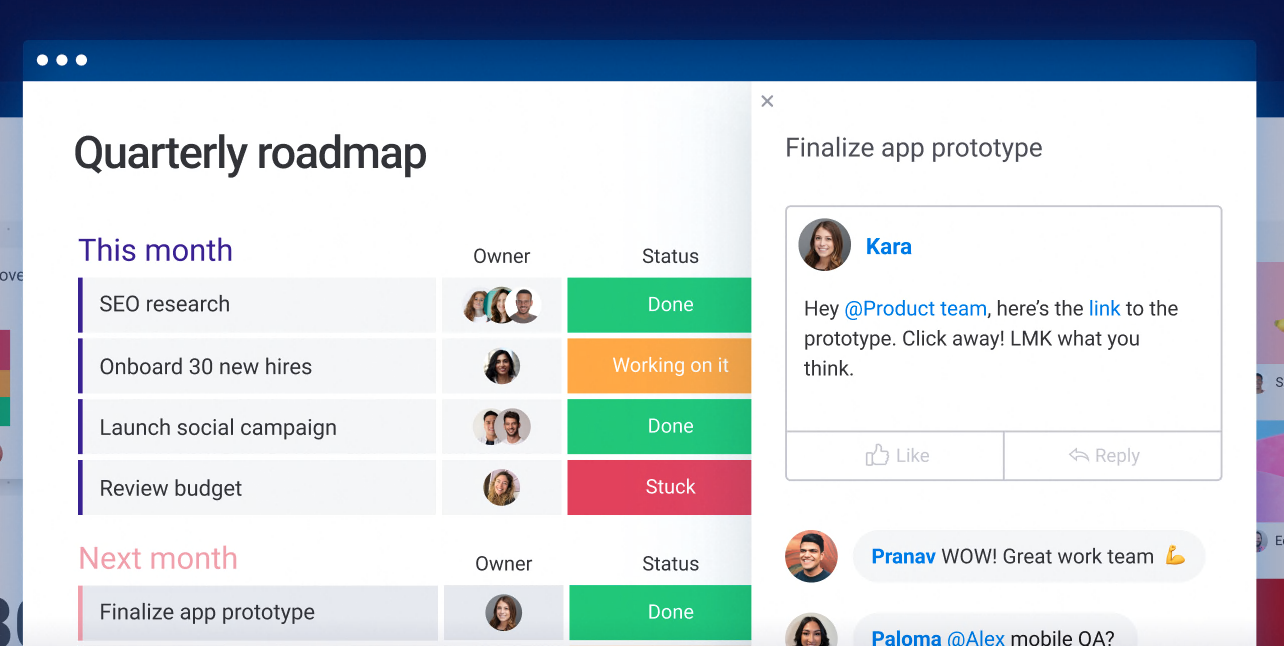
Strictly speaking, Monday.com falls in the same category as online collaboration or work management tools like Asana or Airtable.
It consists of highly customizable boards and sheets where team members can log the tasks they need to do to complete complex projects, view task dependencies, and update one another with status reports. It does the same thing as many of the best project management software solutions on the market do: provide visibility into tasks and progress. Monday.com improves team collaboration because every team member can view all active tasks and their progress, which makes it easy to pass tasks between co-workers or departments.
Monday.com comes with great features, including file storage, project tracking, project templates, a simple activity log, and even Gantt charts or Calendar views if you really want to visualize projects in the same way that standard project management software does.
You can access Monday.com via a web app or mobile device (iOS or Android). There’s no desktop app. The initial setup is a very simple grid, which you can then customize, similar to a Kanban board. Every row would typically contain a task or deliverable that you would like to track, with built-in time tracking and assignees. You can define the columns however you would like, along with the selections for each column (e.g., stages of completion).
While Monday.com has an easy-to-use interface, starting with a blank canvas can be intimidating, especially if you’ve never worked with a project management platform before. If you need some inspiration, reviewing their existing templates may be a good starting point. You can use these templates for managing projects right away or customize them to suit your needs.
Be warned: Monday.com will barrage you with every possible email update by default, so make sure you decide which email notifications you want to receive before you get started. Like most project management tools, Monday.com is all about collaboration, so you’ll be prompted to invite others to join you as part of the sign-up process.
Once that’s done, you can start creating boards from scratch or using templates. You can also create private boards for personal task management.
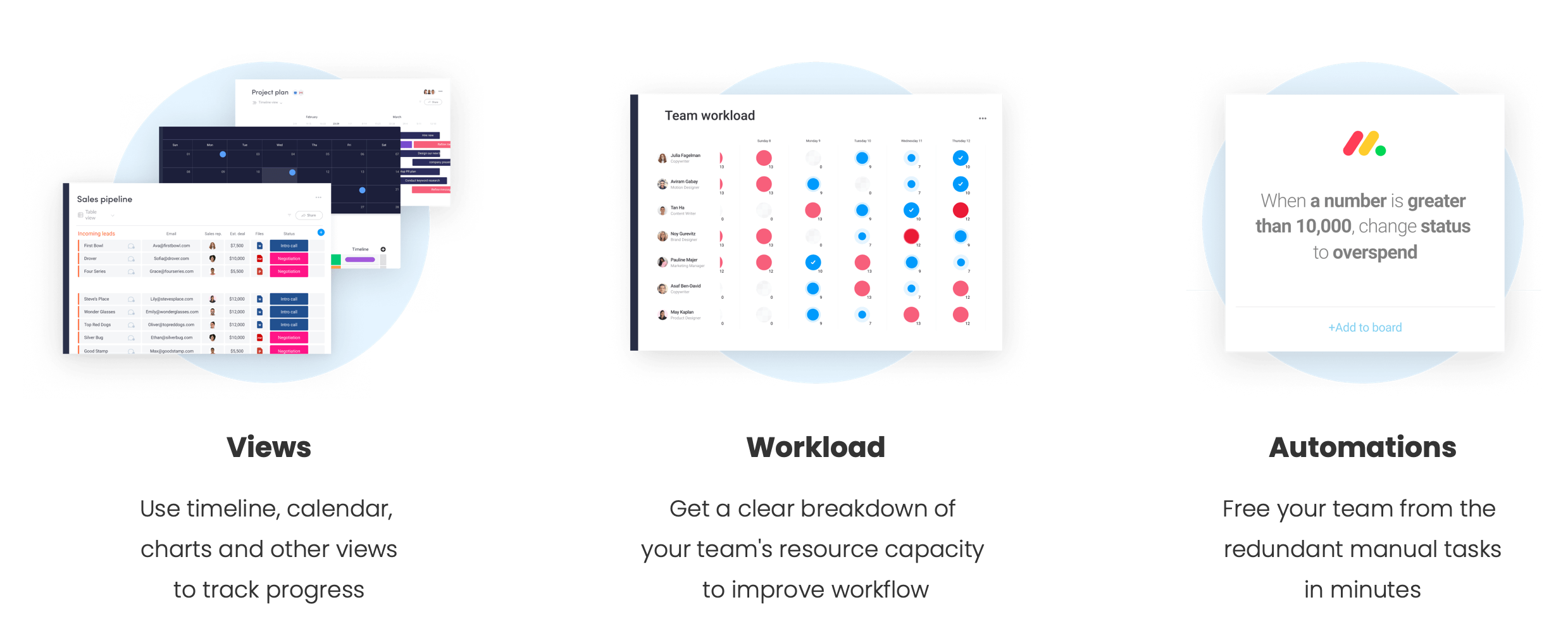
Monday.com offers a lot of value to teams that want to get organized, but there are always advantages and disadvantages to consider when evaluating new project management platforms.
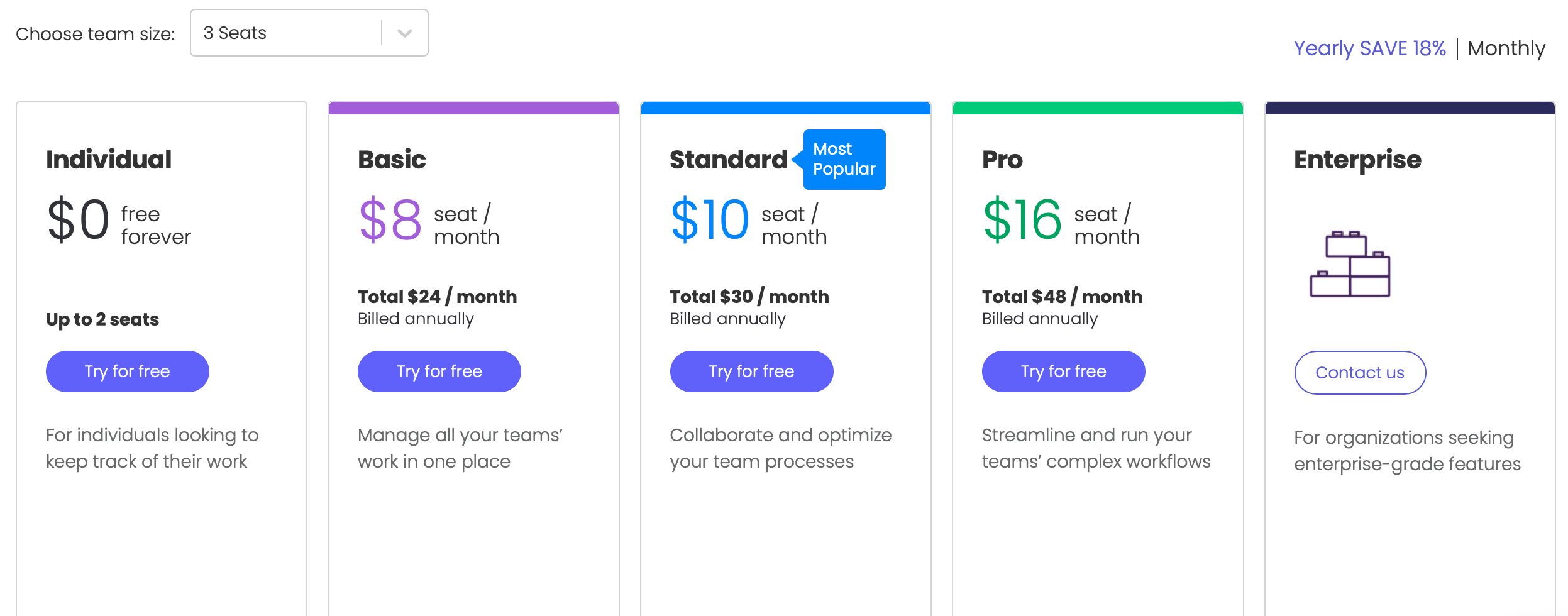
Monday.com has a free version with all of the basic features on a 14-day trial with no credit card. The pricing is very complicated as it’s based on the number of users, the tier of service you need from the support team, and the length of your commitment.
Monday.com doesn’t charge a fee per user but instead comes with prices for groups up to a specific number, e.g., a team of up to five team members will be charged $49, and a team of up to 20 people will pay $199 per month. This can make it quite expensive because if you have a team of 55 members, you’ll still need to pay for up to 100 people.
There are four plans to choose from: the Basic plan, Standard plan, Pro plan, and Enterprise plan.
The Basic plan starts at $39 for five people, with 5GB of storage, unlimited boards, and support, but it doesn’t come with many of the most important features (or integrations).
Standard starts at $49 for five users, with 50GB storage and guest access. Guest users count against your member allotment, though, so don’t invite too many outsiders to join! This tier does include integrations but with some feature limitations (e.g., you are limited to 250 actions between two integrated apps per month). The standard plan should suffice for smaller teams who want to run their sales pipeline or marketing campaigns or just keep track of their tasks.
The Pro plan starts at $79 for five users and comes with all the features you’d like, including unlimited storage space and integrations, and automation, with an allowance of 25,000 actions per month.
Enterprise accounts use custom pricing but come with a dedicated customer success manager to help you make the most of your subscription.
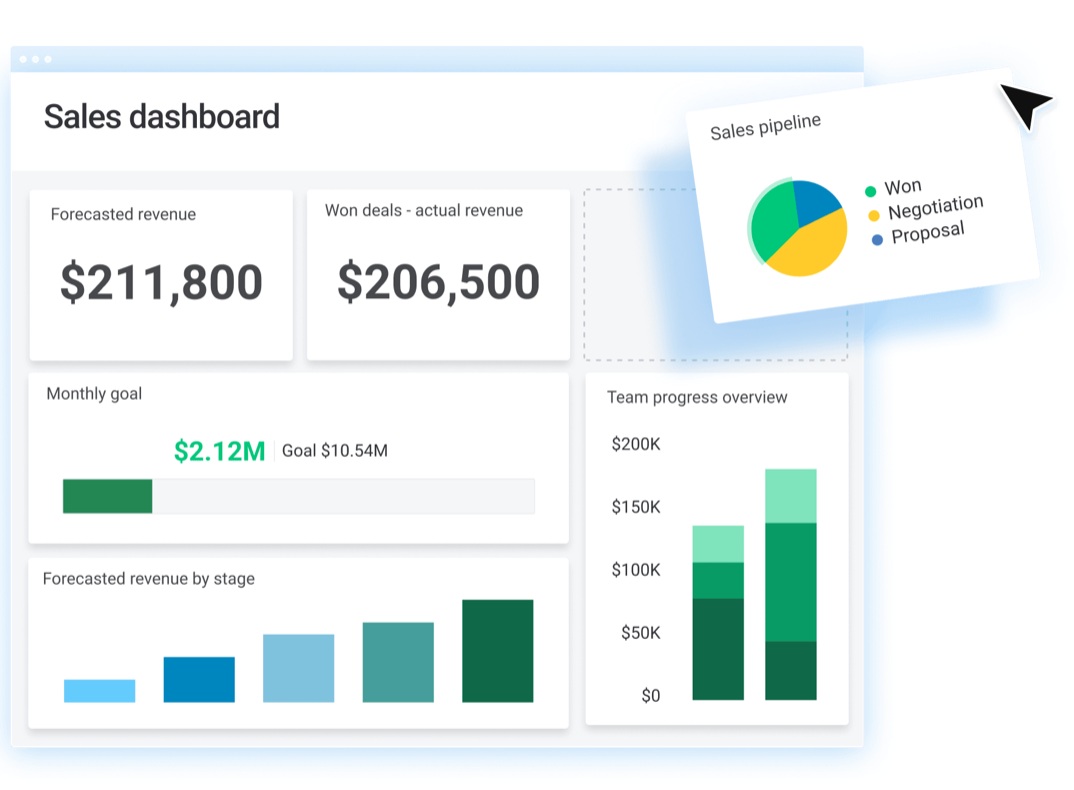
Monday.com closely resembles apps like Airtable, Notion, and Wrike.
While Monday.com holds up against many of the other project management tools on the market, its complex pricing and limitations mean it falls short compared to the likes of Asana and Clickup. Small businesses and freelancers would do much better by using Asana’s generous free tier.
Monday.com is easy to use, with some attractive features and value-adds, but its pricing is disappointing. Competitors like Asana and Airtable both offer free plans with great features that give users plenty of time to realize the benefits of using the apps. Monday.com‘s free 14-day trial probably won’t give you enough time to decide whether or not it’s the best tool to use, and its elaborate pricing and service structure don’t make things any easier.