We’ve loved using Mercury for our banking, and we would recommend them to any other fund or company getting started. Below is the 14 step process we followed to get our account set up in under a week.
P.S. You can get $250 cash when you spend $10k on a new Mercury debit card within the first 90 days using this link.
Visit Mercury. Click on the tab of “Open Account” in the top right corner.
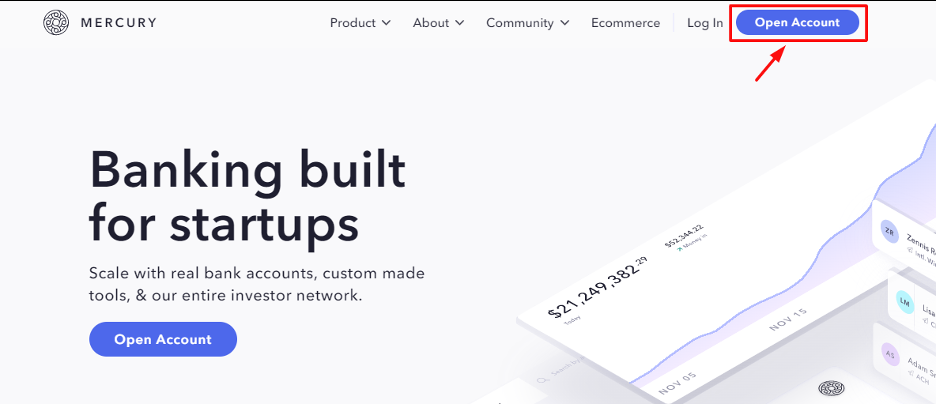
Insert the following information in the next screen:
Check the box and agree to receive an electronic communication then click “Create Account”.
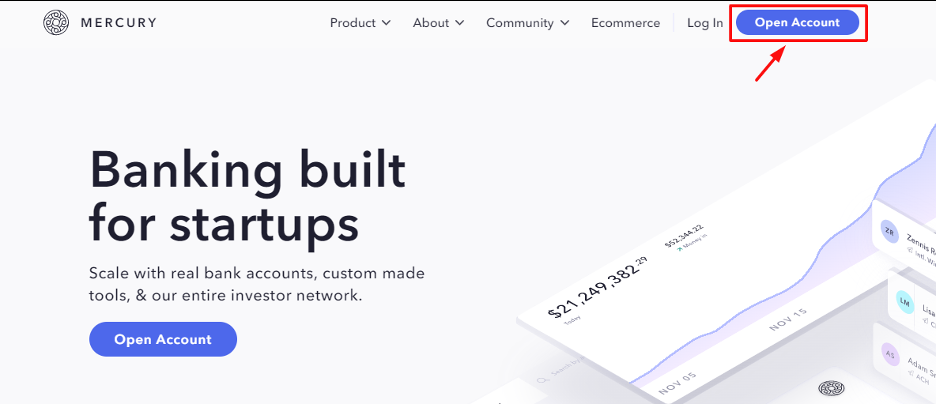
Insert the following information about your company:
Then click “Next”.
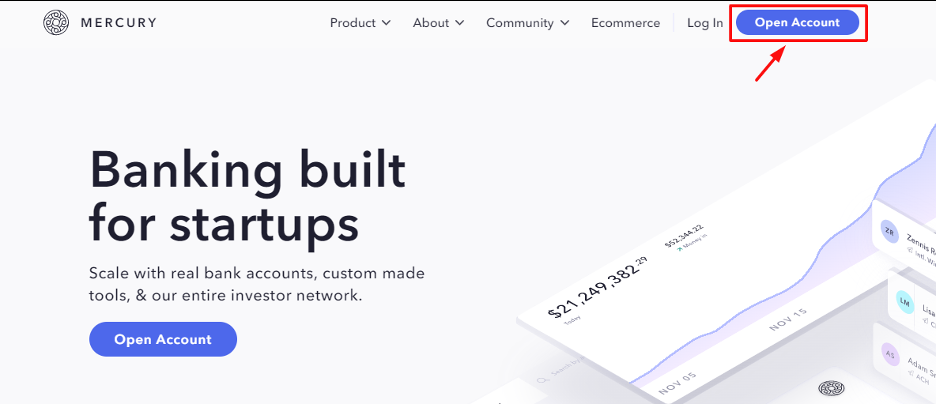
Choose your call sign or the specific permalink for your company.
Example: mercury.com/yourcompanyname
Click “Looks Good”.
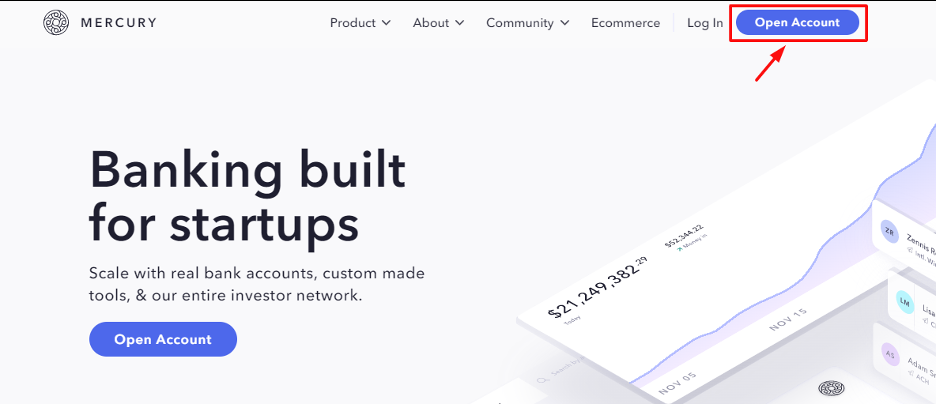
Select the type of your company and what it deals with among the following:
Only the above 3 categories will be accepted by Mercury. If your company is one of the three select them and click “Next” or click “None of the above” to proceed.
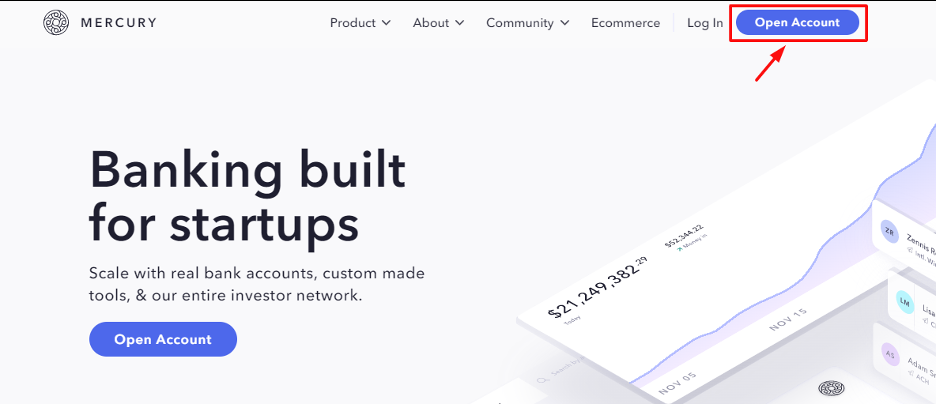
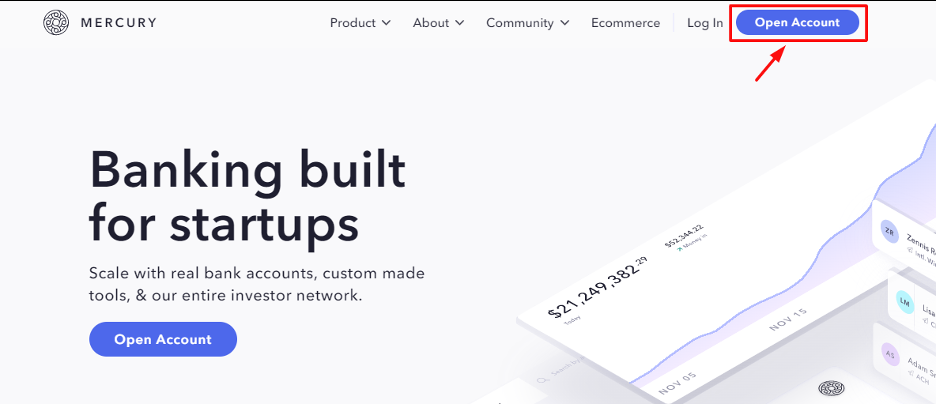
Your application is now submitted and being processed. Mercury will notify you about the application status within 2-4 working days.
Once approved, you will be able to manage your transactions.