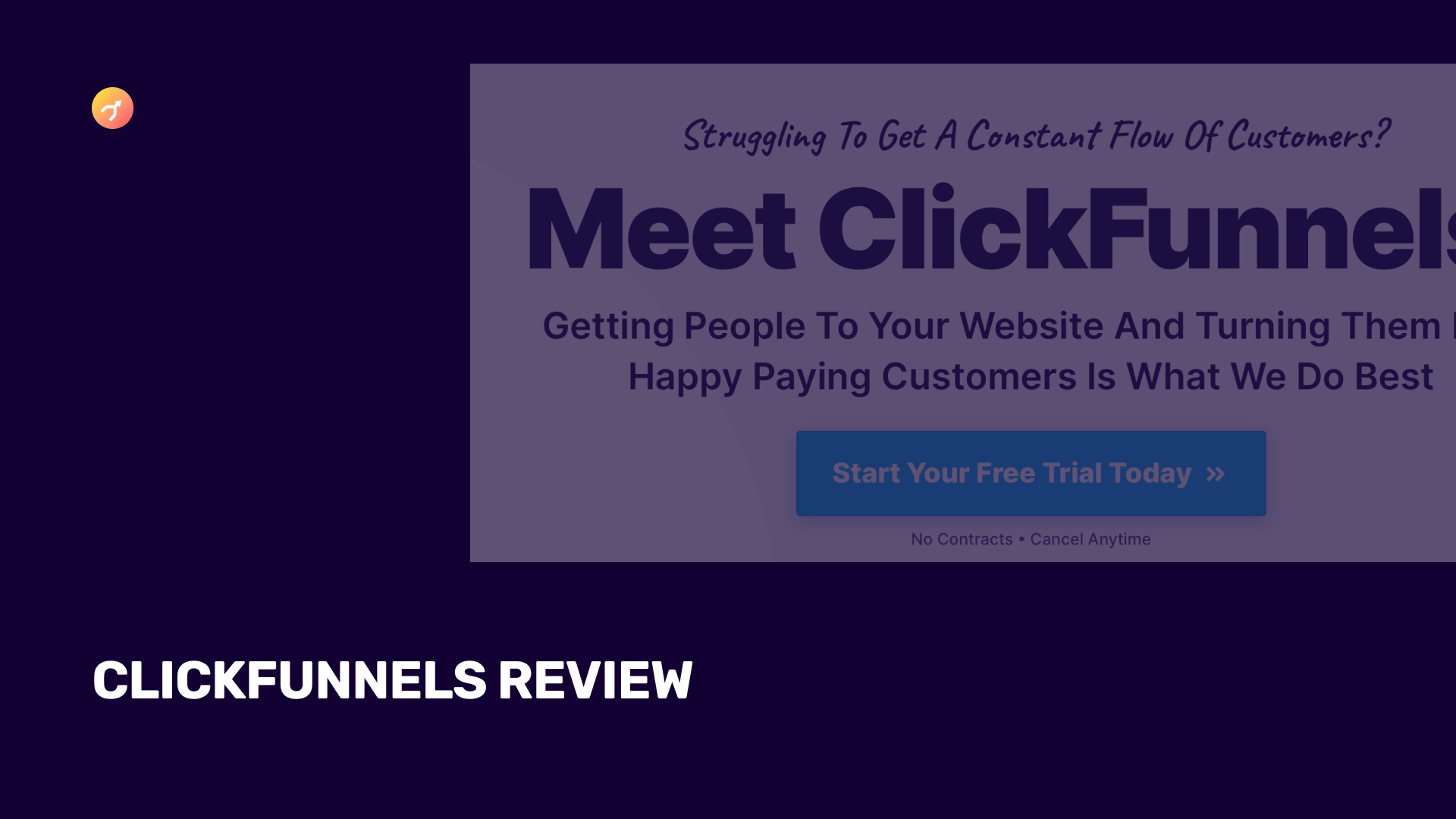
Project managers and remote teams never stop their hunt for project management tools. Notion is a cloud-based task management and note-taking app designed for project management & collaboration — but it is hard to define in a single term.
It is simple, has several features, and has a shallow learning curve. Whether you are a single person-army or a broad remote team, Notion has almost everything to help you organize for growth.
In this Notion app review, we’ll cover:
Let’s dive in.
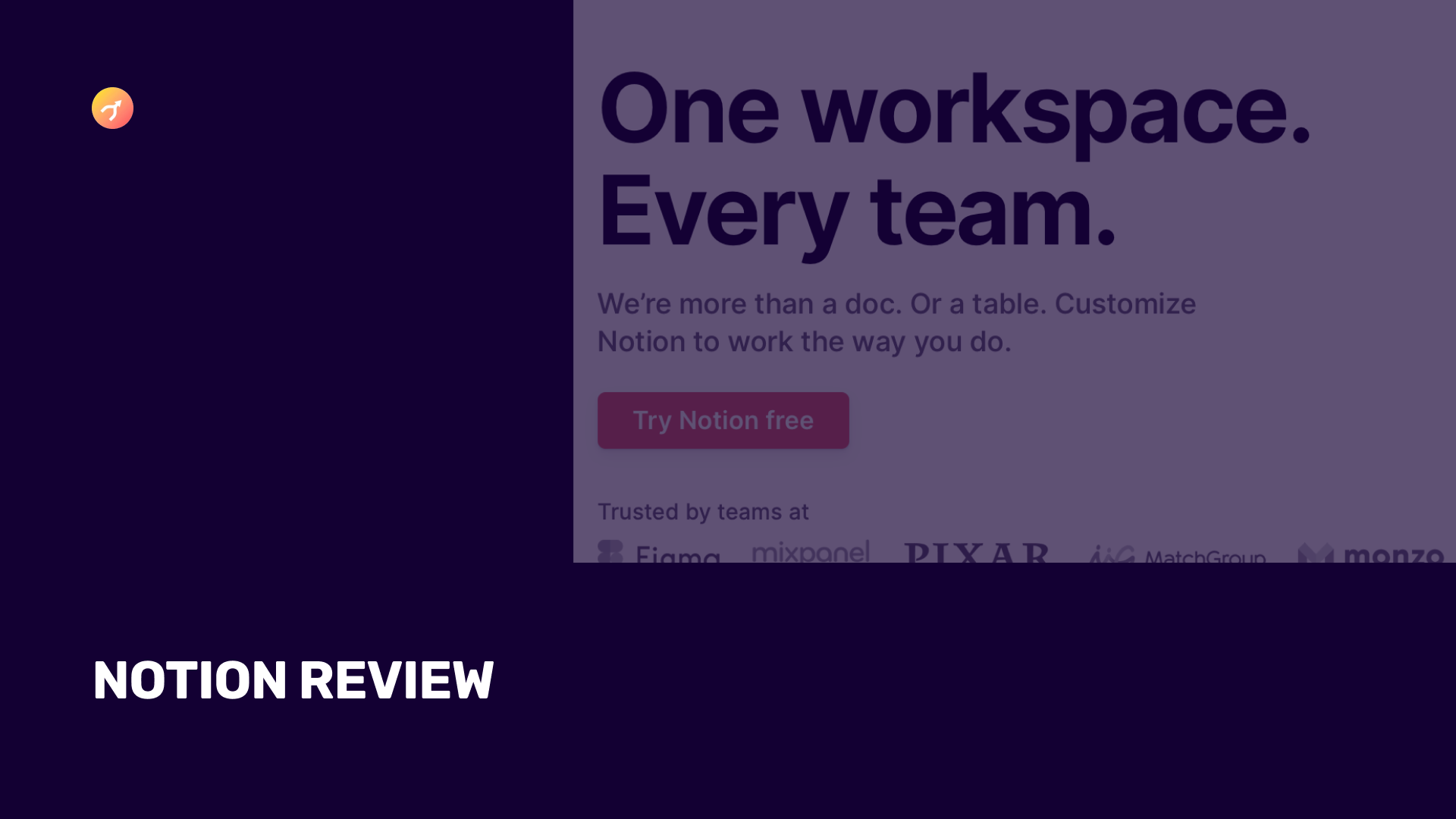

Notion is a cloud-based workspace that adapts to your needs. Every solution you need, from personal productivity tracking to managing a vast team & projects online, Notion has everything you need to thrive.
The app is based on a documentation model. You can create pages and customize them as per your needs. These pages include features like note-taking, file management, document creation, sharing, and management, and much more.
Notion was launched by Ivan Zhao back in 2012. The purpose was to establish a collaborative platform for teams with an unusual combination of different features.
Notion has the most peculiar features, making project management, knowledge sharing, and collaboration straightforward.
For personal use, Notion gives you access to brainstorming, workflow planning and management, content management, configurable workflow, calendar management, categorization, and so much more. Many individuals who use Notion for personal productivity say that they absolutely love Notion because of its note-taking and record-keeping feature.
For businesses, it comes with advanced features like configurable collaboration, forecasting, file sharing, Gantt view, agile methodologies, and tracking.
Thousands of successful companies like Deleokorea, Graphy, UpstageAI, and Plaid have reported using Notion in their tech stacks.
If you need help getting started, Notion has put together hundreds of free templates you can copy.
Notion has a number of features that differentiates it from its competitors. Here are a few notable features included in a Notion subscription.
Notion’s project management features come as a one-stop solution. It has all the necessary features a project management tool should have, including:
The platform uses a documentation model and has more advanced features than other note-taking apps. You have to create a Notion page for each separate project. On that page, you can create a table, board, list, timeline, or add the calendar.
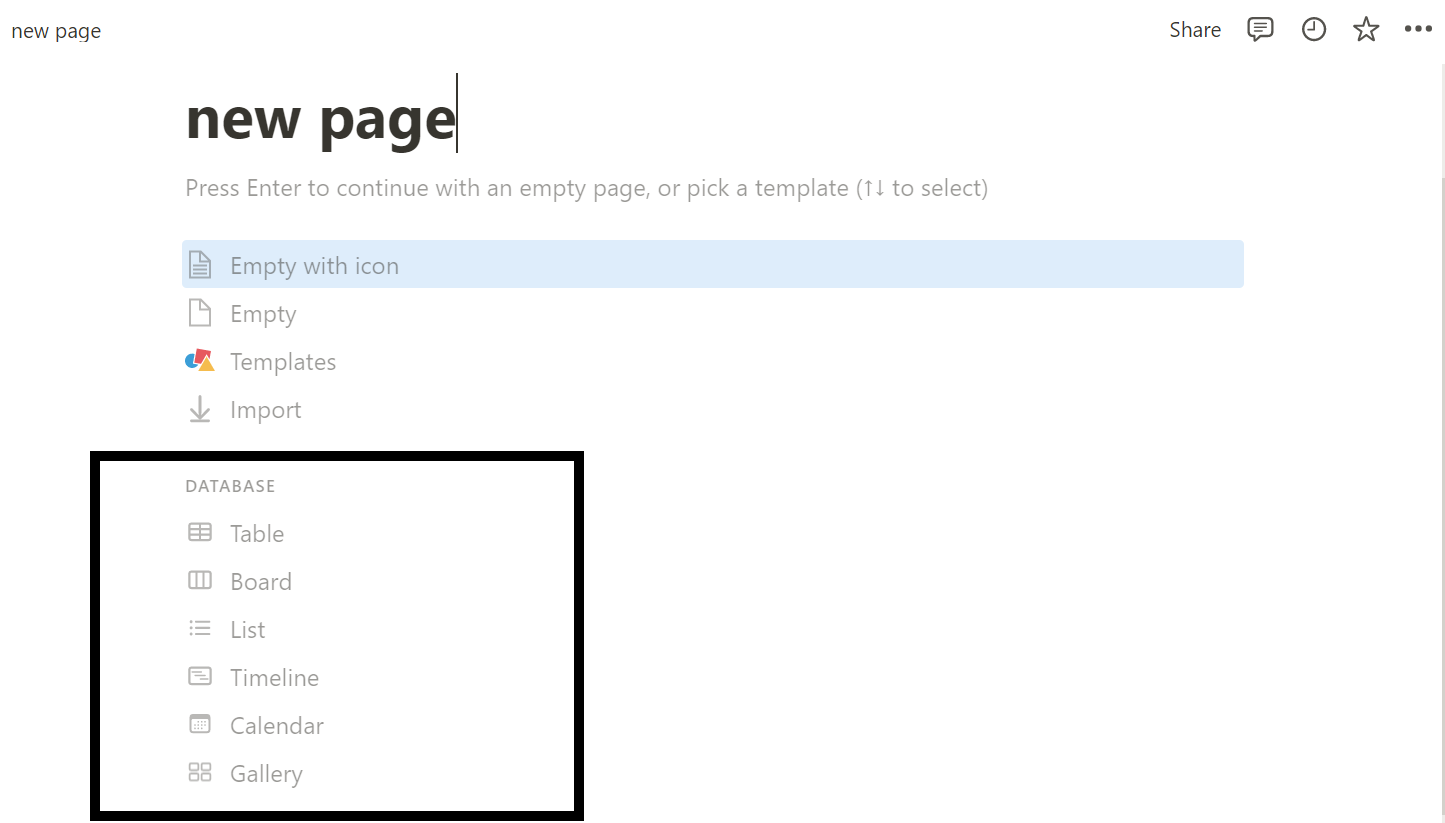
Or you can click over the templates option and select a suitable template from the templates library and customize Notion as you need it.
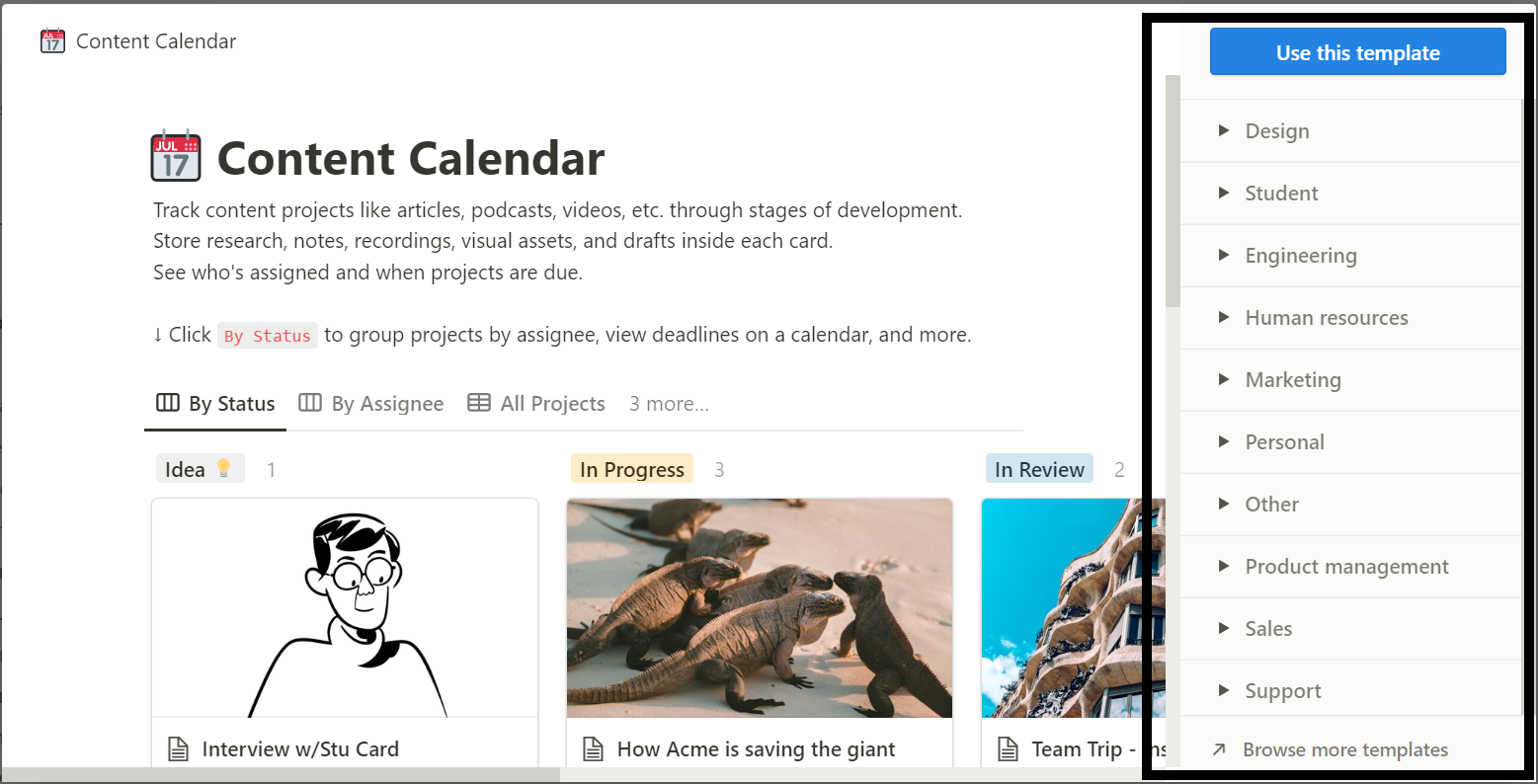
Whether you are a paid member or using the free version, you will have options to add and categorize tasks based on your chosen template.
There’s a description box where you can add all details relevant to the task. Under the description box, you can add the details of the tasks using the text editor. It is easy and convenient, the same as any other user-friendly text editor.
You can categorize tasks in different statuses, set deadlines, and assign them to team members. The communication can be handled with the ‘mentions’ as it occurs in the app.
Each task holds a separate page where you can add all details. You can also add another page to create a sub-task and use any other feature. Moreover, each page and template is entirely customizable.
You can easily make changes or create a new page per your standards and requirements.
The layout seems similar to excel with a clean interface, but it has all the features you need for performance improvements. However, those who like to keep track of time spent on each project might yearn for a time-tracking feature in Notion.
Finances are an important parameter contributing to a project’s success. Budget management and financing aren’t one-time things. You need to allocate and divide costs among all tasks and sub-tasks.
Still, you have to configure it with time — as several contributing factors, circumstances, and project elements fluctuate the estimated cost. This re-assessment and cost allocation goes throughout the life of a project.
Notion has dedicated templates with the standard board database block for better budget management.
You can use a simple template to get started. The simple template will let you add task details, the amount allocated for each task, task categories, date and deadline, and additional comments to keep you posted.
You can also use the team collaboration feature to mention your teammates. Moreover, you can keep track of factors fluctuating the costs.
With that, you can reassess and allocate the estimated cost.
High-performance teams require better communication management to keep them aligned and posted. With Notion, you can keep track of your team’s productivity, task performance, and communication with statuses.
You can also track upcoming and overdue tasks and keep everyone active. With automated follow-ups, you can drive the attention of your clients and team members after you have last spoken.
You can add multiple people to even larger teams and add comments to notify them about any important task you assign to them.
Keeping track of all people working on a project with their contact, role, and task details is a bit of a hassle but essential at the same time.
With Notion’s personal CRM management, you can handle it in minutes.
You can keep track of:
With all these details, you can be the person who always reaches out on time with the correct information.
Custom workflows are an engaging way to help your team move forward. With it, each member of your team can decide how they want to progress and where things stand.
In Notion, you can create custom workflows for everything, including the approval process, bug tracking, content development, and more.
Each team member can create a separate page detailing each assigned task. They can also create their personal to-do list to keep their progress aligned.
However, they will have access to the main dashboard where all team members can see the bigger picture. You can also create a Team wiki. It helps you keep your SOPs, guides to getting started, and other informational material in one place.
Your team members can also create their personal knowledge base with links to their best resources and files and bookmark important pages.
For content creation teams, content managers, content writers, and bloggers, Notion is a one-stop solution.
The project board feature helps you manage your tasks in one place. You can add details of each task, add resources, and set content outlines. You can also categorize content titles based on their types, i.e., product reviews or how-to guides, or their position in the marketing campaign, i.e., TOFU or BOFU.
Moreover, you can manage and store your content-related data in Notion’s database. You can store images and create fields for URL-slug and other data. You can sort and filter the details in the database.
Unlike Google Docs, Notion also helps you standardize each of your content pieces. You can assign the content template to each title you want to cover. Doing so in the research phase will help you prioritize tasks for better deliverables.
Project managers need to update the system and team members about any changes or modifications in the project. A customizable feed is designed to help managers update all information from a centralized location.
This way, your team can access all important information from a single place without asking for it. It improves efficiency and helps in minimizing any mishaps.
Notion let you take over complete control. You can customize the feed if you want better navigation and information setting for your team.
Notion has a whole stack of pre-made templates like any other project management tool. Based on the type of your task, you can choose a suitable template, customize it as per your needs and get your work done.
Here are some of the best templates in Notion:
The daily standup template is perfectly designed to help you stay on track. It is mainly used by individuals but can also help teams and organizations.
Members can create their daily standup dashboard and add all important tasks and activities details.
Get this daily standup template
Through this template, you can make complex and complicated projects easy to navigate for your team members. Team members can easily search for meeting details, files, and other important information.
The budget planner template helps you keep track of your expenses, needs, wants, and earnings in a single dashboard. You can track all transactions, line up future payments, and see your financial status.
You can use the table, list, checklist, gallery, status, calendar, calculator, and more. With that, keeping track of your financial activities with investment details also gets handy.
This template is designed for agency owners who need to manage their departments. It includes:
The template lets you store data about your clients and their specific details, contact information, project information, and billing data. There’s also a field for quick links where you can save links to all important sources.
The other field enables you to keep data and details about the company. Here you can create pages for each department and add team members. At any point, if you think anything is missing or need anything additional, you can customize the template per your specific needs.
Managing your side hustle can be tiresome and challenging. Keeping track of everything you do and maintaining a list of upcoming tasks can be complex.
With Notion’s Side Hustle OS template, you can manage your hustle-related tasks in a single dashboard.
You can create a list of all important links, hustle-related inspirations, tools, login credentials, finances, and customer details. It comes with a marketing dashboard where you can add details of all of your marketing-related tasks and marketing campaigns, bookmark important files and links, and easily search through your files and links.
Media coverage and PR are crucial to a business’s or brand’s growth. Notion has a dedicated tracker for PR professionals to help them keep track of everything in a single place.
With this tracker, you can list and categorize your PR and brand mentions per their statuses. You can also use Notion‘s contact feature to save the details of your connections.
This tracker helps you keep all the important information in a single place while making it easy for your team members to access.
Notion enables users to save files with advanced management features. You can categorize them with tags, define their folders, and keep a note of everything important about each file.
Many people, including myself, use a table for file storage. You can create columns like file name, file, keyword, date, tags, use, and notes. Adding a gallery view also helps you with quick links to files and rich media.
Some also save links to the parent folder of that file. Notion’s file tracker can be used for office administration and content management. It helps both in an efficient way.
The best part is you can add your teammates and members, and all of you can find any file you need with a search.
Integrations in a project management app make tracking project deliverables and CRM tasks easier. It promotes transparency among team members and project coordinates to help them identify bottlenecks.
Notion offers dozens of third-party integrations for better data circulation among apps. You can integrate Notion with your favorite apps for better data usage without wasting time.
Some of the most used app integrations in Notion are the following:
Notion offers three pricing plans with a free membership plan.
You can download Notion’s Mobile, Mac, iPhone app, or Windows app, which also comes with an offline mode.
Notion is a project management and productivity app with lots of other features. It enables users to get their job done while keeping track of everything in a disciplined and accessible manner.
With advanced agile methodologies and customizable templates, Notion comes short of nothing. Moreover, it supports integration with other apps to help managers automate processes and information sharing.
With all that, Notion helps improve the efficiency of individuals.