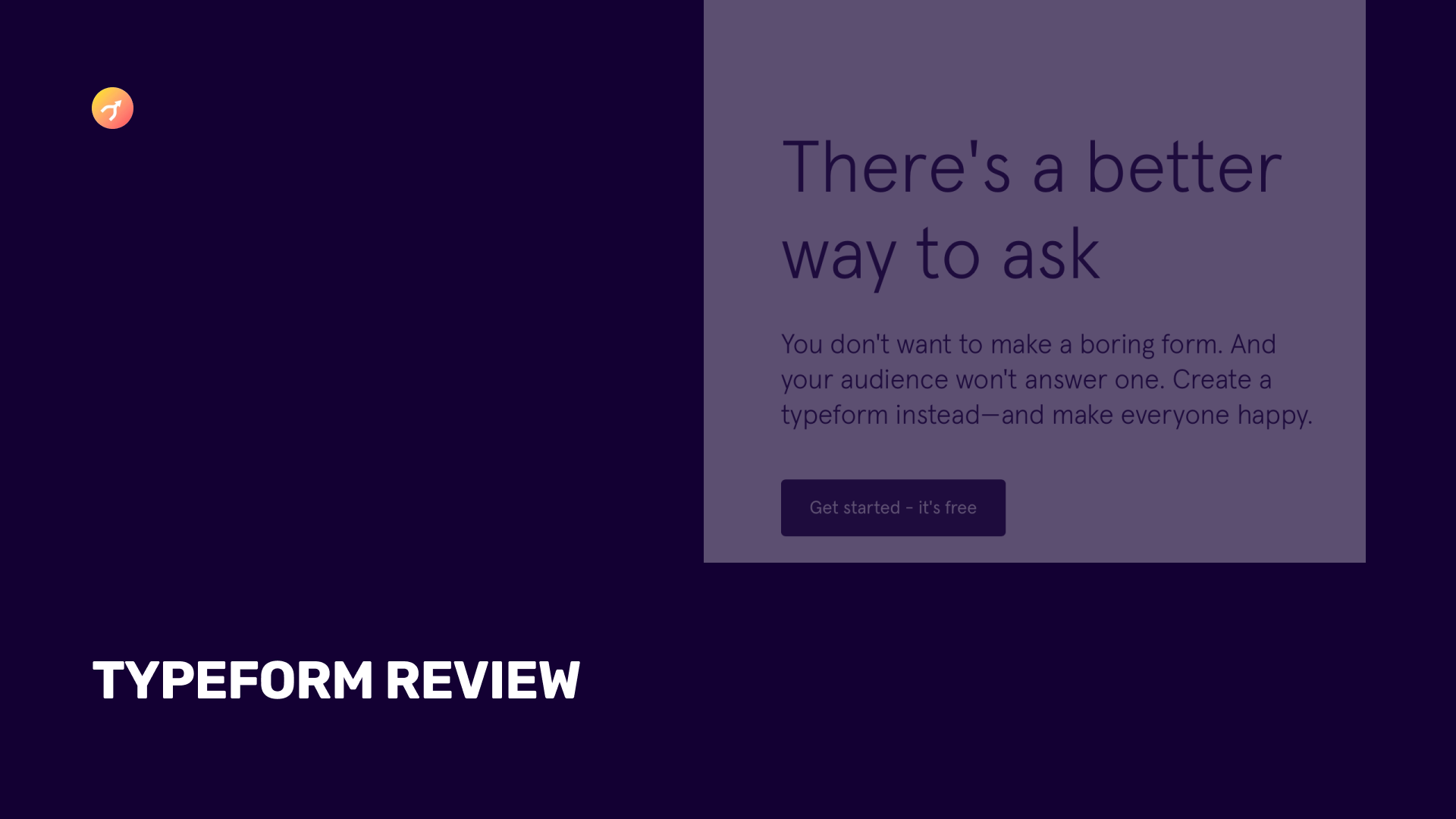
Email marketing is not always easy, especially when you have thousands of potential clients in your mailing list.
You’d have to send thousands of emails which is not only monotonous but also time-consuming. Fortunately, with email marketing automation tools like ActiveCampaign, you can send fewer emails while achieving better results.
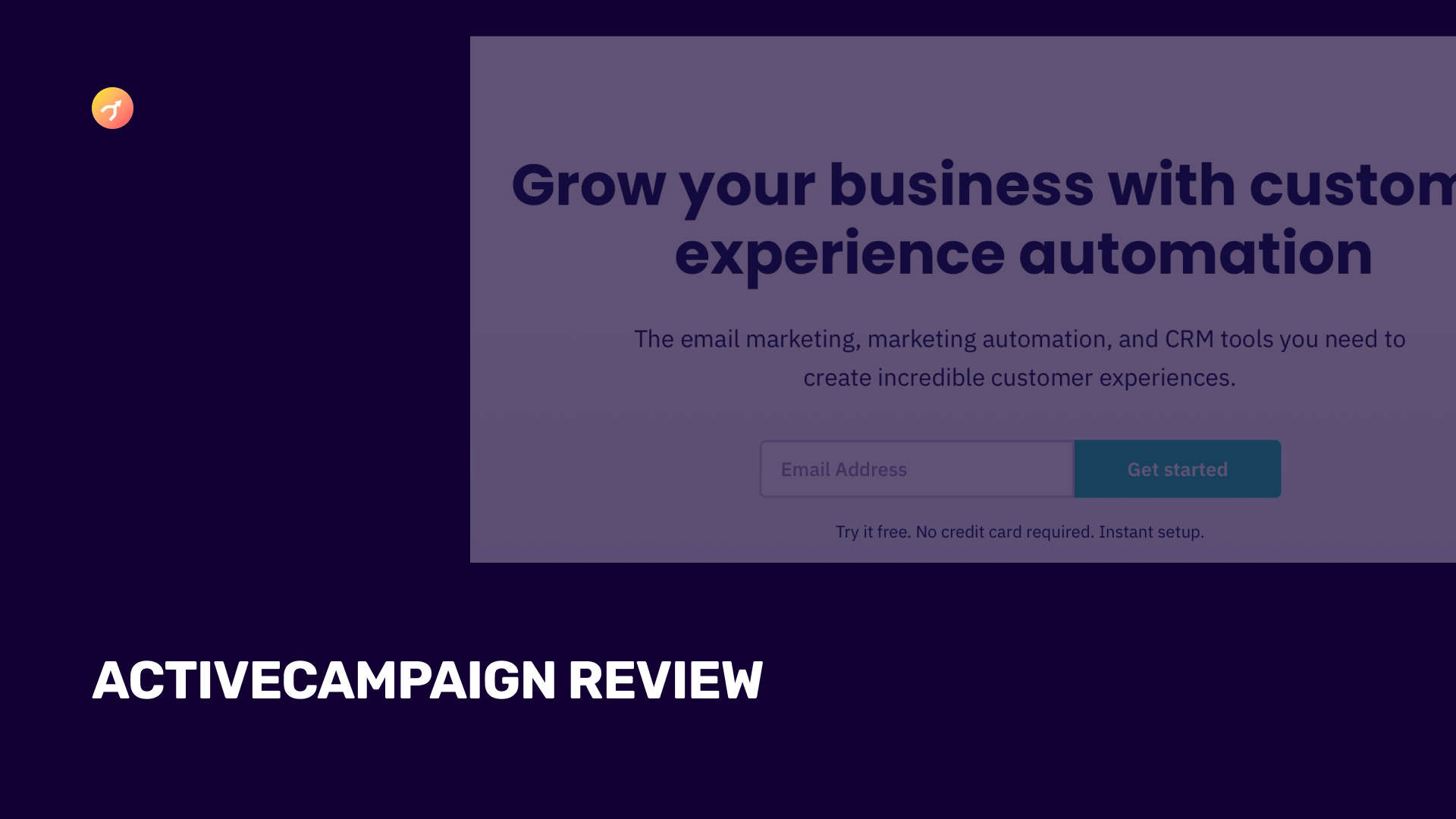
ActiveCampaign is an advanced marketing and sales automation software, and CRM platform. It allows users to do email marketing, powerful automation, and customer relationship management.
It provides a cloud-based solution to marketing automation and includes features to create email marketing campaigns, lead generation, web analytics, and CRM. The platform gives users access to more advanced user tracking and market segmentation to create customized campaigns for different audiences.
Once you register on ActiveCampaign, you’ll instantly access a dashboard with all the features. These include:
The first adjustment you should make is to add an address. This enables you to send emails (by law, every email must have a physical address.) To add an address:
Next, navigate to Website and turn on the site tracking option. You can then enter your domain name, and copy the tracking code so that you can paste it into the header of your website so that when people visit, they can be tracked in ActiveCampaign.
You might also want to create a list because every contact in ActiveCampaign has to exist in at least one list. To create a list:
You can also import contacts by selecting contacts, and then clicking on import. You can import contacts through ActiveCampaign integrations like Google sheets, Calendly and Typeform. You can also connect automatically with services like:
ActiveCampaign is one of the most popular email automation and marketing tools. So, what are its key features?
ActiveCampaign lets you create all types of email campaigns for your business. Its drag-and-drop email builder makes it easy for anyone to create an email from scratch. You can also use one of their email templates for an even easier experience.
You can create simple signup forms to capture your audience’s contact information and tag them based on their interests. From the forms, you can create welcome messages and follow-up emails.
You can combine conditional content and tagging to send your audiences customized messages based on what they want to see. Dynamic content lets you edit the text and media sent to your audience based on who they are. This allows you to engage with different segments of your audience in a way that appeals to them.
With ActiveCampaign, you can split test email copy, subject lines, calls to action, and even media within the email to see which one the audience prefers. If you’re running complex automation. you can test the entire workflow to ensure your sales funnel is converting as well as it should.
When you’re trying to engage multiple audience segments, generic email blasts are not enough. Once you’ve created your dynamic content, you can segment your emails so that each campaign goes to the right audience. With automated segmentation, you can rest assured each contact received the email they want to see which leads to higher engagement rates.
Overall, ActiveCampaign is a good email marketing tool with only a few flaws. Let’s look at its pros and cons.
ActiveCampaign pricing varies depending on the number of features you need and the number of contacts you have. Pricing starts at $9 per month for the lite plan with 500 contacts with the plus and professional plans costing $49 and $149 respectively.
If you want the enterprise plan or have more than 100,000 contacts, you’ll need to talk to the sales team to get custom pricing.
If your business uses email campaigns then it would benefit from email marketing software. It not only allows you to send multiple emails in a short time, but it also gives you more access to customer data.
ActiveCampaign is an impressive email marketing platform with class-leading features. While it has some setbacks like the built-in CRM, the superb automation features make up for them. It is also great for small businesses thanks to its affordable pricing.